Beyond Generation: The Plan-Implement-Refactor AI Coding Workflow That Finally Beats Tech Debt
- Olivia Johnson

- Oct 5, 2025
- 10 min read

Artificial intelligence is no longer a novelty in software development; it's a co-pilot, an assistant, and for many, an indispensable part of the daily toolkit. We've seen a rapid evolution from simple code completion to sophisticated models that can scaffold entire applications. Yet, as developers have integrated these powerful tools, a new, insidious problem has emerged: AI-generated technical debt. While AI assistants are brilliant at generating code quickly, they often lack the contextual awareness to maintain a clean, DRY (Don't Repeat Yourself) codebase. Duplicated components, redundant functions, and subtle inconsistencies accumulate, turning a once-pristine project into a tangled mess.
But what if your AI assistant could not only write code but also clean up after itself—and even tidy up the existing mess? A breakthrough in AI development workflows is making this a reality. By moving away from a single-model approach and embracing a strategic, multi-step process, developers are finding they can significantly reduce tech debt and even improve overall code quality.
This article dives deep into a revolutionary AI coding workflow: the "Plan-Implement-Refactor" model. We'll explore how combining the unique strengths of different AI models, such as the strategic prowess of GPT-5 and the incredible refactoring capabilities of the new Claude 4.5 Sonnet, can transform your development process from a debt-accruing chore into a self-cleaning engine of productivity.
What Exactly Is a Multi-Model AI Coding Workflow?
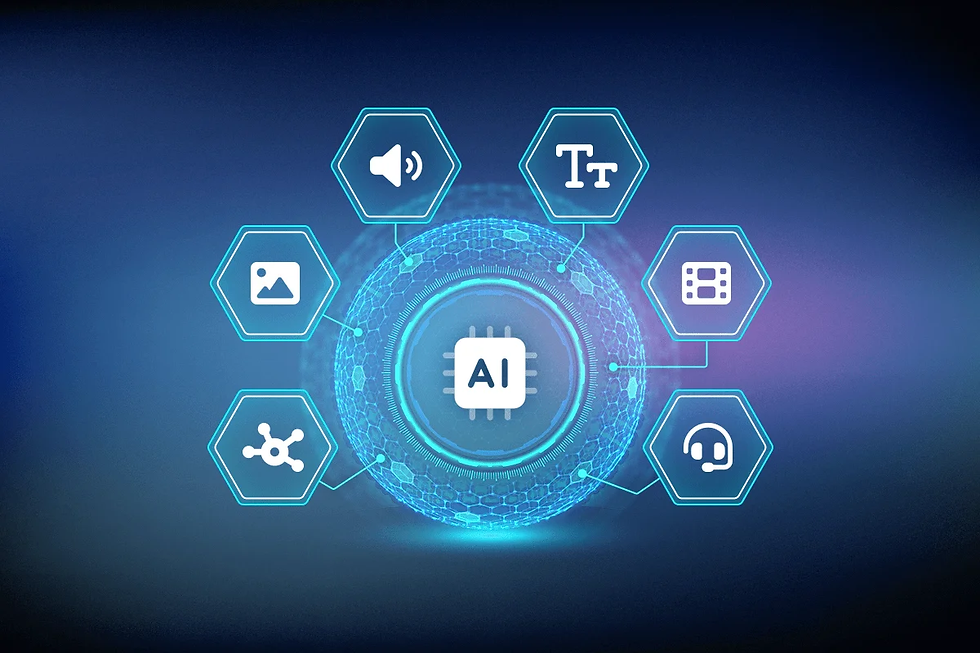
A multi-model AI coding workflow is a development methodology that leverages multiple, distinct AI models in a sequential process to complete a single programming task. Instead of relying on one "all-in-one" model to understand a request, plan the changes, write the code, and debug it, this approach assigns each sub-task to a model best suited for it.
Think of it like an expert assembly line:
The Architect (Planner): A powerful, "thinking-intensive" model analyzes the high-level request, understands its implications within the existing codebase, and creates a detailed implementation plan.
The Builder (Implementer): A fast, cost-effective model takes the detailed plan and executes it, rapidly generating the necessary code, running tests, and performing initial bug fixes.
The Inspector (Refactorer):A specialized model with a deep understanding of code quality reviews all the changes, identifying and correcting issues like redundancy, poor readability, and maintainability problems.
This separation of concerns is the key. As Dr. Aris Thorne, a leading researcher in AI-human collaboration, noted at the recent DevAI Conference 2025, "We're moving from the 'AI generalist' era to the 'AI specialist' era. The most effective workflows won't come from a single, god-like model, but from the elegant orchestration of specialized AIs working in concert."
Common misconceptions often portray AI coding as a "fire-and-forget" command. You tell the AI what you want, and it either succeeds or fails. The multi-model approach reframes this, turning the developer into a conductor who directs a symphony of specialized AI agents to produce a polished, high-quality result.
Why Your Current AI Coding Workflow Is Creating Tech Debt
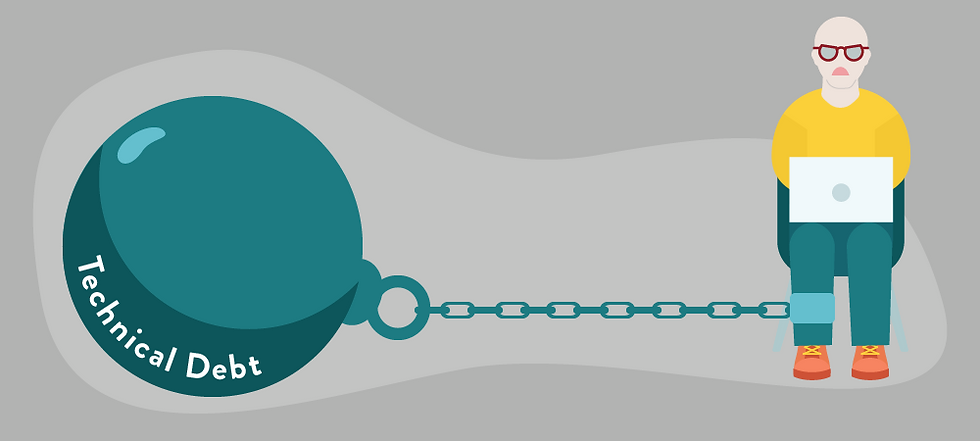
If you've used AI coding assistants for any length of time, you've likely experienced their double-edged sword. The productivity gains are undeniable, but so is the quiet accumulation of "code-smell." This is the core problem that a sophisticated AI coding workflow aims to solve.
The primary driver of AI tech debt is the model's optimization for immediate task completion over long-term codebase health. A single model, even a state-of-the-art one like GPT-5-Codex, often takes the path of least resistance. Asked to create a new button, it might create a new component from scratch, even if three similar button components already exist. This leads to several critical issues:
Code Duplication: The most common symptom. Models generate new functions, components, and utility classes that are slight variations of existing ones, bloating the codebase and creating maintenance nightmares.
Inconsistency: An AI might use different naming conventions, state management patterns, or architectural styles across different requests, leading to a fragmented and difficult-to-understand project.
Lack of Abstraction: Rather than identifying an opportunity to create a reusable utility function, the AI will often just write the same logic inline where it's needed.
"Good Enough" Solutions: The AI's output works, but it isn't optimal. It might be inefficient, hard to read, or non-idiomatic for the framework you're using. Accepting these solutions saves time in the short term but costs dearly later.
One developer, sharing their experience in a popular coding community, lamented that for every two features they built with AI, they spent the time of a third just refactoring the AI's messy output. Their project had three separate "Button" components before they realized the extent of the problem. This is a classic example of how a naive AI coding workflow can silently sabotage a project.
The Evolution of AI Coding: From Single-Shot to Complex Workflows
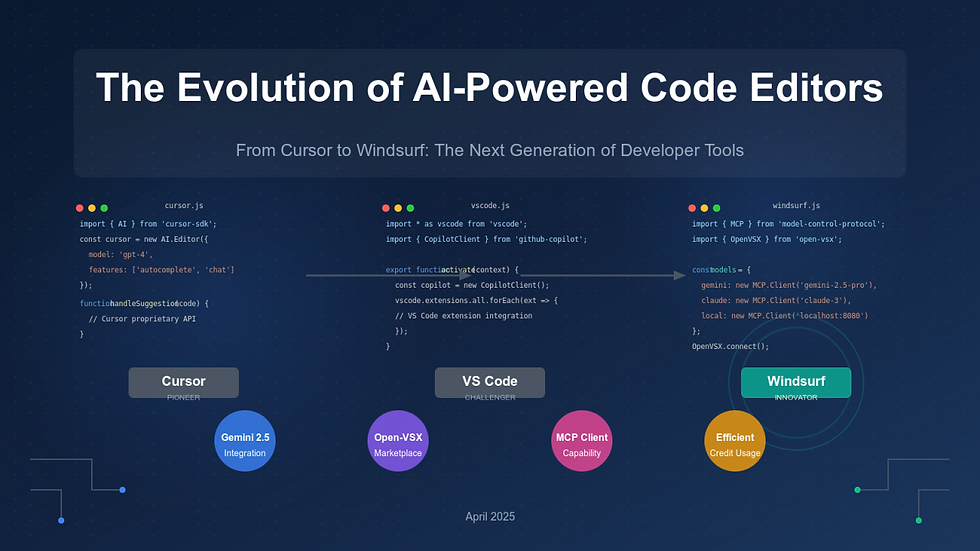
The journey to our current capabilities has been remarkably fast. It began with early models like OpenAI's Codex, which demonstrated the stunning ability to translate natural language into functional code. These first-generation tools primarily operated on a "single-shot" basis: you provided a prompt, and you received a block of code.
The next leap came with editor integrations, most notably GitHub Copilot and tools like Cursor, which brought the AI directly into the developer's environment. These tools provided more context from the open files, leading to more relevant suggestions. However, they still largely operated with a single, generalist model under the hood. The responsibility for planning, integration, and refactoring remained firmly with the human developer.
The "aha!" moment for many in the community has been the realization that, just like human development teams, AI workflows benefit from specialization. This led to the rise of customizable, multi-step workflow tools. Extensions like Supercode within the Cursor editor allow developers to chain prompts and even different models together.
This paradigm shift was catalyzed by the release of new, specialized models. While models like GPT-5 proved to be exceptional "planners," the release of Anthropic's Claude 4.5 Sonnet provided the missing piece of the puzzle: a model with an uncanny ability to understand and refactor code. In developer benchmarks, Sonnet 4.5 has demonstrated a remarkable capacity for identifying and fixing duplicated code, with some reports showing a success rate as high as 70-80%, far surpassing previous-generation models. This specialization unlocked the full potential of the multi-model AI coding workflow.
The 'Plan-Implement-Refactor' AI Coding Workflow: A Step-by-Step Reveal

The "Plan-Implement-Refactor" (PIR) model is the culmination of this evolution. It's a structured, three-stage AI coding workflow designed to maximize quality and minimize tech debt. Let's break down each step.
Step 1: The Plan — High-Level Strategy with a "Thinking" Model
The process begins not with writing code, but with creating a blueprint. For this stage, you use a premier, large-context model known for its reasoning and planning abilities (e.g., GPT-5-high).
Input: Your natural language request (e.g., "Add a user profile page that displays their name, email, and recent activity").
Process: The "Planner" model analyzes your entire codebase to understand existing patterns, components, and data structures. It formulates a detailed, step-by-step plan. This plan might look like:
Create a new route /profile in the Next.js router.
Create a new page component at app/profile/page.tsx.
Fetch user data from the existing useUser hook.
Reuse the existing Card and Avatar components to build the UI.
Create a new ActivityFeed component to display recent activity.
Output: A structured plan that serves as a precise set of instructions for the next stage.
Step 2: The Implement — Fast Execution with a "Worker" Model
With a solid plan in hand, you don't need the most powerful (or expensive) model to write the code. This stage prioritizes speed and efficiency. A faster, more cost-effective model (e.g., a standard Sonnet 4 model) is perfect for this.
Input: The detailed plan from Step 1.
Process: The "Implementer" model executes each step of the plan, generating the required files, code blocks, and modifications. It works like a diligent junior developer who follows instructions precisely. It can also be tasked with running tests and performing basic, localized bug fixes.
Output: A set of changes to the codebase that fulfill the original request according to the plan.
Step 3: The Refactor — Quality Assurance with a "Refining" Model
This is the magic step that prevents AI tech debt. After the new code is implemented, a specialized refactoring model (e.g., Claude 4.5 Sonnet) is invoked to act as an automated code reviewer and quality engineer.
Input: All the code changes made in Step 2.
Process: The "Refactorer" model reviews the changes in the context of the entire codebase. Its sole mission is to improve the code's quality. It asks questions like:
"Is there any duplicated logic that can be abstracted into a helper function?"
"Does this new component closely resemble an existing one? Should they be merged?"
"Is the code readable, maintainable, and consistent with the project's style?"
Output: A final, polished set of code changes that are clean, efficient, and well-integrated into the existing project.
The result is astonishing. Developers using this workflow report that it feels like their codebase is actively getting cleaner with every feature request. The AI not only avoids introducing new problems but often fixes existing, unrelated issues it discovers along the way.
How to Build Your Own Advanced AI Coding Workflow

Implementing the Plan-Implement-Refactor workflow is more accessible than you might think. You need two key ingredients: an AI-native code editor and a tool for creating custom, multi-step AI actions.
The combination of the Cursor editor and its Supercode extension is a popular and effective choice showcased by early adopters. Here's a generalized guide to setting it up:
Choose Your Editor
Select a code editor that has deep integration with AI models and allows for a high degree of customization. Cursor is a strong contender as it's built from the ground up for this purpose.
Install a Workflow Manager
Find an extension or built-in feature that lets you define custom command chains. Supercode for Cursor is a prime example, allowing you to define a sequence of actions, each with its own prompt and designated AI model.
Configure Your PIR Workflow
You'll typically define your workflow in a configuration file (like JSON). Here is a template based on a successful real-world implementation:
{
"Plan": {
"prompt": "You are an expert software architect. Analyze the user's request and the provided codebase to create a comprehensive, step-by-step implementation plan. Identify which existing components and functions should be reused.",
"run": true,
"model": "gpt-5-high-context"
},
"Implement": {
"prompt": "You are an efficient code generator. Precisely follow the plan provided to you. Write the necessary code, create files, and modify existing ones as instructed.",
"run": true,
"model": "claude-4-sonnet-fast"
},
"Refactor": {
"prompt": "You are an expert code quality engineer. Review all the changes that were just made to the codebase. Ensure the changes are correct and that the final code is readable, maintainable, and free of duplication. Identify any issues or improvements that can be made and implement them.",
"run": true,
"model": "claude-4.5-sonnet-thinking"
},
"Plan-Implement-Refactor": {
"icon": "🚀",
"menu": "buttons",
"actions": [
"Plan",
"Implement",
"Refactor"
]
}
}
This configuration creates a single, one-click command ("Plan-Implement-Refactor") that executes the entire workflow, giving the developer a final, clean diff to review.
The Future of the AI Coding Workflow: Opportunities and Challenges
The PIR workflow is just the beginning. As models become more capable, we can envision even more sophisticated steps being added to the chain. The next frontier, as hinted by pioneers in this space, is automated testing and validation.
Imagine adding a fourth step:
Step 4: The Validate — UI and Integration Testing with a "Vision" Model
A vision-capable AI model could be instructed to launch the application in a headless browser, navigate to the changed pages, and visually confirm that the UI looks correct and functions as expected. It could run automated UI tests based on the initial request, providing a final layer of assurance before the developer even needs to look at the code.
This would bring us one step closer to a truly autonomous development loop where the human's role shifts almost entirely to high-level direction, review, and ideation. The AI coding workflow would handle the entire cycle from concept to a tested, production-ready implementation.
Of course, challenges remain. Managing the context window for massive codebases, ensuring security, and handling increasingly complex, ambiguous requests will require further innovation. But the path forward is clear: the future of software development lies not in a single, monolithic AI, but in the intelligent orchestration of a team of specialized AI agents.
Conclusion: Key Takeaways on Achieving Codebase Zen

The era of AI-generated tech debt doesn't have to be our reality. By adopting a more sophisticated approach, we can harness the power of AI not just for speed, but for quality and sustainability.
The key takeaways are:
Embrace Specialization: Acknowledge that different AI models have different strengths. Use powerful, reasoning-focused models for planning and specialized, detail-oriented models for refactoring.
Adopt a Multi-Step Workflow: The "Plan-Implement-Refactor" model is a powerful template for turning a simple request into a high-quality, well-integrated code change.
Leverage Sonnet 4.5 for Refactoring:The unique capabilities of Claude 4.5 Sonnet have made it the current star player for the refactoring stage, actively cleaning your codebase.
The Developer is the Conductor: Your role is evolving from a pure implementer to a strategist who directs AI agents, curates their output, and ensures the final product meets a high standard of quality.
By implementing an advanced AI coding workflow, you can finally stop trading quality for speed. You can have both. You can build faster than ever before while watching your codebase become cleaner, more maintainable, and more robust with every commit.
Frequently Asked Questions (FAQ) about AI Coding Workflows
1. What is a multi-model AI coding workflow?
A multi-model AI coding workflow is a development process that uses several different AI models in a sequence to complete a task. For example, it might use one model for planning, another for writing code, and a third for refactoring, leveraging the specific strengths of each model.
2. Is setting up a complex AI coding workflow expensive?
The cost can vary. It depends on the models you choose. The "Plan-Implement-Refactor" workflow is designed to be cost-effective by using an expensive, powerful model (like GPT-5) only for the brief planning stage, a cheaper, faster model for implementation, and another specialized model for refactoring. This can be more economical than using the most expensive model for the entire task.
3. How does this workflow compare to just using a single powerful model like GPT-5-Codex?
While a single powerful model is very capable, it often operates as a generalist and may not excel at every sub-task. It might generate functional but redundant code. The multi-model approach is superior because it uses a specialist for each stage, particularly the refactoring step, which actively identifies and fixes tech debt—something a single model often fails to do.
4. What tools do I need to start building a 'Plan-Implement-Refactor' workflow?
You'll need an AI-native code editor like Cursor and an extension or feature that allows for custom, multi-step AI commands, such as the Supercode extension. You will also need API access to the different models you want to use in your workflow (e.g., from OpenAI and Anthropic).
5. Will these advanced AI workflows eventually replace human developers?
It's more likely they will augment human developers, not replace them. These workflows still require a human to provide the initial intent, review the final output, and handle complex architectural decisions. The developer's role is shifting from writing every line of code to becoming a high-level strategist, reviewer, and conductor of AI agents.

