Top 10 Monica Alternatives for AI-Powered Productivity in 2026
- Ethan Carter

- Aug 21, 2025
- 12 min read
Updated: Dec 29, 2025

Here are the best Monica alternatives for AI-powered productivity in 2026: remio, Merlin, Sider, Dia Browser, Brave Leo AI, Compose AI, TinaMind, Do Browser, HARPA AI, and Microsoft Edge Copilot. More people use AI-powered tools every year. In 2026, 78% of global companies use AI for at least one job. Also, 84% of developers use AI every day.
Many users look for Monica alternatives to get more done, connect data better, and keep their privacy safe. You may want a tool that works with your tasks and keeps your data private. Monica’s limits on summarizing and connecting often make users pick something else. Always choose features that help you work better and check how each app protects your data and privacy.
Key Takeaways
Many Monica alternatives have AI tools that help you work faster. They help you organize information. They also keep your data private. - Pick a tool that works with your daily apps. It should match your work style and privacy needs. This helps you get the best results. - Some top choices like remio and Microsoft Edge Copilot have strong AI features. They are easy to use with popular platforms. - Free and open-source options let you try new tools for free. You can also keep control of your data. - Try different tools to find one that is easy to use. It should help you get more done every day.
Monica Alternatives Overview
Quick List
There are lots of choices when you look for monica alternatives. These tools help you work better and fit many work styles. You can find different types of monica alternatives to try:
Monica alternatives come in many forms. Some focus on AI chatbots, writing helpers, chrome extensions, and tools for getting things done. Others have support for many languages, bots, and AI content making. Many people want open source and free monica ai alternatives to save money and keep their data safe.
Why Switch
You might want to use monica alternatives for many reasons. Some tools help you do more by automating jobs and linking your data. Other alternatives give you better privacy and more features than Monica. Open source options let you change your workflow or keep your info private. Free monica ai alternatives let you try new tools without paying. The best monica ai alternatives help you work faster and smarter. You can choose one that fits your needs and helps you get more done each day.
What is Monica
Features
Monica has many tools to help you work better. You can use Monica in your browser. You do not need to switch tabs or copy text. Monica helps you summarize articles and translate messages. It can rewrite content and answer questions about the page you see. You get help fast and stay in your workflow.
You can link Monica to Gmail. Monica gives you reply ideas and lets you pick how your email sounds. Monica works with PDFs and YouTube videos too. You can get summaries with timestamps. This saves time when you review long files or videos.
Monica lets you use your voice and can read text out loud. This helps if you like listening or speaking instead of typing. The interface looks simple and is easy to use. You can use shortcuts to finish tasks faster. Monica supports over 120 languages. You can work with people from many countries. If you have a small business, Monica gives you special reports and analytics. These help you understand your work better.
Tip: Monica fits into your daily routine and saves you time. You do not need to learn a new system.
Monica | Other AI Tools (e.g., Cody) | |
Integration | Browser extension | Discord, Slack, more |
Language Support | 120+ languages | Fewer languages |
Reporting | Granular, detailed | Customizable, real-time |
Analytics | User-friendly for SMEs | Handles large datasets |
Use Case Focus | Deep analytics, data processing | Versatile functions |
Customer Support | Efficient for small businesses | 24/7 comprehensive support |
Additional Features | Content recommendations, data processing | Enterprise-level precision |
Limitations
You might see some limits when you use Monica. Some users say password rules are confusing. Admins can use special characters, but regular users cannot. This can cause errors. Storage space is limited to 50MB in the Chandler app. You cannot make it bigger. This makes it hard to upload many files or store lots of data.
Some bugs can change how Monica works. Sometimes, the API hides company and job details even if you add them. If you make a post and leave the title blank, it may show as "undefined." Setting Chandler’s queue to "redis" can break things like email sending and currency settings.
Pagination links may not work, so you cannot load more data. The storage size may not update and stays at 50MB. If you add contacts under one year old, Monica shows their age as "unknown." These problems can make things harder and affect how you manage your info.
Note: Monica works well for many jobs, but check if these limits matter for your work before you choose it.
Choosing Monica Alternatives
Evaluation Criteria
When you want a Monica alternative, look at some key things. The right tool can help you get more done and work smarter. First, see if it works with your favorite apps. You want it to connect easily to websites and tools you use. A good interface should be simple and easy to use. Fast tools are important. You do not want it to freeze or slow down. Custom features let you change things to fit your work. Some tools let you make your own AI assistant. Security and privacy are very important. You need to know how your data stays safe.
Tip: Try the tool before you decide. Use the interface and see if it works for you.
Here is a table to help you compare Monica alternatives:
Criteria | Why It Matters |
Integration | Connects with your tools |
Interface | Easy to use and navigate |
Customizable | Adjusts to your workflow |
Capabilities | Handles your tasks |
Privacy & Security | Protects your data |
Pricing | Matches your budget |
Self-hosted Deployment | Offers local data storage |
User Needs
Your needs help you pick the best tool. Some people want it to work with their daily apps. Others want an AI assistant that gives clear answers. You may want to change how it talks or save your favorite prompts. Fast tools are important for many people. You do not want to wait when you work. The price should fit what you use. Some tools can summarize, rewrite, or help with documents. Privacy is important for lots of people. If you care about privacy, you might pick open-source tools. These let you keep your data on your own computer. Custom features help you set up the tool for your work. You may want an ai assistant for writing or quick answers. The interface should be simple and easy to use. Each tool has different features, so choose one that fits your needs.
Note: Your work style, privacy needs, and what the tool can do all matter when you choose.
Work with their favorite apps
Let them make their own ai assistant
Give fast and correct answers
Keep their data private and safe
Let them store data on their own computer
Are easy to use
Have prices that fit what they need
Best Monica AI Alternatives
1.remio
Overview
remio is one of the top Monica alternatives for 2026. It acts like a second brain and helps you manage knowledge with AI. Your data stays on your device, so it is private and fast. You can use remio even when you are offline. It grabs content from websites, PDFs, YouTube, and images. Then, it organizes everything into easy-to-read overviews. The AI-powered solutions helps you summarize, rephrase, and change the tone of your writing. remio connects ideas across notes and sources. This helps you see new connections and remember things you forgot.
Pros
It captures content from websites, email, and files with seamless integrations.
Personal AI Assistant help to search and find information quickly.
The enhanced productivity AI assistant shows you helpful notes right away.
Advanced capabilities helps you summarize and rewrite text.
You can change the look and how you work.
Cons
No sharing or collbration features for team.
Tip: remio is great if you want a private tool that brings all your knowledge together and uses an AI assistant to help you work better.
2.Merlin

Overview
Merlin is another good Monica alternative. It gives you an ai writing assistant to help make content, summarize, and answer questions. You can use Merlin as a browser extension or add it to your work tools. The interface is simple, and you can change prompts for different jobs. There are no user reviews, so you should try it to see if it works for you.
Pros
Simple interface for quick AI help.
You can change prompts for different tasks.
Works as a browser extension.
Cons
No user reviews to check.
Has fewer advanced features than some others.
3.Sider

Overview
Sider helps you with research and managing knowledge. It gives you smart highlights, reports, summaries, and translation tools. You can use it with websites, YouTube, and PDFs. Wisebase lets you organize research and work with teams. The interface can be changed, and the ai writing assistant helps with notes and making content.
Pros
Good tools for research and organizing.
Works with websites, videos, and documents.
Wisebase keeps your research in one place.
Costs less than Monica at $8.30 per month.
Cons
Has 15 integrations, Monica has 23.
Some features may take time to learn.
Feature/Aspect | Monica | Sider |
Number of Integrations | 23 integrations | 15 integrations |
Core Focus | Communication and writing productivity | Research productivity and data management |
Unique Features | ChatGPT-powered assistant | AI-powered research assistant, Wisebase tool |
4.Dia Browser

Overview
Dia Browser adds smart features to your browsing. It uses AI to help with your open tabs and gives you an ai writing assistant. You can make your own skills to automate tasks. The AI knows your browsing history and gives tips just for you. Dia Browser only works on Macs with M-series chips and macOS 14 or newer.
Pros
AI works with your browsing history.
You can make your own skills for tasks.
Gives tips based on what you do online.
Different plans for different users.
Cons
Only works on Macs with M-series chips.
Pro features cost $20 each month.
5.Brave Leo AI
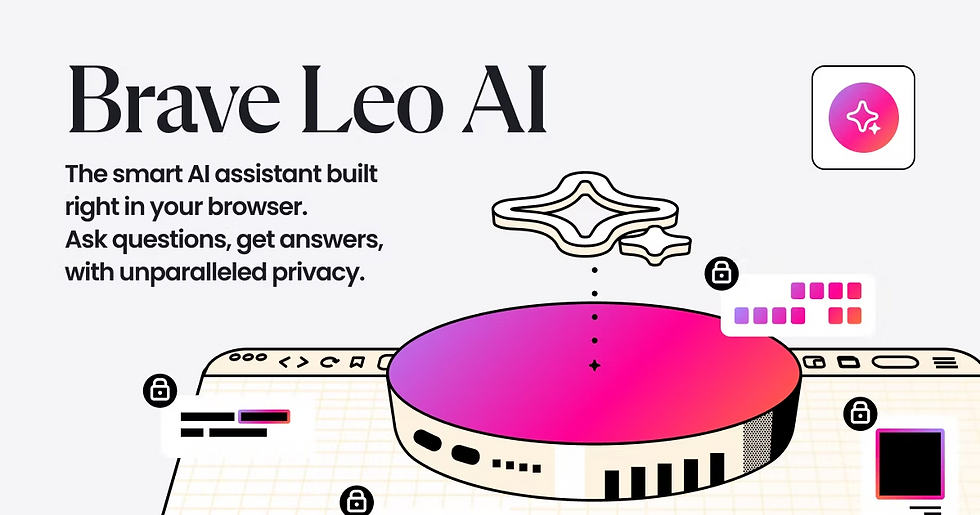
Overview
Brave Leo AI is a browser-based ai assistant with special features. It can see and understand web pages. Brave Leo AI can do many steps in a row and finish real tasks online. It can click buttons or fill out forms, so it does more than just write.
Pros
Can see and understand web pages.
Handles many steps in a row.
Can do real tasks in the browser.
You can change workflows to fit your needs.
Cons
Some features may be hard for new users.
Only works in the Brave browser.
6.Compose AI

Overview
Compose AI helps you write faster. It gives you ideas and other ways to say things. The ai writing assistant lets you pick different tones and styles. Compose AI fits into your favorite apps, so it is easy to use.
Pros
Gives ideas and different ways to write.
Lets you pick tone and style.
Works with your usual apps.
Cons
Focuses on writing, not all productivity.
Some features need a paid plan.
7.TinaMind

Overview
TinaMind is a browser extension that helps with writing, translating, and summarizing. You can set up shortcuts and organize prompts. It can summarize YouTube videos. TinaMind has a free trial and a $0/month plan. The interface is simple and you can change your setup.
Feature/Aspect | TinaMind | Monica |
AI Capabilities | Chat, translation, writing, summarization, custom shortcuts, chat docs, YouTube video summaries, prompt organization | GPT-4 powered task assistance and information retrieval |
Productivity Enhancements | Broad set including writing, translation, summarization, shortcuts, prompt organization, video summaries | Focused on task assistance and information on any website |
Pricing | Free trial, $0/month | Freemium, $48.75/month (noted price), some ambiguity about free tier |
Platform | Browser extension | Chrome extension |
Pros
Many AI features for productivity.
You can set up shortcuts and organize prompts.
Cons
No user ratings for how easy it is.
Some features are not as advanced as paid tools.
8.Do Browser

Overview
Do Browser mixes browsing with AI tools. You get an ai assistant to help you summarize, translate, and write as you browse. The interface is clean, and you can change how you work. Do Browser keeps your data safe and private.
Pros
AI assistant helps with browsing tasks.
You can change the look and workflow.
Strong privacy keeps your data safe.
Cons
Only works in Do Browser.
Some features need a subscription.
9.HARPA AI

Overview
HARPA AI is a browser extension with advanced features. It connects ChatGPT with Google Search and automates web tasks. HARPA AI has over 100 commands for marketing, SEO, and more. You can use Make.com or webhooks to automate jobs. It also watches competitor websites and sends alerts.
Feature / Pricing Aspect | HARPA AI | Monica |
Pricing | Free tier; Premium S plan $12/mo | |
Access to GPT-4 | Included in Premium S plan | Included via ChatGPT API |
Key Features | CloudGPT, cloud command storage, chat history, browser automation | ChatGPT-powered assistant for queries, email drafting, translating, rephrasing, clarifying text on webpages |
Focus | AI assistant with browser automation and integration features | AI assistant focused on chat and writing assistance across websites |
Pros
Over 100 commands for many tasks.
Automates jobs for marketing and more.
Works with Google Search and Make.com.
Free tier for basic use.
Cons
Premium plan costs more than Monica.
10.Microsoft Edge Copilot

Overview
Microsoft Edge Copilot gives you AI help on many devices. It works well with Microsoft 365, Windows, and Edge for Business. The ai writing assistant helps you turn ideas into drafts and find answers. Microsoft Edge Copilot is free, so it is a good Monica alternative for Microsoft users.
Feature/Aspect | Microsoft Edge Copilot | Monica |
Integration | Deep integration with Microsoft ecosystem | Limited integrations (23 integrations) |
Platform Support | Windows, Mac, Linux, Cloud, On-Premises, iPhone, iPad, Android, Chromebook | Similar platform support but fewer integrations |
AI Productivity Features | Extensive: productivity, creativity, connectivity | Focused on text processing |
Usage Cost | Free usage available | Subscription required ($9.90/month) |
Support | 24/7 live support, phone support, online resources | 24/7 live support, phone support, online resources |
API Access | Available | Available |
Audience | Users of Microsoft and Windows products | Companies needing AI productivity solutions |
Creativity & Productivity | Boosts creativity and productivity across tasks | Mainly focused on chat and text-based tasks |
Pros
Works well with Microsoft 365 and Windows.
Free to use and works on many devices.
AI writing assistant helps you create and work better.
You can change workflows and the interface.
Cons
Best for people who use Microsoft tools.
Some features need a Microsoft 365 subscription.
Note: Microsoft Edge Copilot helps you work better by being part of Microsoft 365 apps like Word, Excel, and Teams. You can use simple language to get information and finish hard tasks, so it is a strong choice for business users.
Comparison & Recommendations
Feature Table
You might want to know how these Monica alternatives stack up. The table below shows what each tool can do. This makes it easier to choose the one that fits you best.
Tool | AI Knowledge Management | Email Integration | File Q&A | Browser Extension | Privacy Focus | Free Plan | |
remio | ✅ | ✅ | ✅ | ✅ | ✅ | ✅ | ✅ |
Merlin | ❌ | ✅ | ❌ | ❌ | ✅ | ❌ | ✅ |
Sider | ✅ | ✅ | ❌ | ✅ | ✅ | ❌ | ❌ |
Dia Browser | ✅ | ✅ | ❌ | ❌ | ✅ | ✅ | ❌ |
Brave Leo AI | ❌ | ✅ | ❌ | ❌ | ✅ | ✅ | ✅ |
Compose AI | ❌ | ❌ | ❌ | ❌ | ✅ | ❌ | ✅ |
TinaMind | ❌ | ✅ | ❌ | ❌ | ✅ | ❌ | ✅ |
Do Browser | ✅ | ✅ | ❌ | ❌ | ✅ | ✅ | ✅ |
HARPA AI | ❌ | ✅ | ❌ | ❌ | ✅ | ❌ | ✅ |
Edge Copilot | ❌ | ❌ | ✅ | ❌ | ✅ | ❌ | ✅ |
Use this table to find the features you need. Check the marks to see which tools match your work.
Best Picks
There are lots of choices, but some tools are better for certain things. Here are the top picks for different users:
Best for Personal Knowledge Management:
remioremio gives you strong AI, smart search, and privacy. It keeps your notes, files, and emails in one place.
Best for Writing and Content Creation:
Compose AICompose AI helps you write quickly and gives good ideas.
Best for Research and Summarizing:
SiderSider is great for organizing research and making summaries.
Best for Microsoft Users:
Microsoft Edge CopilotIf you use Microsoft 365, Edge Copilot works well with your apps.
Best for Free AI Productivity:
Brave Leo AIBrave Leo AI gives you strong browser AI tools for free.
Tip: Try out a few tools before you pick one. You might find one that fits you better. Always look at privacy settings and see how each tool uses your data.
There are lots of Monica alternatives you can try. Open source choices let you control your data and change features. Some Monica alternatives keep your info private. Others are easy to set up and have strong AI tools. You should test a few to see which one works best for you. For more ideas on using AI, look at trusted tech blogs and online forums.
FAQ
What makes remio different from other Monica alternatives?
remio brings all your notes, files, emails, and web content together. You get an AI that understands your work style. You can search quickly and find answers based on your own data.
Can I use these Monica alternatives for free?
Many Monica alternatives offer free plans. For example, remio, Brave Leo AI, and TinaMind have free versions. You can try them before you decide to pay for extra features.
How do I choose the best Monica alternative for my needs?
You should list your top needs. Check if the tool works with your favorite apps. Look for privacy features and see if the interface feels easy to use. Try a few options to find your best fit.
Do these tools keep my data private?
Some tools, like remio and Do Browser, focus on privacy. Your data stays on your device. Always read the privacy policy before you start using any tool.
Can I use these tools on my phone?
Some Monica alternatives work on phones, like Microsoft Edge Copilot. Others, such as remio, work only on desktop. Check the platform support before you install a tool.


