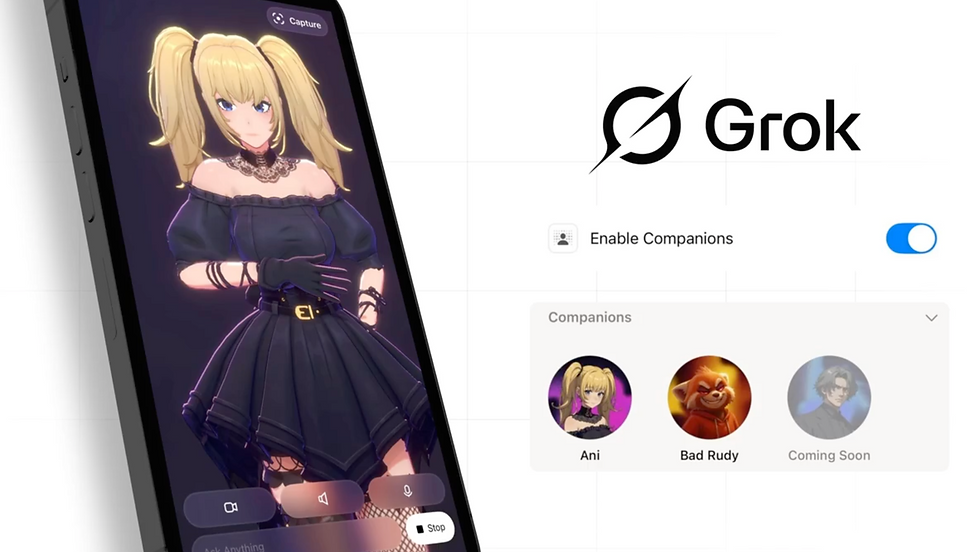Top 10 Mem Alternatives for Effortless Note-Taking in 2026
- Aisha Washington

- Aug 25, 2025
- 12 min read
Updated: Dec 29, 2025
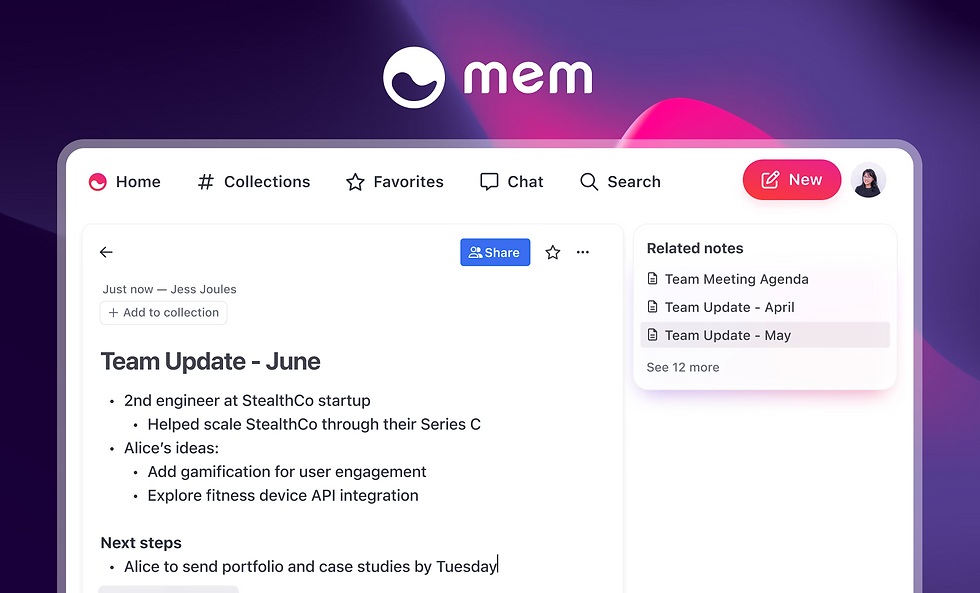
You want easy note-taking in 2026. The top 10 mem alternatives are remio, Notion AI, Sembly AI, Fireflies AI, Capacities, Reflect Notes, Tana, Evernote, Amplenote, and Google Keep. The table below shows Evernote and Notion have the most users this year. Studies say picking the right note-taking app can help you work better by up to 30%. It can also help you spend less time looking for notes. Check the features, good points, bad points, and prices to find what works best for you.
Key Takeaways
AI-powered note-taking apps help you save time. They organize notes, make summaries, and help you find notes fast.
Picking the best app depends on how you work. It also depends on what device you use, your privacy needs, and your budget.
Notion AI and Evernote are top apps. They have strong AI tools and many users. These apps work for different needs.
Fireflies AI and Sembly AI are good for meetings. They record and summarize meetings by themselves.
Try free versions first to see what you like. Use the app’s features to help you get more done.
Mem Alternatives Overview
You need a note-taking app that matches your needs. In 2026, many people want mem alternatives. Their current apps have problems. Some apps update slowly. Tagging does not always work well. This makes it hard to keep notes organized. You might see missing features. Some apps do not let you change AI settings much. These problems make you look for better apps. You want apps with good integration. You also want better mobile support and helpful customer service.
Picking the right mem alternatives keeps you organized. You can work better and avoid getting upset. The right tool fits how you like to work.
AI-powered note-taking apps have changed how people work and learn. These apps use smart tools like search, auto-organization, and teamwork in real time. You can find notes faster and keep them neat. You do not need to do extra work. Many apps now act like a "second brain." They store your ideas and tasks so you do not forget. More people work and study from home now. The market for these apps is growing fast. Experts think it will be worth over $2.5 billion by 2033.
AI note-taking tools help you:
Save time by making notes and sorting them for you
Make your notes more correct and complete
Work with others at the same time
Summarize meetings and papers right away
You get features like knowing who is talking, checking feelings, and finding action items. Companies also work on privacy and security. This helps you trust your data is safe. When you pick mem alternatives, you get smart AI features. These features help you do more and keep your information easy to manage.
Top 10 Mem Alternatives
1. remio
Overview
remio lets you keep track of your knowledge with smart AI tools. It can grab info from websites, emails, and documents without doing it yourself. The app saves your data on your device, so your privacy stays safe. remio uses AI to sort your notes and files, so you can find things quickly. Smart writing and deep search help you make summaries and get ideas just for you. People like professionals, students, and researchers use remio because it gathering notes, files, and web stuff in one place.
Pros
Gets info from web, Slack, Gmail, and Google Docs by itself
Uses AI for searching and giving ideas
Smart writing helps with summaries and suggestions
Keeps your data private by saving it locally
Syncs with many local file types
You can try it for free
Cons
Not very good for team & collaborations
Aspect | Details |
User Rating | |
Free Trial | You can try it for free, no card needed |
Pricing Plans | Free Plan, Pro Plan |
Pro Plan Features | All features, info capture, AI search, smart writing, device sync |
Data Privacy | All plans keep your data private |
2. Notion AI
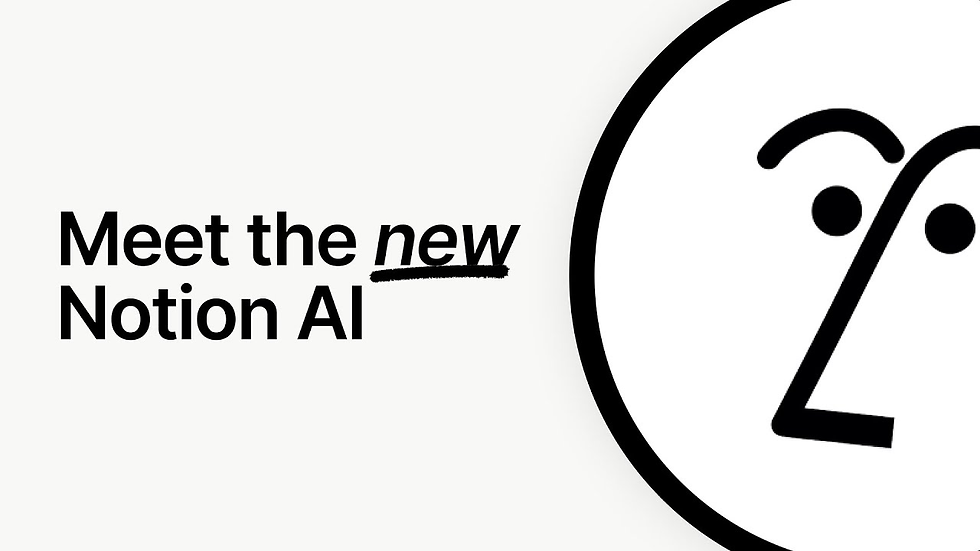
Overview
Notion AI gives you a space to write, plan, and organize projects. The AI links notes and databases, so you can look back at ideas and check your work. You can ask questions about your notes and get answers from your own content. Notion AI works in many languages and checks grammar, makes summaries, and fills in info for you. The platform fits your way of working, so teams and people can use it easily.
Pros
Q&A lets you ask about your workspace
Makes quick summaries for documents and meetings
Checks grammar and spelling
You can change it with databases and templates
Works with other apps using API
Cons
Hard for new users to learn
Has fewer built-in connections than some apps
Takes time to set up
Smart autofill and helpful suggestions
Easy to change and automate
Saves time by keeping everything together
3. Sembly AI

Overview
Sembly AI helps teams by writing down what happens in meetings and sorting notes. It writes out meetings in 48 languages and makes summaries with important points and tasks. You can look up old meetings by words, people, or topics. Sembly AI works with Slack, Trello, Salesforce, Zoom, and more. It gives smart advice for risks and next steps. Big companies use Sembly AI to spend less time in meetings and get more done.
Pros
Makes summaries and tracks tasks automatically
Connects with many work tools
AI makes things like sales plans and project lists
Cons
Not as accurate as Microsoft for writing down speech
Free plan has limits for recording and connections
If you use it a lot, you need to pay
Feature Category | Details |
Transcription | 48 languages, very accurate |
Meeting Summaries | Makes reports, shows key points, tasks, decisions |
AI Insights | Helps with risks, next steps, and advice |
Integrations | Slack, Trello, HubSpot, Salesforce, Zoom, Google Meet, Webex, Teams |
Pricing Options | Free, Premium $3/mo, Business $8/mo, Enterprise custom |
4. Fireflies AI

Overview
Fireflies AI is made for writing down meetings and understanding conversations. The app records, writes out, and sums up meetings with up to 95% accuracy in over 100 languages. AI bots can join meetings by themselves, make lists of tasks, and show who talked and how they felt. Fireflies AI works with CRM, project tools, and team apps. You can look up old meetings with simple searches and share important parts.
Pros
Very accurate at writing down speech and knowing speakers
AI makes summaries with tasks and notes
Bots join meetings to record and write out speech
Chrome extension and phone app are available
Connects with many work tools
Strong security (SOC 2 Type II, GDPR, HIPAA)
Cons
Needs other apps to record meetings
Can’t store many meetings
Sometimes makes mistakes if it’s noisy
Some people find the app hard to use
Pros | Cons |
Needs other meeting apps | |
Works with many tools | Can’t store many meetings |
Strong security | Slow at writing out speech sometimes |
Not great for working together live | |
Helpful support | Sometimes makes mistakes |
Users like it | Not easy for everyone to use |
AI bot may join meetings without warning |
5. Capacities
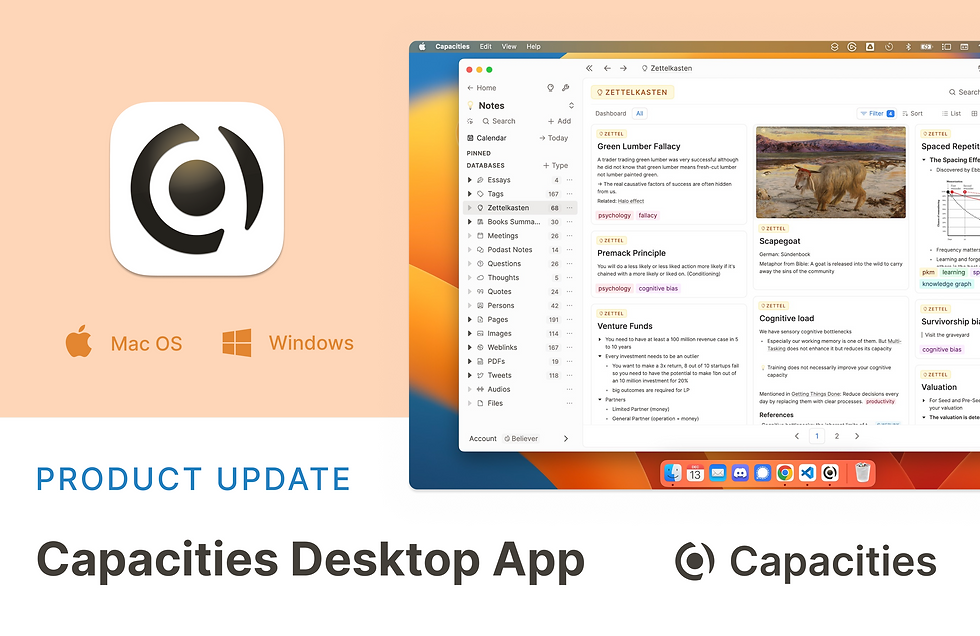
Overview
Capacities uses objects to organize notes in a visual way, linking ideas instead of using folders. The AI helper helps you write, plan, and research. You can link notes with special backlinks and see connections in a mind map. Capacities works with calendars and apps like Notion, so you can bring in useful info. The app lets you search fast and interact with notes easily.
Pros
AI helper for writing and planning
Mind map shows ideas for creative thinking
Works with calendars and other apps
Free basic version, paid upgrades for more
Cons
Need to pay for advanced features
Mobile app still being made for some devices
Users say they get 20% more done in the first month
Easier to use than some other apps
Can bring in notes from other apps
6. Reflect Notes
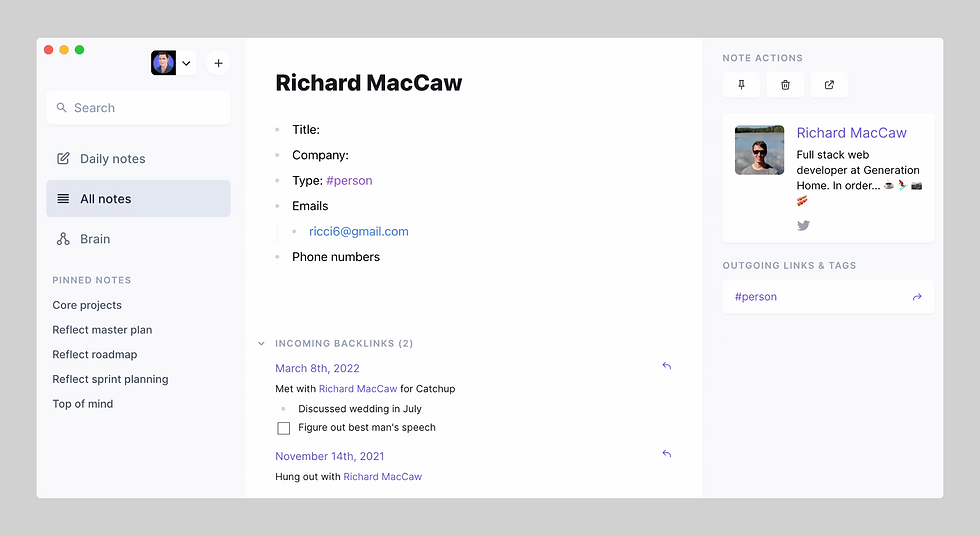
Overview
Reflect Notes uses AI to write down voice notes and organize them. The app uses GPT-4 and Whisper for clear voice notes, making outlines, and picking out important points. You can chat with your notes, save your own prompts, and link ideas with backlinks. Reflect Notes works on many devices and keeps your notes safe with encryption. It connects with Google Calendar and Outlook, and lets you save web clips and Kindle highlights.
Pros
AI makes outlines and finds key points
Lets you chat with your notes
Links notes with backlinks
Syncs in real time across devices
Cons
Phone app mostly for iOS; Android not ready yet
Only one price plan, $10/month billed yearly
Aspect | Evidence Summary |
Security | Keeps notes safe with encryption |
Device Compatibility | Works on Mac, iOS, Chrome, Safari; Android coming soon |
7. Tana

Overview
Tana is special because it uses supertags, which are tags you can nest and use to build big knowledge maps. The app changes to fit your way of working, letting you make your own databases and notes without strict rules. AI helps sort notes by suggesting tags, linking things, and finding stuff fast. Tana’s setup makes it easy to handle lots of data and big projects.
Pros
Flexible setup for custom ways of working
AI suggests tags and links notes
Good for big projects and managing lots of info
Cons
Tana’s special design and many features make it hard to learn. The phone app does not do much, and even paid plans have limits for storage. You can only export to JSON, and it only works in English. You can’t use it offline, and there’s not much help from the community. Tana is best for people who want to learn and need strong organizing tools.
8. Evernote
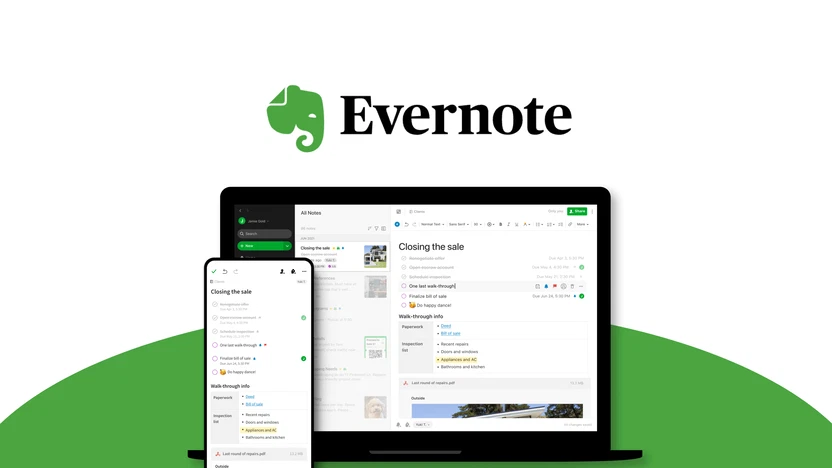
Overview
Evernote is still a top pick for mem alternatives. The app uses AI for smart searching, finding text in pictures, and suggesting tags. Evernote added AI Transcribe to turn voice notes into text you can search. The platform lets you work with others in real time and makes work easier. Evernote keeps getting better with updates in 2026.
Pros
Finds text in pictures and PDFs
Tools for working together live
Updates often to add new features
Cons
Free plan has fewer features and upload space
Need premium plans for all features
Some people think the price is high for extras
Plan | Monthly Price (USD) | Annual Price (USD) | Upload Limit | Devices Sync | User Satisfaction Rating |
Free | $0 | N/A | 60MB/month | 2 | N/A |
Personal | $14.99 | $129.99 ($10.83/mo) | 10GB/month | Unlimited | N/A |
Professional | $17.99 | $170.04 ($14.17/mo) | 20GB/month | Unlimited | N/A |
Teams | $24.99 per user | $249.99 ($20.83/mo) | 20GB + 2GB/user | Unlimited | N/A |
9. Amplenote
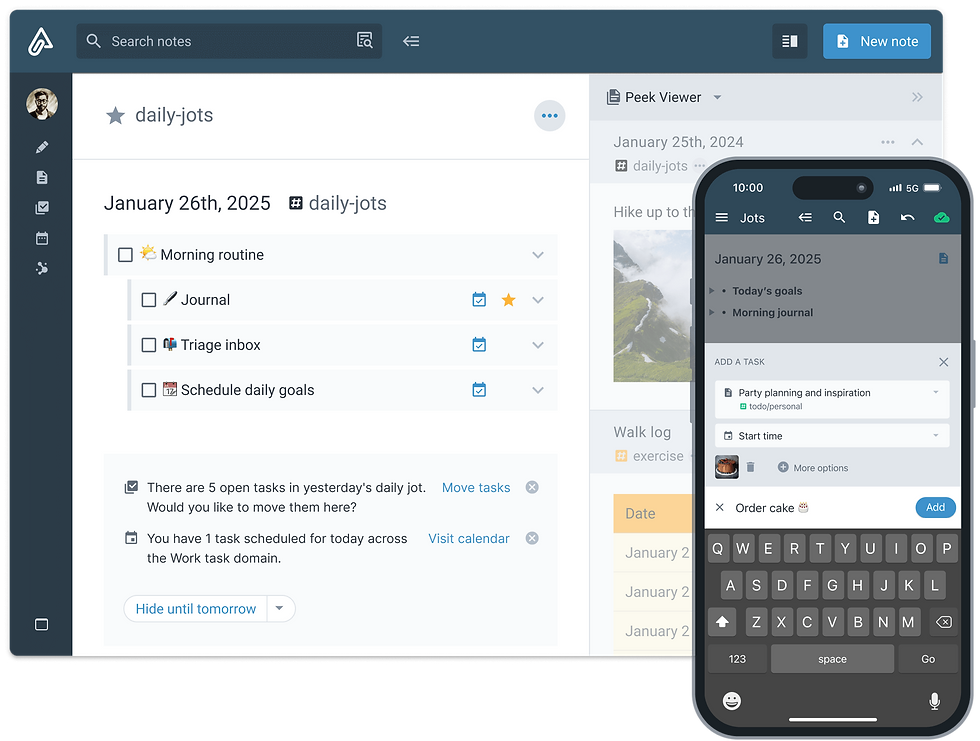
Overview
Amplenote mixes note-taking, task lists, and calendar tools. The app lets you add files, auto-archive, and share notes with others. Amplenote has a plugin API for automation and AI plugins. You can mention teammates, set who can see notes, and comment. Working together in real time and syncing on all devices makes Amplenote good for teams.
Pros
Task lists and calendar work together
Plugin API for automation and AI
Work together live with visible cursors
Set who can see and share notes
Cons
Plugin system still growing
Some advanced tools need tech skills
Feature Category | Description |
@mentions | Tell teammates about notes |
Real-time collaboration | Many people can edit notes |
Permissions | Owners choose who can see notes |
User commenting | Add comments, no login needed |
Sharable notes | Make custom links, set when links expire |
Workspace view | See all shared docs together |
Publishing options | Make blog posts, web pages, see views |
Calendar integration | Keep tasks and calendar together |
Cross-platform syncing | Use on any device easily |
10. Google Keep
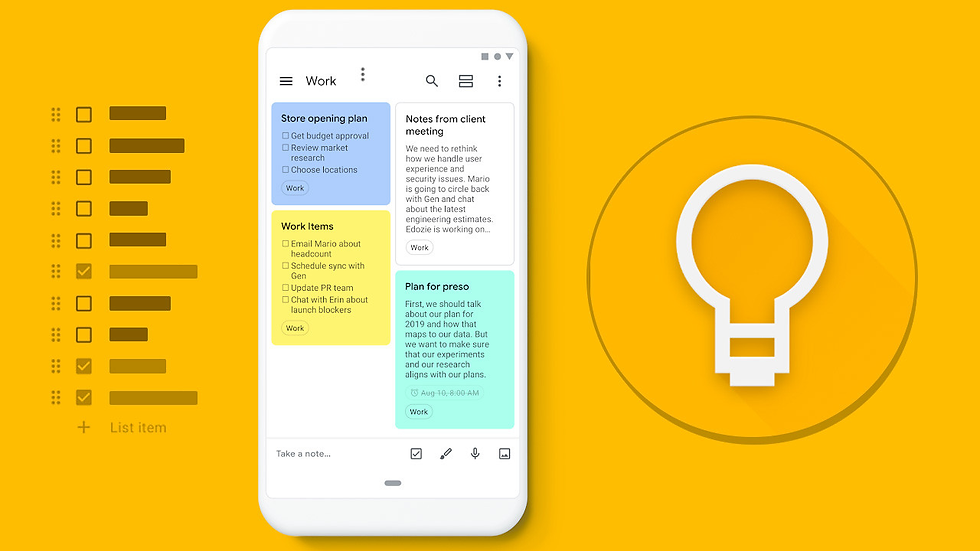
Overview
Google Keep is simple and quick for taking notes in Google’s system. You can type, draw, or speak notes, and it turns voice into text. The app uses colors, labels, and pins to keep notes organized. Reminders and alerts work with Google Calendar. Google Keep syncs on Android, iOS, Chrome, and web. You can send notes to Google Docs and use Google Assistant for voice commands.
Pros
Free and easy for everyone
Take notes by typing, drawing, or speaking
Organize notes with colors and labels
Syncs in real time on all devices
Works with Google Drive and Docs
Can use offline
Cons
Sharing is basic
Not many ways to change how it looks
You have lots of mem alternatives to pick from in 2026. Each app has special features and AI tools. Think about how you work, what devices you use, and how much privacy you want before you choose.
Comparison Table
It can be hard to pick a note-taking app. You want to know how each one is different. The table below helps you compare the top 10 mem alternatives for 2026. You can look at their main features, AI tools, prices, and what users think.
App | Key Features & Organization | AI Capabilities | Starting Price | Collaboration & Integrations | Offline Access | User Base / Feedback (2026) |
remio | Unified notes, local files, web content, email, Slack messages | AI search, writing, context Q&A, auto-capture | Free, Pro $7.50/mo | Slack, Gmail, Google Docs, browser | Yes | Millions users, strong growth |
Pages, databases, templates | AI writing, Q&A, summaries, autofill | Free, $10+/mo | API, many integrations | Yes (apps) | No explicit data | |
Sembly AI | Meeting notes, task tracking | AI transcription, summaries, action items | Free, $3+/mo | Slack, Zoom, Salesforce, Trello | No | No explicit data |
Fireflies AI | Meeting recording, search | AI transcription, speaker ID, summaries | Free, $10+/mo | CRM, project tools, Chrome extension | No | No explicit data |
Capacities | Object-based, mind map, backlinks | AI writing, planning, visual graph | Free, $10+/mo | Notion, calendar, import/export | Yes | No explicit data |
Reflect Notes | Voice notes, backlinks, encryption | AI voice-to-text, outlines, chat with notes | $10/mo (annual) | Google Calendar, Outlook, Kindle | Yes | No explicit data |
Tana | Supertags, custom databases | AI tagging, linking, fast search | Free, $10+/mo | API, limited integrations | No | No explicit data |
Classic notes, tagging, search | AI search, tag suggestions, voice-to-text | Free, $14.99+/mo | Team tools, device sync | Yes | 225M users, broad adoption | |
Amplenote | Notes, tasks, calendar, plugins | AI plugins, automation, smart lists | Free, $5+/mo | Plugin API, calendar, sharing | Yes | No explicit data |
Google Keep | Simple notes, labels, reminders | Basic AI suggestions, voice-to-text | Free | Google Drive, Docs, Assistant | Yes | No explicit data |
remio and Evernote have the most users in 2026. Notion AI is great for projects and databases. Evernote is best for classic notes and searching. remio has strong AI for keeping all your info together. Fireflies AI and Sembly AI are good for meetings and writing down what is said. Capacities and Tana help you see and link your ideas. Google Keep is the easiest and fastest to use.
Think about which features you need most. If you want smart AI, remio, Notion AI, and Sembly AI have strong tools for searching and writing. If you like simple and free, Google Keep is a good choice. For team meetings, Fireflies AI and Sembly AI save you time with automatic notes. Each mem alternative has something special for your work.
Choosing the Right App
Picking the best note-taking app can change how you work or study. You want an app that matches your habits and keeps your info safe. Start by thinking about these key things:
Ease of Use: Pick an app that is simple to use. You should find what you need fast and start right away.
AI Features: Look for smart tools like AI search or summaries. These tools help you save time and stay neat.
Integrations: Make sure the app works with your favorite tools. It should connect to calendars, email, or project apps.
Device Compatibility: Choose an app that works on all your devices. It should run on your phone, tablet, and computer.
Security: Keep your notes safe with strong privacy and encryption.
Customization: Organize your notes in your own way. Use tags, folders, or templates to make your system.
Collaboration: If you work with others, check for sharing and editing together.
Pricing: Pick a plan that fits your budget and what you need.
Studies say 71% of people care most about ease of use and how well the app fits their work.
Different people need different things:
Students: You need to take notes fast and link to study tools. Notion AI and Roam Research help you keep class notes and ideas together.
Professionals: You want to track meetings and projects and search well. Evernote with AI and Otter.ai help you get work done.
Teams: You need to share, set permissions, and store lots of files. Pick apps with real-time editing and easy sharing.
Think about what you do most and pick the app that fits your work. The right app helps you stay neat, save time, and keep your info safe.
Choosing a note-taking app depends on how you work. Think about what kind of notes you make. Look for features like syncing on all your devices. Make sure the app lets you add pictures, videos, and sounds. Good search helps you find notes fast. AI tools can help organize and summarize your notes. This makes them easier to use. Try out different apps with free trials. See how writing, sharing, and connecting with other tools feels. Make your own chart to compare your favorite apps. Pick the one that works best for you. Stick with it and change how you take notes if needed.
Tip: Try new ways to take notes and choose what helps you most.
FAQ
What makes an AI note-taking app better than a regular one?
AI note-taking apps help you keep notes neat and easy to find. You can search and get summaries much faster. These apps can give you ideas and do some tasks for you. This makes your work easier and saves time.
Can I use these apps on my phone and computer?
Most top note-taking apps work on phones and computers. You can sync your notes so they show up everywhere. This means you can see your notes anytime and anywhere.
How do I keep my notes private and secure?
Pick apps that use strong privacy and encryption. Always look at the app’s security before using it. Many apps let you keep notes on your device or choose who can see them.
Do I need to pay for advanced features?
Many apps have free versions with basic tools. You get more AI, connections, and storage if you pay. Try the free version first to see if it works for you.