How Teachers Can Use ChatGPT to Create Lesson Plans & Activities
- Aisha Washington

- Aug 22, 2025
- 13 min read
ChatGPT — an AI language model that generates text from prompts — is reshaping how teachers plan lessons. By ChatGPT lesson plans we mean lesson outlines, activity sequences, assessment items, and student-facing materials drafted or co-created using ChatGPT as a productivity and ideation partner. As schools balance rising workload, tighter planning windows, and more diverse classrooms, AI-powered lesson planning offers practical help for classroom efficiency and creativity.
Why this matters now: AI tools like ChatGPT can speed up routine drafting tasks, suggest differentiated paths, and surface new activity ideas so teachers spend less time reinventing formats and more time on pedagogy. For a quick overview of practical classroom uses and guidance, see Pearson’s guide on using ChatGPT for lesson planning and reporting on AI in schools from AP News. Pearson’s practical guidance is useful for getting started, and news coverage summarizes why districts are paying attention.
Key takeaway: Use ChatGPT for teachers as a time-saving creative partner, but keep teachers in charge of curriculum alignment, pedagogy, and student safety.
Official guidelines and best practices for ChatGPT lesson planning
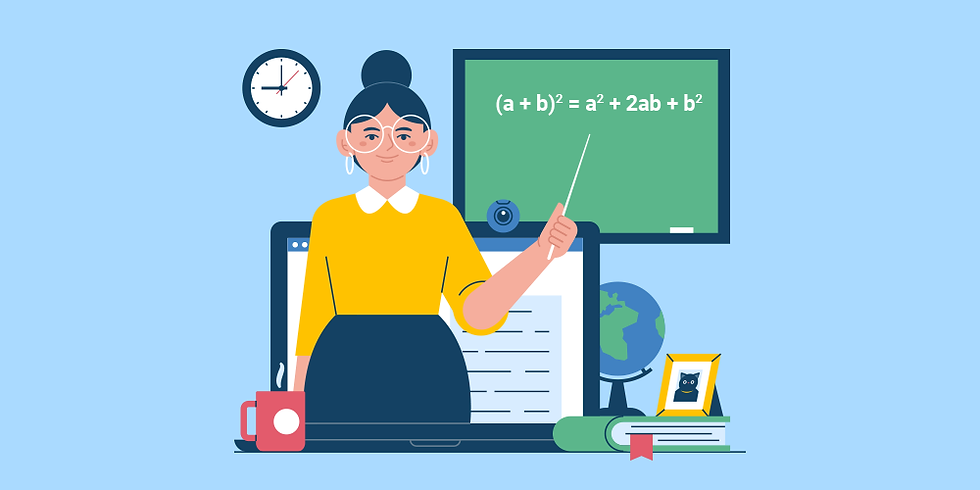
ChatGPT lesson planning best practices begin with principles that protect students and support educators’ professional judgment. Authoritative guidance focuses on verification, alignment to curriculum standards, transparency around prompts, and clear human review steps. For a practical starting point, consult school-focused guidance like Pearson’s lesson-planning recommendations and the TechLearning AI starter kit for teachers for workflows and prompts.
Recommended end-to-end workflow: 1. Idea generation → 2. Alignment check to standards → 3. Adaptation for classroom context → 4. Assessment design → 5. Student-facing material creation and accessibility checks.
This workflow helps maintain pedagogical integrity:
Generate a set of activity ideas from ChatGPT.
Verify that objectives map to your state or national standards.
Adapt language, examples, and pacing for your students.
Design formative assessments and rubrics.
Produce final student-facing materials and teacher notes.
Teacher responsibilities
Vet content for factual accuracy and bias. AI can invent plausible but incorrect facts.
Ensure age appropriateness and cultural sensitivity.
Confirm accessibility: alt text, simplified language, and accommodations.
Document decisions and versions for accountability.
Documentation and reproducibility
Keep a prompt and output log (date, model used, prompt text, AI output, teacher edits).
Version your materials and note which AI model or tool generated the draft.
Consider a shared prompt library so colleagues can reproduce and refine successful prompts.
School and district policy alignment
Map ChatGPT use to existing policies: acceptable-use, technology, privacy, and student-data protections. Schools should require staff to avoid entering personally identifiable student information into public AI services; consider approving only district-vetted enterprise AI accounts that include contractual terms on data usage. TechLearning’s starter kit outlines steps for districts to create local policy and procurement checklists: TechLearning policies and starter kit.
Prompting standards and reproducible prompts
Good prompts produce pedagogically relevant outputs and are reproducible across classrooms. Principles:
Be explicit about grade level, standards, time allotment, materials on hand, and learner characteristics.
Use constrained prompts to avoid hallucinations: ask for citations or stepwise outputs.
Save successful prompts in a shared repository with tags (subject, grade, type).
Example reproducible prompt skeleton:
Act as an experienced middle-school [subject] teacher. Create a 45-minute lesson for Grade X aligned to [Standard code]. Include: objective, 3-part activity sequence (hook, practice, synthesis), materials, 10-minute formative assessment with answers, and extension for advanced learners.Quality assurance and human review
Before classroom use, run this checklist:
Does the objective match the intended standard?
Are facts and examples accurate? (Quick fact-check against trusted sources)
Is language appropriate for the grade level?
Are accommodations and extensions included?
Are assessment answer keys and rubrics explicit?
Quick tip: Require a single-teacher sign-off in your LMS or shared drive indicating “AI-draft reviewed and adapted” to create an audit trail.
By combining structured workflows, clear prompting standards, and human review, schools can make ChatGPT a reliable planning partner while protecting students and faculty.
Step by step: how teachers can use ChatGPT to create a lesson plan

This section explains how to use ChatGPT to create lesson plans using a practical, two-pass workflow that moves from a rapid draft to classroom-ready materials. The approach saves time and produces adaptable output with predictable quality.
Two-pass approach (recommended) 1. Draft pass with ChatGPT: rapid generation of the lesson skeleton, activities, and assessments. 2. Refine pass by the teacher: align to standards, fact-check, adjust language, add differentiation and accessibility features.
Why two passes? The draft pass capitalizes on the model’s speed; the refine pass applies pedagogy and local knowledge.
Step-by-step walkthrough (approx. 30–60 minutes) 1. Prepare inputs (5–10 minutes): collect the standard code, grade level, time allotment, available devices/materials, and a brief learner profile (ELLs, IEPs). 2. Draft lesson (10–20 minutes): use a prompt to produce objective, warm-up, main activities, formative assessment, and exit ticket. 3. Add differentiation (5–10 minutes): request three challenge levels and scaffolds. 4. Create student-facing materials (10–15 minutes): ask for a worksheet, slide outline, or discussion prompts formatted for copy/paste. 5. Finalize and format (10–20 minutes): polish, add rubrics, convert to slides/printables.
Preparing inputs — standards, outcomes, and constraints
What to feed ChatGPT:
Grade level and subject (e.g., Grade 7 Math).
Exact standard codes and short descriptions (e.g., CCSS 7.RP.2 — proportional relationships).
Time allotment (e.g., 45 minutes).
Materials available (devices, manipulatives, lab materials).
Learner constraints: ELL percentages, typical IEP accommodations, class size.
Example setup prompt (concise):
Grade 7 math; CCSS 7.RP.2; 45 minutes; 24 students; 6 Chromebooks; 10 ELLs. Create objective and 3-activity sequence scalable for mixed readiness. Generating main lesson components with ChatGPT
Prompt for objective, activities, materials, and formative checks. Keep prompts modular so you can request components separately.
Example progressive prompting sequence: 1. "Write a single, measurable learning objective for ." 2. "Create a 45-minute lesson plan with a 5-minute hook, 25-minute guided practice, 10-minute independent practice, and a 5-minute exit ticket." 3. "List materials and quick teacher notes for differentiation."
Sample teacher prompt (copy/paste-ready):
You are an experienced Grade 8 science teacher. Create a 50-minute lesson on photosynthesis aligned to NGSS MS-LS1-6. Provide: measurable objective, 5-min bellringer, 30-min hands-on lab with step-by-step procedures and safety notes using classroom microscopes, 10-min formative quiz (5 Qs with answers), and a 5-min exit ticket. Include adaptations for ELL and students with reading IEPs. Sample brief output fragment teachers can adapt (example of a generated objective):
Objective: "Students will model and explain how photosynthesis converts light energy into chemical energy in plant cells, citing evidence from a classroom experiment."
Editing and classroom-ready formatting
After you have a draft:
Convert the AI output into slides by pasting section headings into a slide template.
Create printable worksheets by copying questions and formatting with numbered problems and space for answers.
Add accessibility features: larger fonts, alt text for images, simplified language sidebars.
Rubric quick-fix: Ask ChatGPT to generate a 4-point rubric for the performance task and then adapt language to match your grading scale.
Prompt templates teachers can copy and adapt
Short templated prompts for common lesson types:
Introduction lesson:
Create a 30-minute introduction lesson for Grade [X] on [topic]. Include objective, 2 interactive activities, 1 formative check, and homework. Keep language for Grade [X] reading level.Project-Based Learning:
Design a week-long PBL unit for Grade [X] on [theme] that integrates [subjects]. Provide driving question, 3 milestones, assessment rubric, and presentation checklist.Review / Exit ticket:
Generate a 10-question exit ticket for Grade [X] on [unit]. Include 5 multiple-choice (with answer key) and 5 short-constructed responses with scoring notes.Bold takeaway: A repeatable prompt library + two-pass refinement = speed + pedagogical control.
Using ChatGPT to create differentiated activities and assessments

ChatGPT differentiated activities let teachers produce tiered instruction, scaffolded prompts, and assessment items quickly. Well-constructed AI prompts can generate versions of the same task for different readiness levels, create remediation scripts, and produce extension challenges.
Why differentiation with AI helps: teachers can produce multiple entry points in minutes rather than hours, yielding resources for whole-class instruction, small-group rotations, and individualized tasks.
Approaches for differentiation
Modify reading level and vocabulary.
Vary cognitive demand (recall → application → creation).
Provide extension tasks and remediation scripts (teacher talk tracks, step-by-step hints).
Differentiating by readiness and interest
Prompt examples to create three versions of an activity:
Create three versions of a reading comprehension task on [text title]: "Foundation" (Grade-appropriate simplified summary and 5 literal questions), "Core" (standard questions with one inferential task), and "Challenge" (complex analysis prompt and extension project idea).Sample outputs teachers can adapt:
Foundation: simplified passage (250–300 words) + 5 multiple-choice.
Core: original excerpt + 3 short answers + 1 explain-your-thinking.
Challenge: source comparison prompt + project-based extension.
Interest-based differentiation:
Ask ChatGPT to create theme options (sports, art, music) for the same math problem so students choose a context that motivates them.
Generating assessment items and rubrics
Request multiple item types and an aligned rubric in one prompt:
Generate: 6 multiple-choice (with distractors), 3 short-answer prompts, 1 performance task, and a 4-point rubric for Grade 6 fractions aligned to [standard].Rubric tips:
Score each criterion separately (content accuracy, reasoning, communication).
Provide exemplar student responses for each score point to help calibration.
Formative check bank:
Ask ChatGPT to produce a set of quick checks (3-5 questions) that take under 5 minutes. Save these as exit tickets that rotate weekly.
Creating inclusive and accessible materials
Prompt for accessible formats explicitly:
Rewrite this worksheet at a Grade 4 reading level, simplify vocabulary, add a vocabulary sidebar with definitions, and provide 2 oral discussion prompts for students who need oral assessments. Accessibility practices:
Always request alt text for images/diagrams the AI suggests.
Ask for multi-modal versions: printable, slide deck bullets, and a teacher script for read-aloud.
Include IEP accommodations: extra time, chunked instructions, graphic organizers.
Ask for three readiness levels.
Request sample student responses for each level.
Ask for a short teacher script for remediation and enrichment.
Ensure rubrics are explicit and separable by criterion.
What research says about ChatGPT lesson plans and learning outcomes

Research on ChatGPT’s role in lesson planning and classroom effectiveness is emerging quickly. Two recent preprints offer initial evidence about plan quality, time savings, and teacher perceptions; however, findings are provisional and dependent on model versions and study design. See recent arXiv analyses for technical assessments and empirical experiments: arXiv preprint 2407.09974 and arXiv study 2403.12071.
Key research takeaways
Quality: AI-generated lesson plans can match novice teacher drafts in structure and surface-level coherence. However, depth of pedagogical reasoning and context-specific adaptations often require teacher edits.
Efficiency: Studies report meaningful time savings for planning tasks (range varies by task complexity), especially when teachers use structured prompts and templates.
Perceptions: Teachers appreciate idea generation and formative-assessment support but express concerns about accuracy, bias, and accountability.
Studies on plan generation quality
Some papers evaluate how well AI drafts align with teacher expectations. Findings suggest ChatGPT can produce logically sequenced lessons and plausible activities but may omit crucial scaffolds (e.g., differentiation specifics, safety notes for labs). The research advises that AI is strongest at generating first drafts and prompts, rather than fully independent lesson designs.
Time savings and workflow efficiency evidence
Quantitative indicators in studies show reduced drafting time for routine tasks (objective creation, worksheet generation) and faster iteration when teachers reuse prompt templates. Qualitative responses emphasize that the greatest savings are in ideation and formatting rather than in high-stakes curriculum design.
Limits identified by researchers
Common issues found across studies:
Hallucinations: confidently stated but incorrect facts.
Superficial pedagogy: lack of nuanced classroom management, formative-assessment fidelity, or deep differentiation strategies.
Sensitivity to prompt phrasing: small changes in prompts yield large changes in output quality.
Researchers recommend pairing AI generation with teacher review, embedding checklists for vetting, and using domain-specific templates to improve reliability.
Implication for teachers
Use ChatGPT to speed up drafts and generate options. Always apply human expertise to ensure pedagogical nuance, safety, and curriculum alignment.
Track and document the teacher edits that improve AI outputs — this builds institutional knowledge about where AI helps most (formatting, variety, speed) and where teachers must lead (assessment validity, nuanced differentiation).
For deeper methodological discussion and empirical results, see the arXiv analyses referenced above: 2407.09974 and 2403.12071.
Ethical, legal and data privacy considerations for ChatGPT in classrooms

Questions about ChatGPT ethics in education and AI privacy schools must inform any deployment. Major concerns include student data protection, model data retention, FERPA/GDPR implications, and the risk of biased or misleading content. Education Week provides accessible reporting on policy questions and classroom implications, while policy frameworks (e.g., arXiv work on AI in education) offer governance templates. See Education Week coverage and policy frameworks for context: Education Week on ChatGPT in schools and the arXiv policy framework: arXiv 2306.03823.
Data privacy and student information
Principles
Avoid entering personally identifiable student data (names, IDs, assessment scores, IEP details) into public AI chat tools.
Prefer enterprise agreements with data-use commitments or on-premise/closed-loop systems that contractually prohibit model retention of inputs.
Follow FERPA (U.S.) and GDPR (EU) when processing student data; consult your district’s legal counsel before integrating AI services.
Practical do/don’t list
Do: use anonymized descriptions (e.g., "a small group of 3 ELL students") rather than names or exact records.
Don’t: paste student work with identifiable details into public AI chats.
Do: use district-approved integrations that offer contractual protections.
Bias and content accuracy safeguards
AI models reflect their training data and can perpetuate stereotypes or produce biased examples. To mitigate:
Ask ChatGPT to provide multiple perspectives and flag possible bias.
Include an explicit check in your review workflow: "Does this example rely on stereotypes?" and "Are diverse voices represented?"
Use human reviewers from diverse backgrounds to inspect materials.
Institutional policy and regulatory frameworks
School leaders should conduct AI risk assessments, define acceptable-use policies, and require vendor reviews for contracted systems. The arXiv policy framework describes recommended governance structures: risk assessment, transparency, auditability, and stakeholder involvement. See policy recommendations on arXiv.
Recommended steps for leaders 1. Create a simple AI use policy (pilot rules, data rules, reporting). 2. Approve a small list of vetted tools and enterprise accounts. 3. Train staff on privacy-preserving prompts and the documentation process. 4. Communicate transparently with families about how AI is used and safeguarded.
Ethical bottom line: AI can amplify both good teaching and existing harms; governance, transparency, and human oversight are non-negotiable.
Overcoming challenges, teacher training, and building a community of practice
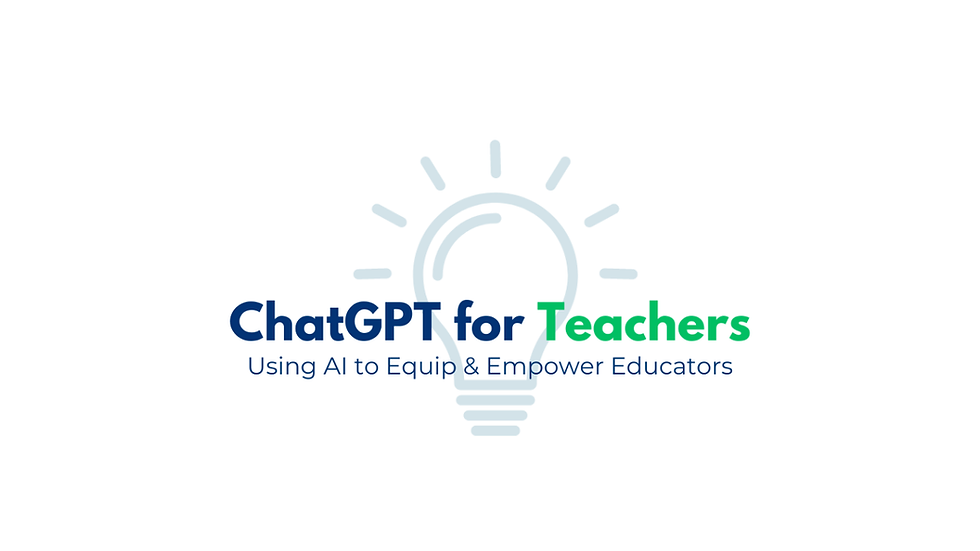
Adopting ChatGPT in schools brings practical and cultural challenges: quality control, teacher skill gaps, fears about automation, and integration into existing workloads. Effective responses combine short, focused training, co-planning time, and collaborative prompt libraries.
Common adoption barriers
Skill gaps in prompting and vetting AI outputs.
Time pressure to learn a new tool.
Anxiety that AI could replace roles or dilute professional judgment.
Inconsistent policy guidance across districts.
Solutions and training models
Offer short hands-on workshops (15–45 minutes) focused on prompt practice, vetting, and converting AI drafts to classroom materials.
Provide shared prompt libraries and exemplar lesson templates.
Schedule co-planning sessions where teachers bring an AI-draft lesson and iterate together.
Establish mentorship pairings (AI-savvy teacher + curriculum lead).
Professional learning model for AI tools
Micro-training session structure (30 minutes): 1. 5-min overview: what AI can/can’t do. 2. 10-min hands-on: craft and test a prompt for a common lesson type. 3. 10-min vetting checklist: fact-check, accessibility, bias. 4. 5-min reflection and next-step commitments (try with one class).
Resources like TechLearning’s starter kit provide modular ideas for district PD and teacher onboarding.
Practical troubleshooting workflows
When an AI output is problematic:
Quick checks: verify facts, inspect for inappropriate content, and test reading level.
Red flags: confident wrong facts, culturally insensitive examples, missing safety instructions.
Fixes: ask ChatGPT to correct, re-run with a more specific prompt, or manually edit.
Scaling adoption with pilots and metrics
Pilot design:
Start small: a single grade or department for 6–8 weeks.
Goals: reduce planning time by X%, produce a shared prompt library, implement 3 AI-assisted lessons.
Metrics: teacher time spent planning, teacher satisfaction surveys, student engagement measures.
Leverage existing research and adoption frameworks (e.g., MDPI on AI adoption) to structure evaluation.
Community-building tip: Host a weekly “prompt swap” where teachers share one prompt and one edit that made AI output usable — fast wins spread quickly.
Frequently Asked Questions about ChatGPT lesson plans
Below are concise answers to common teacher questions about AI-assisted planning. This FAQ is informed by reporting and practical guides like AP News and NEA resources. AP News on classroom AI adoption and NEA practical examples are helpful further reading.
Q: Can I use ChatGPT to create student-facing worksheets and handouts? A: Yes — but always vet and adapt. Ensure accuracy, appropriate reading level, and inclusive examples. Remove any personally identifiable student data before using the tool.
Q: Will ChatGPT replace teachers or reduce professional judgment? A: No. ChatGPT is a support tool. It can speed up drafting and suggest ideas, but teachers provide essential human judgment, classroom management, formative interpretation, and equity-centered decisions.
Q: How do I protect student data when using ChatGPT? A: Don’t paste names, IDs, or exact student work into public chat boxes. Use anonymized descriptions and district-approved enterprise accounts. If in doubt, consult district privacy policies and legal counsel.
Q: What are quick prompts for a 30-minute lesson on X? A: Use compact, specific prompts. Examples you can paste:
Create a 30-minute Grade 5 social studies lesson on local government. Include objective, 10-min hook, 15-min group activity, and 5-min exit ticket. Provide materials and 3 formative questions with answers. Generate a 30-minute Grade 8 algebra warm-up and guided practice for solving linear equations, with 6 practice problems and an exit ticket of 3 quick problems (answers included). Q: Are ChatGPT lesson plans legally safe to use? A: Legal safety depends on data handling and vendor terms. Avoid sharing protected student information and prefer district-approved tools. Check with your administration about contractual and privacy protections.
Q: How accurate are ChatGPT-generated lesson plans? A: Accuracy varies. The tool is strong at structure and ideation but can introduce factual errors. Treat outputs as starting drafts and verify content, especially factual claims and procedural instructions.
Q: What are best prompt practices? A: Be specific about grade, standard, time, materials, and learner characteristics. Save successful prompts and refine iteratively.
Q: Can students use ChatGPT directly for learning tasks? A: Students can use AI for brainstorming and drafting if policies permit, but require explicit instruction on ethical use, source-checking, and citation. Teachers should scaffold student activities and set clear boundaries.
Conclusion, Actionable next steps and future outlook for ChatGPT in lesson planning

ChatGPT for lesson planning offers real, practical benefits when used thoughtfully: faster drafts, richer differentiated activities, and a way to break writer’s block on lesson design. At the same time, teachers must maintain editorial control, ensure privacy protections, and apply pedagogical review.
30-day action checklist 1. Try three prompts: a lesson skeleton, a worksheet, and an exit ticket. Save each prompt. 2. Pilot one AI-assisted lesson with one class. Vet the materials and note edits. 3. Document outcomes: planning time saved, student engagement notes, and teacher reflections. 4. Host a 30-minute staff PD to share prompts and quick vetting strategies. 5. Draft a simple local policy: anonymize inputs, document AI use, require teacher sign-off.
Future outlook: AI capabilities will continue to improve, offering better personalization, automatic formative analytics, and deeper multimodal content (audio/visual). Policy and contract frameworks will likely tighten around data use and vendor obligations. Schools that build prompt libraries, vet workflows, and foster teacher communities will be best positioned to harness benefits while managing risks. For pragmatic next steps and ideas to scale, see practical guides like Edu.com and adoption frameworks like the MDPI research discussed earlier: Edu.com lesson-planning guide and MDPI on ed-tech trends.
Final thought: Treat ChatGPT as a planning collaborator — fast, generative, and imperfect — and keep teachers at the center of curriculum, ethics, and student-facing decisions.

