How to Build a Simple Second Brain for Everyday Use
- Ethan Carter

- Aug 7, 2025
- 10 min read
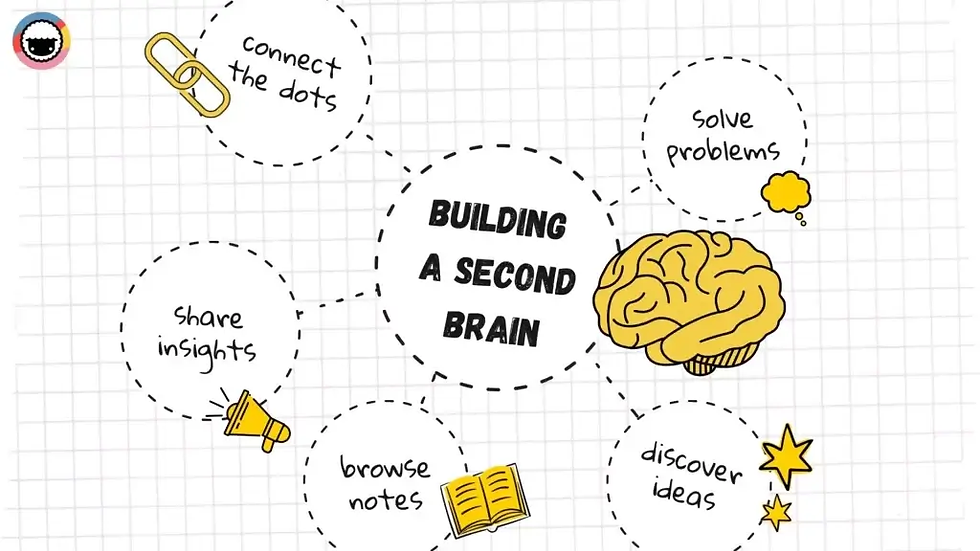
In today’s fast-paced world, our brains are constantly bombarded with information, ideas, tasks, and commitments. The challenge isn’t just getting information but managing it effectively to maximize productivity, creativity, and peace of mind. This is where the concept of a second brain becomes invaluable.
A second brain is a trusted external system designed to capture, organize, and retrieve your ideas, knowledge, and tasks — freeing your mental capacity for higher-level thinking. Whether you’re a student, professional, creator, or lifelong learner, building a simple second brain can transform how you manage daily information overload.
This comprehensive guide will walk you through how to build a simple second brain for everyday use. You’ll learn practical methods, recommended tools, and actionable strategies to create your own external memory system that grows with you.
Why You Need a Second Brain

The Concept of a Second Brain
A second brain is an organized digital or physical system that stores your thoughts, notes, references, tasks, and insights outside your biological brain. It acts as an extension of your memory and cognitive processing.
This concept gained popularity through productivity expert Tiago Forte’s Building a Second Brain methodology, which emphasizes capturing meaningful information in a trusted system to improve creativity and productivity.
“Your mind is for having ideas, not holding them.” — David Allen, author of Getting Things Done
The second brain frees you from mental clutter by externalizing knowledge and tasks, reducing cognitive overload and decision fatigue.
Beyond just storing information, a second brain facilitates active thinking. When your ideas and knowledge are externalized, you can analyze, connect, and remix them in ways that spark new insights. This process enhances problem-solving and innovation, as your second brain becomes a playground for creative synthesis rather than a chaotic filing cabinet.
Why Build a Second Brain?
Boosts memory and recall: Your external system stores critical info so you don’t have to remember everything. This is particularly helpful for complex projects with many moving parts, or when juggling multiple domains of knowledge.
Enhances productivity: Quickly access project notes, deadlines, and ideas without wasting time searching. For instance, instead of sifting through emails or scattered documents, all relevant materials are consolidated and retrievable in seconds.
Improves creativity: Combine ideas from different domains easily when everything is organized. Cross-pollination of concepts becomes seamless, enabling you to generate novel solutions or creative works.
Reduces stress: Knowing that important information is safely stored reduces anxiety. This reassurance helps prevent the mental fatigue associated with trying to keep everything in your head.
Supports lifelong learning: Track progress and insights across multiple subjects over time. This is invaluable for students, professionals updating skills, or anyone cultivating a broad knowledge base.
For example, a writer juggling multiple projects can store research articles, draft outlines, and inspiration snippets all in one place. When writer’s block hits, the second brain provides immediate access to the creative fuel needed.
Similarly, entrepreneurs managing client information, marketing campaigns, and financial data can integrate all this disparate information into a coherent system that supports decision-making and growth.
Core Principles of Building a Simple Second Brain

1. Capture Everything That Matters
The first step is capturing — promptly recording ideas, tasks, discoveries, or questions. Consider this your brain’s inbox.
Use quick capture tools like note apps (e.g., remio, Evernote), voice memos, or even physical notebooks. The key is immediacy: capturing information the moment it surfaces to avoid forgetting or distortion.
Capture raw thoughts without filtering; refinement happens later. This “dump everything” approach prevents self-censorship and preserves the spontaneity of ideas.
Capture across multiple formats: text notes, images, audio clips, links. For example, snapping a photo of a whiteboard sketch or recording a quick voice note can capture context that text alone misses.
Practical Example: If you’re in a meeting and a colleague mentions a useful resource, rather than relying on memory or scribbling a vague note, immediately capture the resource’s link, the context, and your intended action. Later, you can organize and expand on this.
Pro Tip: Use tools like the “Quick Add” feature in apps or voice assistants (e.g., Siri, Google Assistant) for frictionless capture on the go.
2. Organize with Purpose
Organization is about creating meaningful categories and structure so you can find what you need quickly.
Use broad categories aligned with your life roles or projects (e.g., Work, Personal Growth, Finance). This alignment helps the system mirror your mental map, making retrieval intuitive.
Within categories, use tags or subfolders for granular classification. Tags enable flexible cross-referencing without rigid folder hierarchies.
Avoid overly complex hierarchies; simplicity aids retrieval. Over-structuring creates friction and decision fatigue when filing new info.
Many users adopt the PARA method — Projects, Areas, Resources, Archives — popularized by Tiago Forte. This system keeps your second brain organized based on actionable and reference material.
Deeper Insight: Projects are short-term efforts with deadlines, Areas are ongoing responsibilities, Resources are reference materials, and Archives contain completed or inactive items. This framework balances action and knowledge management elegantly.
Example: If you’re managing a product launch, the project folder contains timelines and deliverables, the area folder might include marketing strategy, resources house competitor research, and archives store past campaign data.
3. Distill to Extract Value
Distillation means refining your raw captures into concise summaries highlighting key takeaways.
Highlight main ideas or lessons learned. This might involve pulling out core concepts or summarizing lengthy articles into digestible bullet points.
Rewrite in your own words to deepen understanding. Paraphrasing is a powerful learning tool that transforms passive reading into active knowledge.
Break down complex info into bullet points or diagrams. Visual distillation aids memory and facilitates quick review.
Advanced Tip: Use techniques like progressive summarization, where you highlight, then bold, then extract the most critical parts over time, creating layered notes that serve different purposes.
Example: After reading a research paper, distill it into a one-paragraph summary, key quotes, and an actionable insight list relevant to your goals.
4. Express Through Output
Finally, use your second brain to create meaningful output — writing reports, solving problems, making decisions.
Regularly review your notes before meetings or creative sessions. This primes your mind with relevant context and ideas.
Link related ideas to spark new insights. Cross-linking notes can reveal patterns or connections invisible in isolated documents.
Turn distilled knowledge into blog posts, presentations, or plans. This externalizes your thinking and creates value for others or your future self.
This cycle — capture → organize → distill → express — ensures your second brain is a living system that actively supports your goals.
Practical Application: For a product manager, expressing through output might mean generating a roadmap presentation from distilled user feedback and research notes stored in the second brain.
Choosing the Right Tools for Your Second Brain
Digital vs. Analog: Which Is Better?
Your second brain can be digital (apps/software) or analog (notebooks/filing systems) or a hybrid. Each has pros and cons:
Aspect | Digital Tools | Analog Tools |
|---|---|---|
Portability | Accessible anywhere via cloud syncing | Requires physical access |
Searchability | Instant full-text search | Manual lookup |
Multimedia Support | Supports images, audio, video | Limited to handwritten/sketched content |
Collaboration | Easy sharing and collaboration | Difficult to share |
Security | Dependent on software security | Physically secure if kept private |
For everyday use with flexibility and scale, digital tools often excel. But some prefer analog for tactile engagement or reduced screen time.
Additional Considerations:
Digital tools often offer automation capabilities (e.g., reminders, integrations with calendars and email), enhancing workflow efficiency.
Analog systems reduce digital distractions and can enhance memory retention through handwriting.
Hybrid systems combine quick analog capture with later digital transcription for best of both worlds.
Recommended Digital Tools
remio: A distraction-free note-taking tool built for thinkers who want clarity. With fast capture, clean organization, and AI-assisted card generation, Remio is perfect for turning fleeting ideas into structured, connected knowledge—without the bloat.
Evernote: Classic note-taking app with strong web clipping and tagging features. Great for capturing web research and organizing it quickly.
Obsidian: Markdown-based app ideal for knowledge graphs and linking notes. Perfect for users who value linking ideas and visualizing connections via graph view.
Microsoft OneNote: Free-form note-taking with rich text formatting. Suited for users who prefer a notebook-like interface with multimedia support.
Google Keep: Lightweight tool for quick captures synced across devices. Best for simple, fast notes and reminders.
Tool Selection Tip: Consider your preferred workflow style (linear vs. networked notes), device ecosystem, and collaboration needs before choosing.
Practical Setup Tips
Choose tools that sync across devices to ensure access anytime, anywhere.
Use templates for consistent note-taking, such as meeting notes, project plans, or book summaries, to save time and maintain structure.
Enable offline access for uninterrupted usage when internet connectivity is unreliable.
Regularly back up data to avoid loss — many apps offer export options to standard formats like Markdown or PDF.
Leverage integrations with other productivity tools (e.g., calendar apps, task managers) to create a seamless workflow.
Step-by-Step Guide: Building Your Simple Second Brain

Step 1: Define Your Purpose and Scope
Before starting, clarify why you want a second brain:
Are you managing projects? This might require a focus on task tracking and deadlines.
Tracking personal growth? Your system should incorporate habit tracking, journaling, and reflection.
Organizing academic research? Emphasize bibliographic management and linking concepts.
Defining scope helps tailor your system efficiently without overcomplicating it.
Example: A freelance graphic designer might prioritize client briefs, asset libraries, and creative inspiration, while a PhD student focuses on literature reviews and concept mapping.
Step 2: Set Up Your Capture System
Create quick capture methods for ideas:
Install a note app on all devices to capture anytime.
Use voice assistants or widgets for instant input, reducing friction when hands or eyes are busy.
Carry a small notebook if analog is preferred, ideal for meetings or offline moments.
Practice capturing everything relevant — from meeting highlights to new concepts learned.
Pro Tip: Establish a “daily inbox” where all captures initially land before processing. This habit prevents losing ideas and keeps the system organized.
Step 3: Create Your Organizational Framework
Design main categories aligned with your life roles or projects:
Category | Purpose |
|---|---|
Projects | Active tasks and workstreams |
Areas | Ongoing responsibilities (health, finances) |
Resources | |
Archives | Completed items and deprecated info |
Use tags or links for cross-referencing between categories.
Example: If you’re learning multiple languages, create Areas for each language, Resources for grammar guides, and Projects for specific goals like “Prepare for French exam.”
Step 4: Regularly Review and Distill Notes
Set weekly or biweekly reviews to:
Summarize lengthy notes into key points. This reduces cognitive load when revisiting.
Remove duplicates or irrelevant info to maintain clarity.
Link related ideas to build knowledge networks, enhancing creativity and retrieval.
Pro Tip: Schedule reviews as recurring calendar events and treat them as non-negotiable appointments to build discipline.
Step 5: Leverage Your Second Brain Daily
Use your system proactively:
Refer to notes before decisions to ground choices in documented insights.
Extract ideas for creative work, presentations, or problem-solving.
Track progress toward goals, adjusting plans based on evolving information.
This habitual use cements the second brain as an integral part of your workflow.
Advanced Use: Use your second brain to prepare for brainstorming sessions by linking relevant notes, or to generate reports by compiling distilled information.
Real-Life Applications of a Simple Second Brain
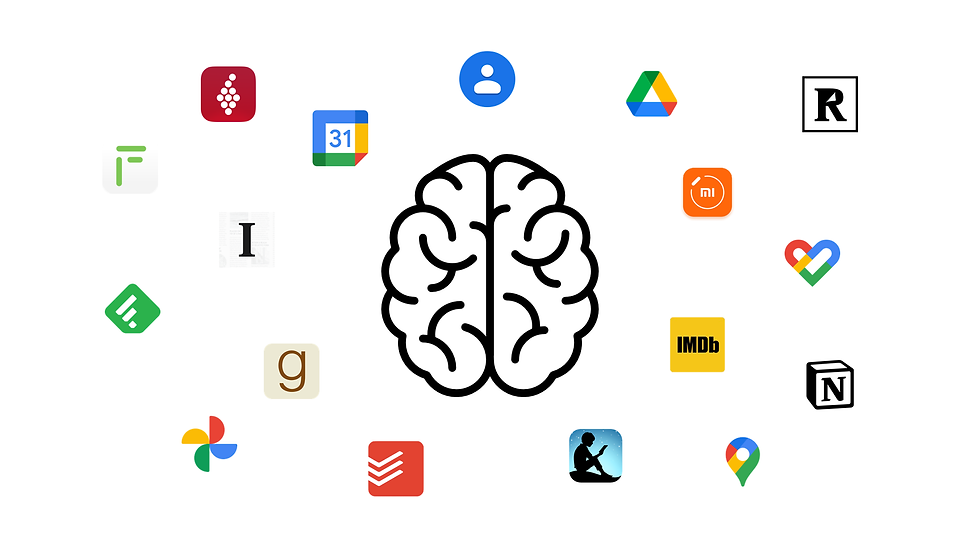
Case Study: A Freelance Consultant
Jane is a freelance marketing consultant managing multiple clients. She uses remio as her second brain:
Organizes client projects with lightweight folders and tags, keeping priorities clear without clutter.
Saves research articles with embedded web clippings — Remio extracts key content and turns it into summary cards automatically.
Connects marketing ideas across clients using backlinks, helping her reuse what works and maintain consistency.
Result: With remio, Jane spends less time switching tools or searching for scattered info — and more time creating high-impact strategies that boost client satisfaction and revenue.
Additional Insight: Jane also uses her second brain to track invoices and feedback, creating a holistic client management system that supports growth.
Case Study: A University Student
Mark is a graduate student handling coursework and research:
Takes detailed lecture notes in Obsidian with tags for topics, enabling cross-linking between subjects.
Captures article summaries with bibliographic info, simplifying citation and review.
Links concepts across different courses to prepare for exams, revealing interdisciplinary connections.
Sets reminders for assignment deadlines integrated into his task manager, ensuring timely submission.
Outcome: Mark experiences reduced study stress and improved grades through structured knowledge management.
Bonus Tip: Mark also journals reflections on learning challenges, which helps him identify gaps and plan improvements proactively.
Everyday Use Tips
Regardless of profession or lifestyle:
Use your second brain to plan meals or track fitness routines, integrating health goals seamlessly.
Collect travel plans and itineraries in one place, including tickets, accommodation, and sightseeing ideas.
Store inspirational quotes or book recommendations for motivation and future reading.
Example: A busy parent might use their second brain to organize kids’ schedules, grocery lists, and household maintenance tasks, reducing daily chaos.
By tailoring your second brain to personal needs, it becomes a powerful daily companion supporting all aspects of life.
Best Practices to Maintain and Evolve Your Second Brain

Consistency Over Complexity
A simple system used consistently outperforms complex systems that overwhelm. Focus on building habits:
Capture daily to avoid backlog.
Weekly review to keep the system fresh.
Monthly overhaul to archive or delete outdated info.
Set calendar reminders if needed to foster discipline.
Insight: Avoid “shiny object syndrome” — resist the urge to constantly switch tools or restructure. Stability breeds confidence and habit formation.
Keep It Personal yet Flexible
Your second brain should reflect how you think and work. Customize labels, workflows, and layouts accordingly but remain adaptable as needs evolve.
Example: If you’re a visual thinker, incorporate mind maps or sketches; if you prefer lists, use task management apps with checklist features.
Protect Your Data Privacy
Use strong passwords and two-factor authentication on digital tools. Regularly export backups locally or to encrypted drives.
Additional Advice: Be cautious about cloud storage privacy policies and avoid storing highly sensitive personal data in unsecured systems.
Avoid Information Hoarding
Resist saving everything indefinitely. Archive outdated info or delete irrelevant material during reviews to keep the system lean.
Benefit: A lean second brain reduces search time, improves clarity, and prevents overwhelm.
FAQ: Building and Using a Simple Second Brain
Q1: How much time should I spend building my second brain?
A: Start small—20 minutes per day capturing and organizing works well. Weekly reviews can be 30–60 minutes depending on volume. The key is steady progress over perfection. Over time, these efforts compound, saving hours weekly.
Q2: Can I build a second brain without digital tools?
A: Yes! Many people use notebooks or index cards effectively. However, digital tools offer scalability and search advantages ideal for large volumes of information. Analog systems excel in tactile engagement and memory retention.
Q3: How do I deal with overwhelming information influx?
A: Prioritize capturing essentials first. Use filters like tags to highlight high-priority items. Regular reviews help prune unnecessary data before it clutters your system. Also, set boundaries on what you capture to avoid overload.
Q4: Is it necessary to follow PARA or other frameworks?
A: Frameworks like PARA provide helpful starting points but feel free to adapt structures based on what fits your workflow best. The ultimate goal is easy retrieval and actionable organization.
Q5: How do I ensure I actually use my second brain regularly?
A: Integrate it into daily routines—review notes during morning planning or before meetings. The more you rely on it for decisions and creativity, the more ingrained the habit becomes. Gamify usage by setting small goals or rewards.
Conclusion: Transform Your Life by Building a Simple Second Brain Today
Building a simple second brain is an investment in clarity, productivity, and lifelong learning. By systematically capturing valuable information outside your head — then organizing, distilling, and applying it — you unlock mental freedom and creative potential previously constrained by cognitive limits.
Start small with clear purpose-driven steps; choose tools that fit your lifestyle; maintain consistent habits; and watch as your externalized knowledge transforms how you think, work, and live every day.
As you evolve your second brain alongside changing goals and interests, it becomes not just a tool but a trusted partner in navigating complexity with confidence.


