Notion Held Data Hostage. Is It Time for a Notion Alternative?
- Aisha Washington

- Oct 29, 2025
- 6 min read

Imagine waking up to find your life’s work—years of notes, projects, and personal thoughts—vanished. A Notion user experienced this digital nightmare when their account was suddenly banned, and all their data was locked away, seemingly forever. Their story went viral, sounding an alarm for millions who trust cloud platforms with their most valuable information. The incident raises a terrifying question: if your data is on someone else’s server, is it ever truly yours?
The Nightmare Scenario: Your Notion Account Banned, Data Gone
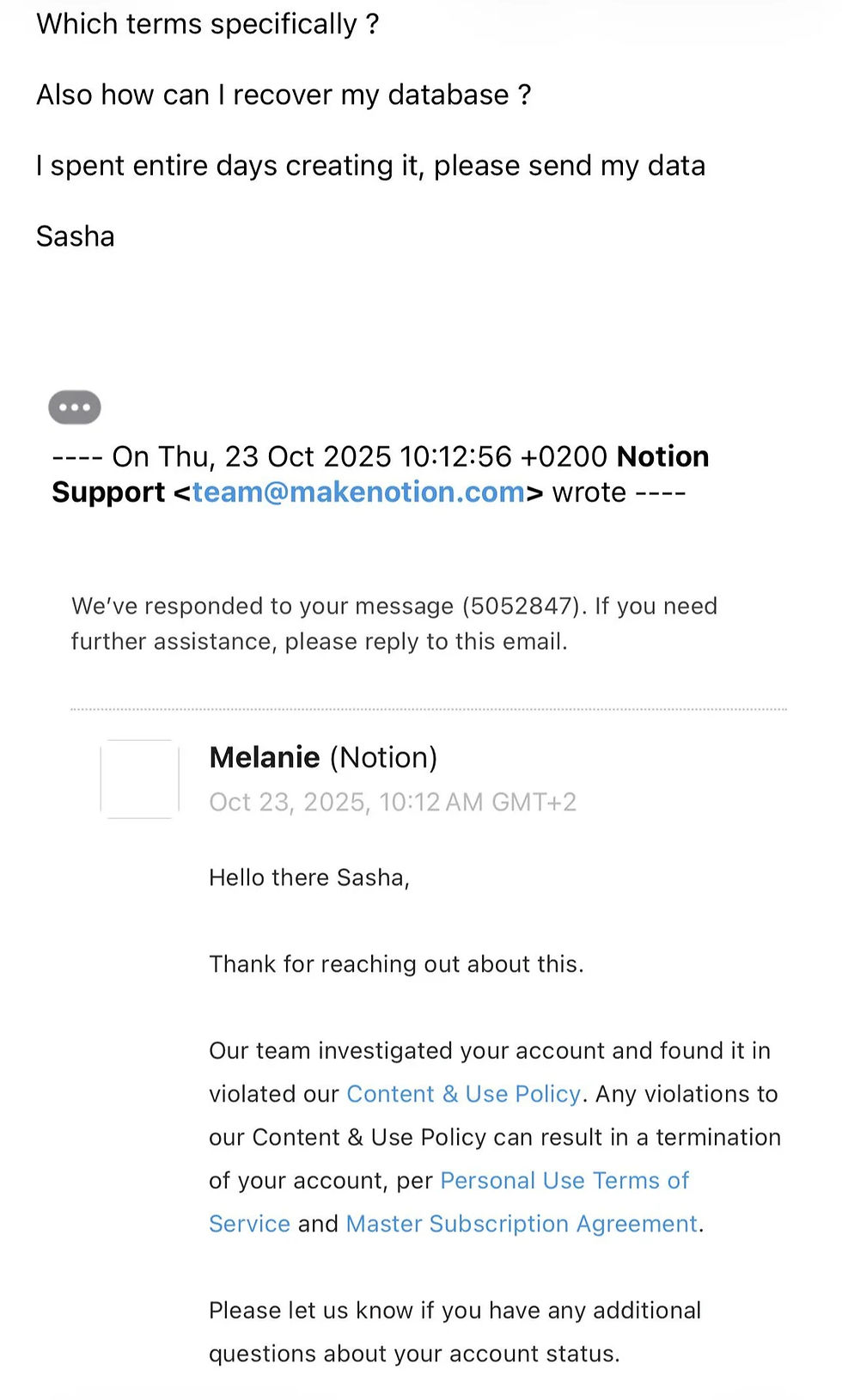
The crisis began with a stark warning posted on social media: a user’s Notion account was terminated without reason or warning, and they were denied access to export their data. This tapped directly into the deepest fear of any dedicated SaaS user: the instantaneous, unexplained loss of their digital brain.
A Viral Warning: Locked Out Without Explanation
The user’s initial message was a plea and a threat: stop using Notion. The core of their outrage was Notion's complete silence on the reason for the ban and the inability to retrieve their information. For a community that uses Notion as a project hub, personal journal, and central knowledge base, the scenario was apocalyptic. The post resonated immediately, spreading like wildfire as other users imagined their own workspaces disappearing overnight.
The Community Panics: Is Anyone's Data Safe?
The reaction was a mix of fury and fear. The incident ignited a widespread debate on data ownership and the trust placed in cloud providers. Users voiced deep concerns over Notion’s lack of transparency and its power to disable accounts without recourse. The sentiment was clear: if it can happen to one person for an unknown reason, it can happen to anyone. This fear sent a shockwave through the community, prompting a significant number of users to actively search for Notion alternatives, with a strong preference for local-first applications like Obsidian, where data is stored securely on a user’s own device.
Why Notion Can Legally Do This: The Fine Print
As users dug into Notion’s policies, a disturbing reality emerged: the platform’s Terms of Service (ToS) are deliberately vague and written to give the company maximum legal protection, not to protect the user.
Vague Terms Designed to Protect Notion, Not You
Notion’s Content & Use Policy contains broad, ambiguous clauses that can be interpreted in the company's favor. Restrictions on industries like "work from home," "get rich quick," and gambling are confusing and could potentially apply to a wide range of legitimate businesses. While rarely enforced on a mass scale, these terms give Notion the legal firepower to act decisively when it perceives a risk to its platform, often at the user's expense.
The "Private" Content That Isn't: AI Snooping Concerns
The most alarming discovery was that Notion’s ban on "Misinformation" and "Sexually explicit" content applies to both public and private pages. This triggered serious privacy alarms, especially for those using Notion for personal journaling or creative writing. The term "misinformation" is notoriously subjective, leading to fears that any opinion Notion disagrees with could be flagged. This left many feeling that an "AI-enabled thought-police" could be snooping through their private entries, making the promise of a private workspace feel like a lie.
The Sobering Truth: Why This User Was Really Banned

While the incident sparked a necessary conversation about data rights, the narrative of an innocent victim began to crumble as the community investigated. It turned out the ban was not random at all.
Uncovering the High-Risk Scheme
Comments from the original poster revealed they were likely using Notion to run a platform for selling airline miles and reward points. This is a high-abuse area that not only likely violates Notion's policies but also the terms of the airlines themselves. Furthermore, it was suggested the user was mishandling Personally Identifiable Information (PII), a serious breach of data protection laws like GDPR. Eventually, the poster reportedly admitted in a private message that their actions were against the ToS. This revelation confirmed what many suspected: in most ban cases, user error is the cause.
However, this doesn't diminish the core problem. The incident proves that Notion can and will act decisively, and its detection methods remain a black box, leaving all users vulnerable to misunderstanding or false positives.
Your First Line of Defense: The Immediate Solution
The key takeaway is undeniable: if your data is solely on a cloud service, it is at risk. Before considering a full migration, you must implement the single most important strategy to protect your work: regular backups.
The Golden Rule: Back Up Your Workspace Now
Experts and community members alike stress the absolute necessity of backing up all your cloud and SaaS applications, including Notion. Relying on any online provider—especially a free one—as the sole custodian of your data is a recipe for disaster. As one user wisely put it, if the service is free, you are the product. A local backup is your only real insurance policy against accidental bans, policy changes, or a service outage.
How to Export Your Notion Workspace (for Free)
Fortunately, Notion provides a free, built-in feature to export your entire workspace. You can save your data as Markdown and CSV files, preserving it in an open format.
Navigate to Settings & Members in your left sidebar.
Select Settings from the new menu.
Find and click the "Export all workspace content" button.Schedule this as a regular part of your digital routine. Do it weekly or monthly, depending on how critical your data is.
The Ultimate Solution: Reclaiming Control with Notion Alternatives
While backing up your data is a critical defensive measure, it doesn't solve the fundamental problem of data ownership. The only way to ensure your digital brain is truly yours is to use a platform where you hold the keys. This is where local-first Notion alternatives come in.
Notion Alternative 1: Obsidian for Total Control
For users prioritizing data ownership, Obsidian has become the go-to Notion alternative. It's a "local-first" application, meaning all your notes are stored as plain-text Markdown files in a folder on your computer. You have complete, unequivocal ownership. While it lacks Notion’s slick, all-in-one databases, its promise of privacy, permanence, and portability is a powerful trade-off for those who refuse to compromise on control.
Notion Alternative 2: remio for Private, Automated Knowledge
Another powerful Notion alternative is remio, which blends ironclad privacy with intelligent automation. Like Obsidian, remio is 100% local-first, ensuring your data never leaves your device and you are never at risk of an account ban. However, it solves the manual-effort problem with "zero-effort capture." It automatically saves webpages, documents, and even transcribes meetings, building a private, searchable knowledge base for you. This makes it an ideal alternative for users who want the data security of a local app without sacrificing the convenience of automated information gathering.
Conclusion: Reclaiming Your Digital Sovereignty
The viral story of the banned Notion account served as a powerful cautionary tale. While the user was not blameless, the incident exposed the unsettling reality of cloud software: your data is not truly yours. Vague policies, opaque enforcement, and the constant risk of losing everything are the prices you pay for convenience.
The solution is a two-step process. First, back up your data relentlessly. It's your only immediate protection. Second, critically evaluate if a cloud-only service is the right place for your life's work. Explore Notion alternatives like Obsidian and remio that are built on a foundation of user control and data privacy. By taking proactive responsibility for your digital assets, you can ensure that your second brain remains yours, and yours alone.
Frequently Asked Questions (FAQ)
1. Is Notion safe to use for private notes?
It's complicated. Notion's policy states that its restrictions on content like "misinformation" and "sexually explicit" material apply to private pages, which has raised significant privacy concerns about whether private notes are scanned. For maximum privacy, a local-first Notion alternative is a safer choice.
2. What are the best Notion alternatives for data privacy?
Local-first applications are the best alternatives. Obsidian is a popular choice for users who want total control and are willing to build their own system. remio is another excellent option that offers the same local-first privacy but adds automated capture features to build your knowledge base with less effort.
3. Why was the user's account actually banned by Notion?
Community investigation revealed the user was likely running a business selling airline miles and mishandling personal data (PII), which are serious violations of Notion's Terms of Service and potentially illegal.
4. Can I get my data back if Notion bans me?
It is not guaranteed. While laws like GDPR may require a company to provide your personal data, this may not cover all user-generated content, and the process can be difficult. The safest approach is to maintain your own regular backups.
5. How is a local-first app like Obsidian or remio different from Notion?
With Notion, your data is on their cloud servers, subject to their rules. With a local-first app, your data is stored as files on your own computer. This gives you complete ownership, control, and privacy, making it impossible for a company to ban you from your own data.
6. How do I back up my entire Notion workspace for free?
In Notion, go to "Settings & Members" in the left sidebar, click "Settings," and then click the "Export all workspace content" button. This will create a local copy of your data in Markdown and CSV formats.



