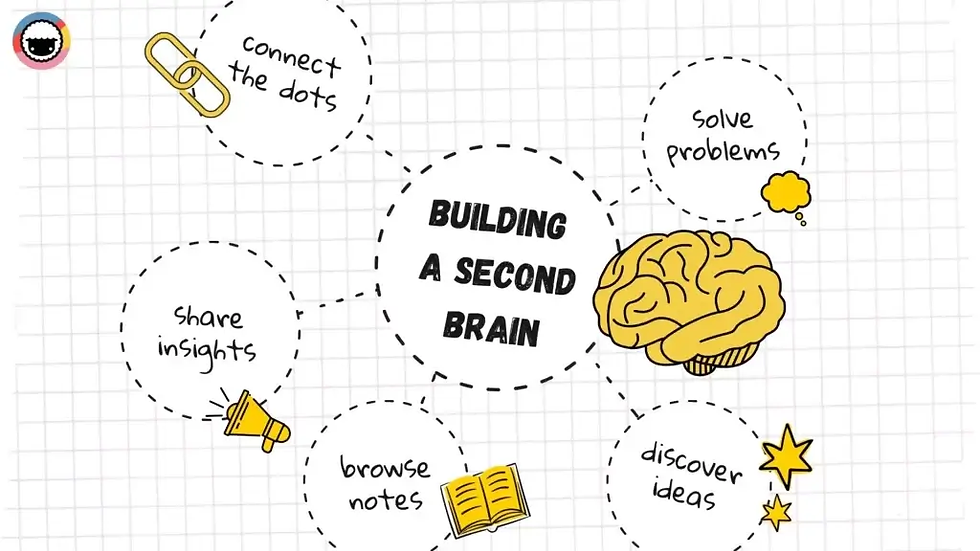A Beginner’s Guide to Using a Second Brain to Overcome Brain Fog
- Olivia Johnson

- Aug 8, 2025
- 12 min read
What Is a Second Brain and Why Does It Matter for Brain Fog?
In today’s hyper-connected world, brain fog has become an increasingly common challenge, affecting millions who struggle with mental clarity, focus, and productivity. But what if there was a way to ease this cognitive burden by offloading information from your overwhelmed mind into a reliable external system? Enter the concept of the second brain — a personal knowledge management system designed to capture, organize, and retrieve knowledge efficiently.
A second brain is essentially an external digital or analog system where you store ideas, notes, tasks, and references, allowing your primary brain to focus on understanding and creative thinking rather than mere storage. This practice is revolutionary for those battling brain fog, as it provides a structured approach to managing information overload and mental fatigue. By delegating memory tasks to a second brain, you reduce cognitive clutter and regain mental clarity.
1. Understanding Brain Fog and Cognitive Overload
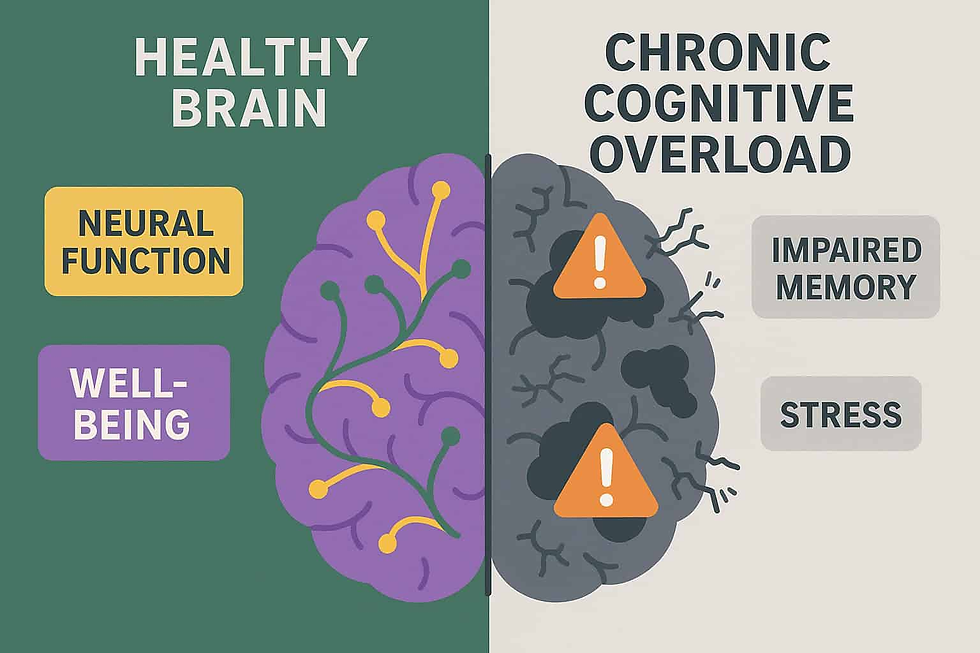
What Is Brain Fog?
Brain fog refers to a state of cognitive dysfunction characterized by confusion, forgetfulness, lack of focus, and mental fatigue. It’s not a medical condition but rather a symptom of underlying issues like stress, sleep deprivation, or information overload.
This mental haze often manifests as difficulty processing information quickly, slower reaction times, and a general feeling of mental sluggishness. People experiencing brain fog may find it challenging to articulate thoughts clearly or follow conversations, which can impact both personal and professional interactions. Recognizing brain fog is the first step toward addressing it effectively.
Common Symptoms and Causes of Brain Fog
Difficulty concentrating or sustaining attention
Memory lapses or forgetfulness
Reduced problem-solving ability
Causes include chronic stress, poor nutrition, hormonal imbalances, and excessive multitasking
Expanding on these causes, chronic stress triggers a cascade of hormonal responses, particularly elevated cortisol, which can impair cognitive function over time. Nutritional deficiencies, such as low vitamin B12 or iron levels, reduce oxygen delivery to the brain, exacerbating mental fatigue. Hormonal imbalances, including thyroid dysfunction or perimenopause, also disrupt neurotransmitter balance critical for cognition. Excessive multitasking divides attention and overloads working memory, leading to quicker cognitive depletion. Recognizing these diverse causes helps tailor interventions beyond just managing information.
The Impact of Information Overload on Mental Clarity
In the digital age, we are bombarded daily with data from emails, social media, news, and work demands. This constant influx creates information overload, which overwhelms cognitive processing and disrupts working memory. The result is an inability to prioritize tasks or recall important information, fueling brain fog.
Information overload not only taxes your brain’s capacity to process incoming stimuli but also increases decision fatigue, where the sheer number of choices depletes mental energy. For example, toggling between multiple messaging platforms, email inboxes, and project management tools fragments attention and interrupts deep focus. Over time, this fragmented attention can lead to chronic mental exhaustion and reduced productivity. Understanding this cycle underscores the need for systems that help filter and manage information efficiently.
Why Traditional Organization Methods Fall Short
Many rely on simple to-do lists or scattered note-taking apps that fail to integrate disparate pieces of information in meaningful ways. Without a systemic approach, notes become fragmented and hard to retrieve, exacerbating feelings of disorganization and mental fatigue.
Traditional methods often lack context—notes and tasks exist in isolation without links to related ideas or projects. For example, a meeting note stored separately from a related project plan can lead to redundant effort or missed connections. Additionally, many apps do not support flexible tagging or cross-referencing, limiting the ability to see how pieces of information relate. This fragmentation forces the brain to do extra work piecing together context, increasing cognitive load and worsening brain fog.
“Brain fog is often a symptom of cognitive overload — when your brain tries to juggle too much without adequate support.”
For more on recognizing cognitive fatigue and practical coping strategies, visit our guide on . The Mayo Clinic’s overview on cognitive health also provides authoritative information on maintaining mental sharpness.
2. Introduction to the Second Brain Concept
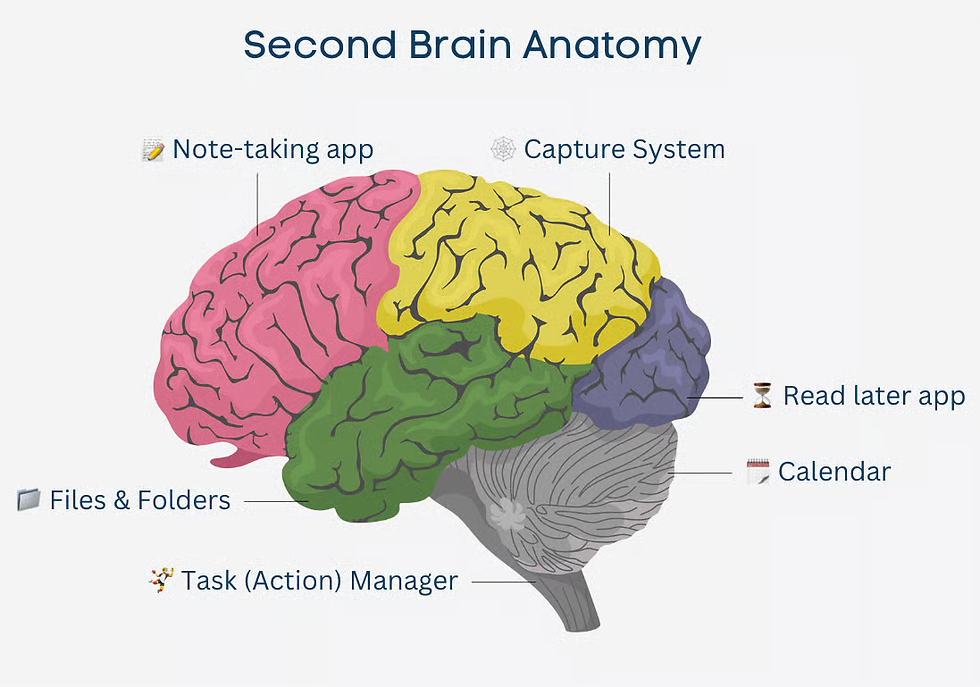
What Is a Second Brain?
A second brain is a trusted external system — digital or analog — that acts as an extension of your mind. It captures fleeting thoughts, organizes knowledge logically, and enables effortless retrieval when needed. Unlike traditional note-taking or task management tools, a second brain is designed around personal knowledge management (PKM) principles that emphasize interconnectedness and context.
This system shifts the role of note-taking from mere record-keeping to active knowledge construction. By linking ideas, highlighting patterns, and contextualizing information, a second brain supports deeper understanding and quicker access to insights. It’s akin to having a personal research assistant that remembers and organizes everything, freeing your mind to focus on higher-level thinking.
Defining the Second Brain System for Beginners
At its core, a second brain employs three fundamental processes:
Capture: Quickly recording ideas, insights, tasks, and references as they arise
Organize: Structuring captured information intuitively using tags, folders, or links
Retrieve: Efficiently accessing stored knowledge for use in projects or decision-making
This dynamic system transforms passive data storage into an active resource for creativity and productivity.
Expanding on these steps, capture involves not only writing down ideas but also capturing multimedia inputs such as voice notes, images, or web clippings, ensuring nothing slips through the cracks. Organization leverages metadata to add context—such as deadlines, priorities, or related topics—making information findable and relevant. Retrieval benefits from search functions, backlinks, and visual maps that allow you to quickly surface related notes, enabling synthesis and innovation.
The Origins and Evolution of Second Brain Methods
The second brain concept was popularized by productivity experts like Tiago Forte through his Building a Second Brain methodology. Inspired by knowledge workers’ struggles with digital clutter, these methods evolved from traditional note-taking systems (like Zettelkasten) into sophisticated digital workflows enabled by apps such as Notion, remio, and Obsidian.
Historically, note-taking systems like the Zettelkasten method introduced by sociologist Niklas Luhmann emphasized atomic notes and dense interlinking, which fostered creativity and knowledge growth. Modern second brain systems build on this by integrating cloud storage, multimedia capabilities, and AI-assisted search. This evolution reflects a broader shift from isolated notes to dynamic, networked knowledge bases that mirror human cognition more closely.
3. How a Second Brain Helps Overcome Brain Fog

When Everything’s a Blur
You open your laptop, determined to finish a report. Ten minutes later, you’re staring at a wall of open tabs, unsure why you opened half of them. You try to recall what your manager asked for in yesterday’s meeting — nothing comes. Deadlines feel slippery, and your thoughts feel like static.
That’s brain fog. It’s not laziness, and it’s not about sleep (though that helps). It’s a signal: your mind is overloaded and fragmented.
Why Your Brain Feels Jammed
Modern work floods your brain with inputs — messages, ideas, tasks, articles, decisions. You try to store them all in your head or scattered across sticky notes, apps, and emails. It doesn’t work.
This mental juggling strains your working memory. You're constantly switching contexts, repeating thoughts, and wasting energy just remembering what to do next. Eventually, your brain shuts down — not from weakness, but from overload.
What If You Didn’t Have to Remember Everything?
Now imagine this:Every project detail, meeting note, or half-formed idea has a place to go. You don’t have to keep it in your head. You can offload it to a system that remembers for you — and brings it back exactly when you need it.
That’s what a second brain does. It’s not just a note-taking tool. It’s a digital extension of your mind, built to reduce cognitive load and restore clarity.
Clarity in Action: How a Second Brain Changes Your Days
On Monday morning, you wake up groggy — but your second brain has your top priorities pinned and ready.During a team meeting, a quick search surfaces last month’s client feedback, giving you instant context.Midweek, you connect a saved psychology article with your campaign brief — a fresh idea is born.Friday, a five-minute review reveals a pattern in your project notes, leading to a breakthrough.
Instead of scrambling to recall, you’re building on what you’ve already captured. You stop reacting, and start creating.With your mental clutter cleared, your brain can do what it does best: focus, create, and solve problems.
4. Getting Started: Building Your Own Second Brain

Setting Up a Second Brain System
Creating your second brain may seem daunting initially but breaking it down into manageable steps helps ensure success.
Begin by clarifying your goals: Are you managing work projects, personal growth, creative ideas, or all of these? This focus determines the structure and tools best suited for your needs. Start small—capture a few notes daily, organize them, and retrieve relevant information. Gradually expand and refine your system based on what works.
Choosing the Right Tools (Apps, Notebooks, Digital Platforms)
Select tools that fit your workflow preferences:
Tool Type | Examples | Strengths | Considerations |
|---|---|---|---|
Digital Apps | Notion, remio | Flexible structuring & search | Requires learning curve |
Markdown Editors | Obsidian | Linking & graph visualization | Best for tech-savvy users |
Analog Notebooks | Bullet Journal | Tangible & distraction-free | Less searchable |
Experiment with combinations until you find what feels intuitive.
For example, combining a digital app for searchable notes with an analog journal for freeform brainstorming can leverage the strengths of both. Also, consider mobile accessibility for capturing ideas on the go. Evaluate security features if storing sensitive data and backup options to prevent data loss.
Core Workflows: Capture, Organize, Connect, Review
Capture: Use quick entry methods—voice memos, mobile notes—to seize ideas immediately
Capture is about minimizing friction. For instance, using voice-to-text on your phone to jot down a sudden insight prevents forgetting it later. Capture everything, even ideas that seem trivial—they may become valuable later.
Organize: Categorize by project or theme; use tags and links for context
Organizing doesn’t mean rigid filing; it means creating flexible categories and metadata that make retrieval intuitive. For example, tagging notes by client, topic, or priority allows multiple pathways to find them.
Connect: Link related notes to build knowledge webs
Connections reveal patterns and foster creativity. Linking a note on a book summary to a related project note helps integrate learning into action. Tools like Obsidian’s backlinks or Notion’s relational databases facilitate this.
Review: Schedule regular sessions to update and prune your system
Regular review prevents accumulation of outdated or irrelevant notes. Weekly reviews can involve consolidating duplicate entries, archiving completed tasks, and reflecting on progress, keeping the system lean and relevant.
Simple Daily Habits to Maintain Your Second Brain
Consistency is key:
Spend 5–10 minutes daily reviewing new entries
A brief daily habit cements the practice and keeps your system current.
Practice weekly “brain dumps” to clear mental clutter
Set aside time to transfer all lingering thoughts into your second brain, reducing stress and freeing mental space.
Regularly update tags and links to keep retrieval seamless
As your projects evolve, so should your organizational structure. Adjusting tags and connections ensures ongoing relevance.
5. Real-World Applications: Case Studies and Success Stories
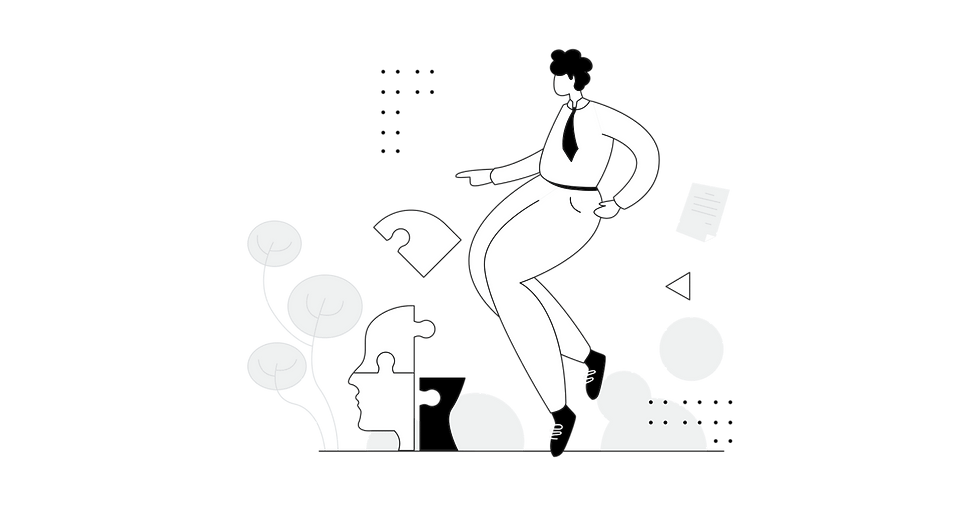
How Second Brains Transform Everyday Life
Understanding how others have used second brains can inspire your own journey. These examples illustrate the diversity of applications and benefits.
Case Study 1: Overcoming Brain Fog at Work
Jane, a marketing manager struggling with constant interruptions and mental fatigue, adopted a digital second brain using Notion. By centralizing campaign notes, meeting summaries, and task lists in one place with clear tagging systems, she reduced mental clutter significantly. As a result, Jane reported improved concentration during work hours and less stress about forgetting details.
Beyond improved focus, Jane found that having a single source of truth enhanced team collaboration. Sharing her second brain’s project pages with colleagues reduced redundant communication and kept everyone aligned. Jane’s experience underscores how externalizing knowledge not only aids individual cognition but also streamlines group workflows.
Case Study 2: Academic Success with a Second Brain
Michael is a graduate student overwhelmed by research papers and deadlines. Using remio’s backlinking features, he organized literature notes into thematic clusters. This system allowed quick synthesis during writing phases and enhanced his recall during exams.
Michael’s second brain also supported long-term project planning. By linking notes about conference deadlines, grant applications, and manuscript drafts, he maintained a bird’s-eye view of his academic progress. His experience highlights how second brains can integrate both micro-level details and macro-level strategies.
Creative Projects: How Artists and Writers Benefit
Artists like Sarah use analog bullet journals combined with digital mood boards to capture fleeting creative sparks. Linking sketches with reference materials across platforms fosters richer creative output free from cognitive overwhelm.
For Sarah, the tactile experience of journaling unlocks intuition, while digital tools organize research images, color palettes, and inspirational quotes. This hybrid system supports iterative creativity, allowing ideas to evolve organically without fear of losing them. Her approach demonstrates how second brains can be personalized to fit unique creative workflows.
Additional Application Scenarios
Entrepreneurs: Use second brains to track business ideas, customer feedback, and financial data, enabling agile decision-making.
Parents: Organize schedules, meal plans, educational resources, and family memories to reduce daily stress.
Healthcare Professionals: Maintain up-to-date clinical notes, research summaries, and treatment protocols to enhance patient care.
Language Learners: Compile vocabulary, grammar rules, and cultural notes, creating a personalized language learning resource.
These diverse applications show the versatility and adaptability of second brain systems in addressing brain fog and cognitive challenges across domains.
Leading productivity sites such as Lifehacker offer rich interviews with second brain users sharing their experiences.
6. Challenges, Pitfalls, and Solutions
Common Obstacles When Building a Second Brain
While the benefits are compelling, setting up a second brain presents unique challenges:
Digital Overwhelm and Tool Fatigue
Ironically, relying on multiple apps can introduce new stressors if workflows are not streamlined. Avoid overcomplicating your system; start simple.
Many beginners fall into the trap of trying every new productivity app or feature, leading to fragmented data and confusion. This digital clutter can worsen brain fog rather than alleviate it. Instead, focus on mastering one tool before adding complexity, and regularly audit your system to remove redundancies.
Consistency and Habit Formation
Maintaining discipline in capturing and reviewing notes is often the hardest part. Without regular use, the system fails its purpose.
Building a second brain requires habit formation akin to exercising a muscle. Initial motivation may be high but can wane without tangible results. Techniques such as habit stacking—linking note-taking to existing routines like morning coffee—or setting reminders can help embed the practice. Tracking progress and celebrating small wins reinforce positive behavior.
Privacy, Security, and Trustworthiness of Your Data
Storing sensitive information digitally raises concerns about data breaches or loss. Choose platforms with robust security features and back up data regularly.
Consider encrypting sensitive notes or using local storage solutions if privacy is paramount. Regularly update passwords and enable two-factor authentication. Additionally, having offline backups protects against platform outages or accidental deletions.
Solutions: Expert Tips and Troubleshooting
Limit tools initially; focus on mastering one platform before expanding
Use habit-stacking techniques to integrate note-taking into daily routines
Employ encryption options or local storage for sensitive data
Schedule periodic system audits to prune outdated or irrelevant notes
Seek community support through forums or productivity groups for motivation and ideas
7. Frequently Asked Questions (FAQ)
Second Brain and Brain Fog FAQ
Is a second brain the same as a productivity app?
No. While productivity apps are tools within a second brain system, a second brain encompasses the holistic process of capturing, organizing, connecting, and retrieving knowledge — often integrating multiple apps or methods.
Think of the second brain as a philosophy or framework that guides how you use technology and analog methods, rather than just a single app. It’s about creating a personalized ecosystem that supports your cognitive needs.
How much time does it take to set up a second brain?
Initial setup can take anywhere from a few hours to several days depending on complexity. Developing consistent habits around it is an ongoing process over weeks or months.
Early stages involve experimentation and learning tool features, which can feel time-consuming. However, investing this time pays off as the system matures, saving hours in the long run. Patience and incremental progress are key.
Can a second brain help with ADHD or other cognitive challenges?
Yes. Many individuals with ADHD find that externalizing thoughts reduces overwhelm and aids focus. Tailored workflows emphasizing simplicity work best.
For example, breaking tasks into small, actionable steps and using visual cues like color coding can improve task initiation and completion. Regular reminders and alarms integrated into the second brain help manage attention lapses. Customizing the system to avoid overstimulation is essential.
What are the best tools for beginners?
Notion and remio are highly recommended due to intuitive interfaces and extensive tutorials. Analog systems like bullet journals also work well for tactile learners.
Beginners should prioritize ease of use and community support. Notion offers templates and an active user base, while remio excels in quick capture and search. Bullet journals provide a distraction-free, creative outlet for those who prefer pen and paper.
How do I keep my second brain organized long-term?
Regular reviews (weekly/monthly), pruning outdated content, updating tags/links, and adapting workflows ensure your system remains relevant and uncluttered.
Scheduling these reviews as non-negotiable appointments helps maintain discipline. Using metrics like note retrieval speed or system satisfaction can guide adjustments. Staying flexible and open to evolving your system prevents stagnation.
8. Actionable Insights and Future Outlook

Next Steps: Your Second Brain Journey
Quick-Start Checklist for Beginners
Choose one tool that fits your style
Set up core folders/tags based on your projects
Start capturing daily thoughts/tasks immediately
Schedule weekly reviews for organization
Experiment with linking related notes
This checklist helps transform abstract concepts into concrete actions, creating momentum and reducing overwhelm.
How to Measure Progress and Benefits
Track improvements in:
Reduced feelings of overwhelm or forgetfulness
Increased time spent focused without distractions
Enhanced output quality in work or creative projects
Use journaling or digital tracking tools outlined in . Reflecting periodically on these metrics helps reinforce the value of your second brain and motivates continued use.
The Future of Personal Knowledge Management
Advancements in AI-powered organization tools promise even smarter second brains that proactively suggest connections or automate routine capture tasks. The field continues evolving rapidly as knowledge workers demand more efficient cognitive support systems.
Emerging technologies like semantic search, natural language processing, and machine learning integration will enable second brains to anticipate needs, summarize information, and provide personalized insights. However, human curation and critical thinking remain essential to ensure relevance and prevent information overload.
For insights into upcoming trends see thought leader analyses like those found at knowledge management industry reports.
Using a second brain effectively empowers you to overcome brain fog by managing information overload with structured personal knowledge management systems. Through deliberate setup and consistent maintenance of your external memory vault, you regain mental clarity, boost productivity, enhance creativity, and reduce cognitive fatigue — transforming how you work and think every day.