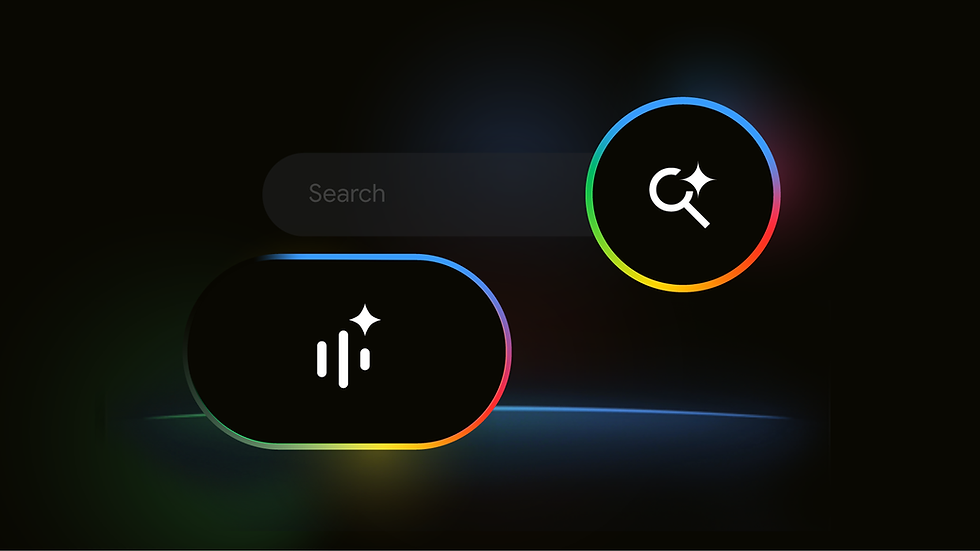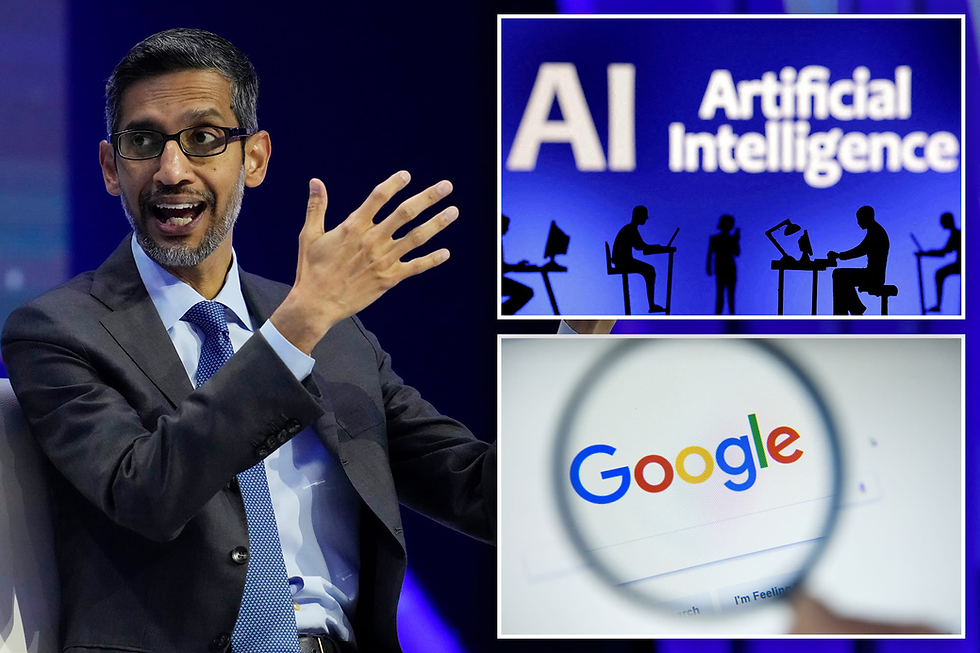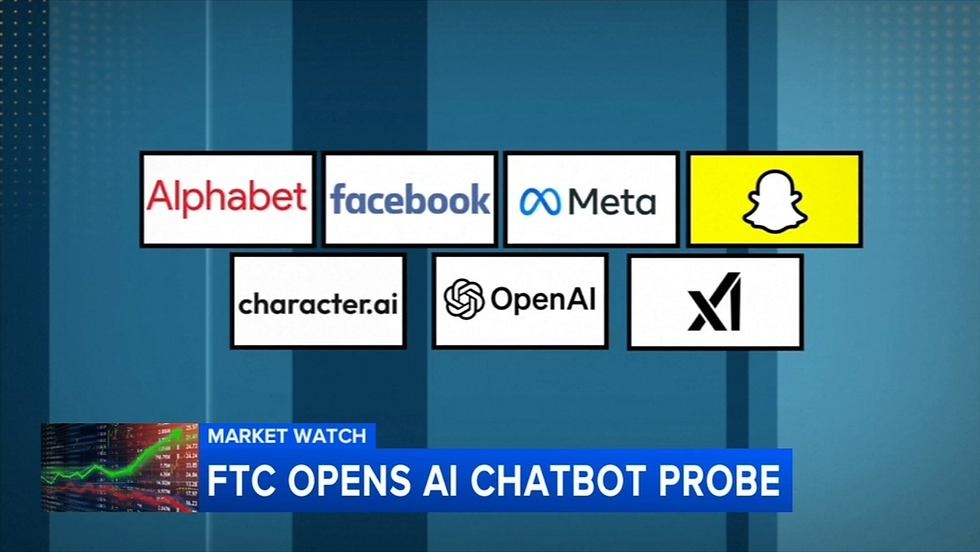Inside Google's AI Agents: The Future of Web Automation
- Olivia Johnson

- Oct 9, 2025
- 8 min read

For years, our interaction with artificial intelligence has been largely conversational. We ask, it answers. We prompt, it generates. But a fundamental shift is underway, moving AI from a passive knowledge oracle to an active digital agent—a partner that can not only understand our requests but also execute them in the digital world. Leading this charge is Google, with its new Gemini AI model designed to navigate the web just like a person, heralding a new era of autonomous task completion. This isn't just about smarter chatbots; it's about creating "AI agents" that can fill out forms, test user interfaces, and even do your online shopping for you.
This evolution from conversational AI to agentic AI represents one of the most significant leaps in consumer technology since the smartphone. It promises to redefine productivity, accessibility, and our very relationship with the digital tools we use every day. As tech giants like Google, OpenAI, and Anthropic race to build the most capable agents, understanding this technology is no longer optional—it's essential for anyone looking to stay ahead of the curve. This article dives deep into Google's latest breakthrough, exploring how these AI agents work, their real-world applications, and the profound implications they hold for the future of web automation.
The Dawn of Digital Doers: Why AI Agents Are the Next Big Thing

The concept of an "agent" in computing is not new, but its application with modern large language models (LLMs) is revolutionary. Historically, automation relied on rigid scripts and APIs (Application Programming Interfaces). If a website didn't have an API, automating tasks was difficult and brittle, often breaking with the slightest design change. AI agents change this paradigm entirely.
The key innovation is the ability to perceive and interact with digital environments—specifically, a web browser—in the same way a human does. Instead of needing a programmatic backdoor, these agents "see" the screen, understand the context of buttons, text fields, and menus, and decide on a course of action. This is the difference between giving a robot a specific key for a specific door and giving it the intelligence to see any door, understand how a handle works, and open it on its own.
Google's announcement of a new Gemini model with "computer use" capabilities is a direct response to a burgeoning industry trend. It comes on the heels of OpenAI's focus on its "ChatGPT Agent" and Anthropic's own "computer use" model, signaling a clear industry-wide pivot. The goal is no longer just to answer a user's question, "What are the ingredients for a paella?" but to take the next step: "Order the ingredients for paella for me." This requires the AI to navigate to a grocery website, search for items, add them to a cart, and potentially even check out—a complex sequence of actions that, until now, was exclusively human territory.
How Google's Gemini 2.5 Computer Use Actually Works

At the heart of Google's new system is Gemini 2.5 Computer Use, a model that leverages "visual understanding and reasoning capabilities" to interpret and act upon a user's request within a web browser. It's designed to be the engine for what Google calls "agentic features," where the AI takes on the role of a proactive assistant.
The process breaks down into a few key stages:
Visual Perception:The model analyzes the pixels on the screen, much like a human eye. It doesn't just read the underlying code; it identifies visual elements like buttons, forms, images, and text blocks. This visual-first approach is what makes it resilient to website redesigns that would break traditional scrapers or bots.
Semantic Understanding: Using its vast training data, the AI understands the purpose of these elements. It recognizes that a box labeled "First Name" is a place to type a name, and a button labeled "Add to Cart" is meant to be clicked to purchase an item.
Action Planning: Based on the user's ultimate goal (e.g., "Book a flight from New York to London"), the agent breaks the task down into a series of smaller steps. This might involve navigating to a travel site, entering departure and destination cities, selecting dates, and clicking "Search."
Execution:The model then performs the necessary actions. Currently, Google's model supports 13 core actions, including opening a browser, typing text, clicking, and even dragging and dropping elements. While this may sound limited, these foundational actions are the building blocks for nearly any task one can perform on the web.
Unlike some competing models that aim for full computer control, Google's current implementation is intentionally sandboxed within the browser. The company notes that the model is "not yet optimized for desktop OS-level control," a distinction that highlights a security-conscious, web-first approach.
From UI Testing to Online Shopping: Real-World Applications of AI Agents
The potential applications for web-browsing AI agents are vast, spanning both professional and personal use cases. Google's research and demos already point to several powerful applications that are possible today.
For Developers and Businesses:
Automated UI Testing:One of the most immediate and impactful uses is in software development. An AI agent can be instructed to "test the user signup flow" or "verify that the checkout process works." It can navigate the interface, fill in forms, and report back on any errors or unexpected behavior, drastically speeding up quality assurance cycles.
Data Entry and Form Submission: Repetitive administrative tasks, such as filling out and submitting forms, can be fully automated. An agent could be given a spreadsheet of information and instructed to enter each row into a web-based portal, saving countless hours of manual labor.
Legacy System Integration: Many businesses rely on older, web-based systems that lack modern APIs. AI agents can act as a bridge, allowing new software to interact with these legacy interfaces without requiring costly system overhauls.
For Consumers:
Complex Research and Planning:Imagine asking an agent to "Find the best-rated Italian restaurants near me that are open now and have reservations available for two people." The agent would browse review sites, check booking platforms, and consolidate the information into a simple answer or even make the reservation itself.
Automated Shopping:Google's own Project Mariner prototype showcased an agent capable of adding items to a shopping cart based on a list of ingredients, a task that demonstrates the potential for hyper-personalized, automated e-commerce experiences.
Entertainment and Exploration: In one of the public demos, the agent was tasked with playing a game of 2048 or browsing Hacker News for trending topics, showing its ability to handle more dynamic and less structured interactions.
Putting AI Agents to Work: A Look at the Current Landscape

While the vision is compelling, the technology is still in its early stages. Google's Gemini 2.5 Computer Use is currently available to developers through Google AI Studio and Vertex AI. This allows engineers and businesses to begin experimenting with and building applications on top of this powerful new capability. For those curious to see it in action, a public demo is available on Browserbase, where users can give the agent simple tasks and watch it execute them in real-time.
The competitive landscape is heating up, and Google's approach has some key differentiators. While OpenAI's ChatGPT Agent and Anthropic's Claude with computer use have similar ambitions, Google claims its model "outperforms leading alternatives on multiple web and mobile benchmarks". A crucial distinction is the operational environment. Google's model is, for now, strictly confined to a browser, whereas some competitors are exploring agents that have access to the entire desktop operating system. This browser-only approach may offer enhanced security at the cost of more limited functionality, a trade-off that will likely be a key battleground as the technology matures.
Beyond the Browser: The Future of Autonomous AI Agents
The current focus on web browsers is just the beginning. The clear trajectory for this technology is to move from a browser sandbox to the full operating system. When an AI agent can not only browse the web but also open applications, manage files, and orchestrate workflows across different software, its utility will grow exponentially.
Opportunities:
Hyper-Personalization: An OS-level agent could learn your personal workflows, manage your calendar, organize your files, and draft emails by observing your behavior, becoming a truly indispensable digital assistant.
Radical Accessibility: For users with disabilities, AI agents could provide a new level of independence, allowing them to control their digital environment through simple voice or text commands to perform complex, multi-step tasks.
Seamless Workflows: Imagine telling your computer, "Take the sales data from the latest email, create a summary chart in Excel, and insert it into my weekly PowerPoint presentation." An advanced agent could perform this entire sequence flawlessly in seconds.
Challenges and Risks:
Security and Privacy: Giving an AI autonomous control over a personal computer is a significant security risk. Malicious actors could exploit these agents, or the agents themselves could take unintended, harmful actions. Robust security protocols and "human-in-the-loop" oversight will be critical.
Job Displacement: The tasks that AI agents excel at—repetitive data entry, quality assurance, administrative support—are currently performed by millions of people. The societal impact of automating these roles will require careful consideration and planning.
Reliability and Trust: For users to cede control to an AI agent, they must trust that it will perform tasks correctly and reliably. Building this trust will require a proven track record of performance and transparent, explainable AI behavior.
Conclusion
The emergence of AI agents like Google's Gemini 2.5 Computer Use marks a pivotal moment in our relationship with technology. We are moving from a world where we command computers to one where we collaborate with them. These agents are the first step toward a future of true digital automation, where our devices don't just respond to us but actively work on our behalf. While challenges around security, ethics, and reliability remain, the potential to unlock unprecedented levels of productivity and accessibility is undeniable. The era of the digital doer has begun.
Frequently Asked Questions (FAQ)

1. What exactly is an AI agent?
An AI agent is an artificial intelligence system that can perceive its digital environment, make decisions, and take autonomous actions to achieve specific goals. Unlike a simple chatbot that only responds to queries, an agent can perform multi-step tasks on your behalf, such as navigating a website or filling out a form.
2. What are the main limitations of Google's current AI agent technology?
The primary limitation of Google's Gemini 2.5 Computer Use is that it is currently confined to operating within a web browser. It is not yet optimized for controlling a computer's full desktop operating system and supports a specific set of 13 actions, like typing and clicking, which limits its ability to interact with desktop applications or manage files directly.
3. How does Gemini 2.5 Computer Use differ from OpenAI's ChatGPT Agent?
While both aim to complete complex tasks for users, a key current difference is the operating environment. Google's model is explicitly designed to work only within a browser, offering a sandboxed and potentially more secure approach. Competitors like OpenAI are exploring agents with broader access to a user's entire computer, which could enable more complex, cross-application workflows. Google also claims its model outperforms alternatives on specific web and mobile benchmarks.
4. How can developers start experimenting with this new AI model?
Developers can access Gemini 2.5 Computer Use through Google's developer platforms, specifically Google AI Studio and Vertex AI. Additionally, a public demo is available on a service called Browserbase, which allows anyone to test its capabilities by giving it simple, web-based tasks to perform.
5. What is the next step for AI agents beyond web browsing?
The logical next step is for AI agents to evolve from browser-based tools to fully integrated assistants at the operating system (OS) level. This would allow them to control and automate tasks across multiple desktop applications (e.g., email clients, spreadsheets, file explorers), not just web pages, creating seamless and powerful workflows.