Protecting Privacy: Firefox Debuts Local Translation for Chinese, Japanese, and Korean
- Olivia Johnson

- Aug 21, 2025
- 14 min read
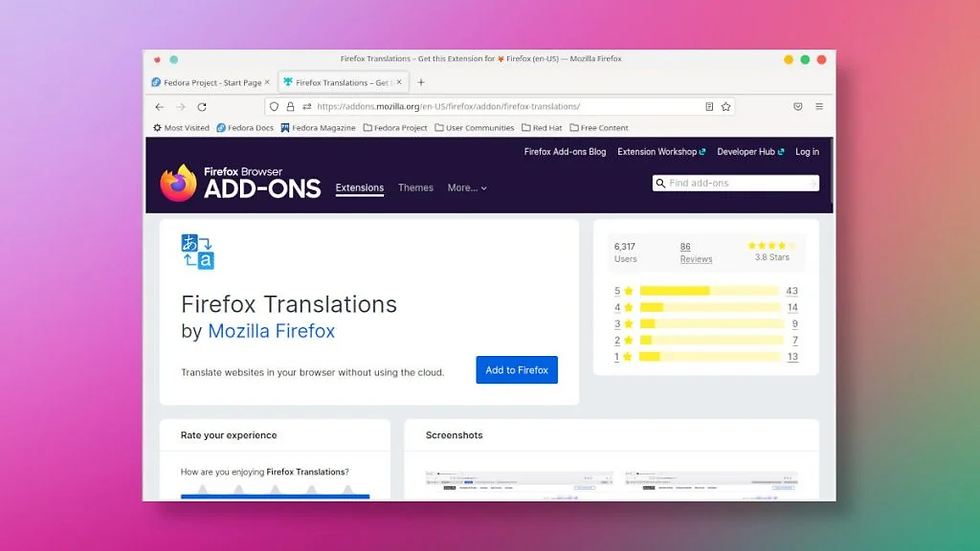
Protecting Privacy: Firefox debuts local translation for Chinese, Japanese, and Korean

Firefox recently rolled out local translation—that is, translation that runs on-device—for Chinese, Japanese, and Korean (CJK) on Android, allowing the browser to translate page content without sending user text to cloud servers. This update marks a notable step in Mozilla’s privacy-first product development: translations are processed locally using compact machine‑learning models, so the content you view stays on your device unless you explicitly choose otherwise. For users who frequently read pages in CJK languages, this improves immediate accessibility while reducing the privacy risks associated with cloud-based translation services.
What this update is at a glance
Platforms and scope: Android-first rollout for Firefox users; CJK languages added to the on-device translation suite.
Privacy model: translations are performed locally on the user’s device (on-device inference) rather than being sent to cloud-based translation services, reducing external data transmission and third‑party storage risks. Mozilla frames this as part of its privacy commitments on its privacy page and data protection overview.
Why readers should care
Privacy implications: Users in Chinese-, Japanese-, and Korean-speaking regions often rely on translation to access global content. Local translation reduces the chance that sensitive browsing text is transmitted to third parties, which matters for personal safety, business confidentiality, and regulatory compliance.
Alignment with Mozilla’s mission: This update reflects Mozilla’s long-stated commitment to building privacy-respecting products rather than defaulting to cloud-first implementations.
Key takeaway: Firefox local translation for Chinese, Japanese, and Korean delivers on-device translation that improves accessibility while reducing the data exposure associated with cloud translation services.
Firefox local translation feature overview and capabilities
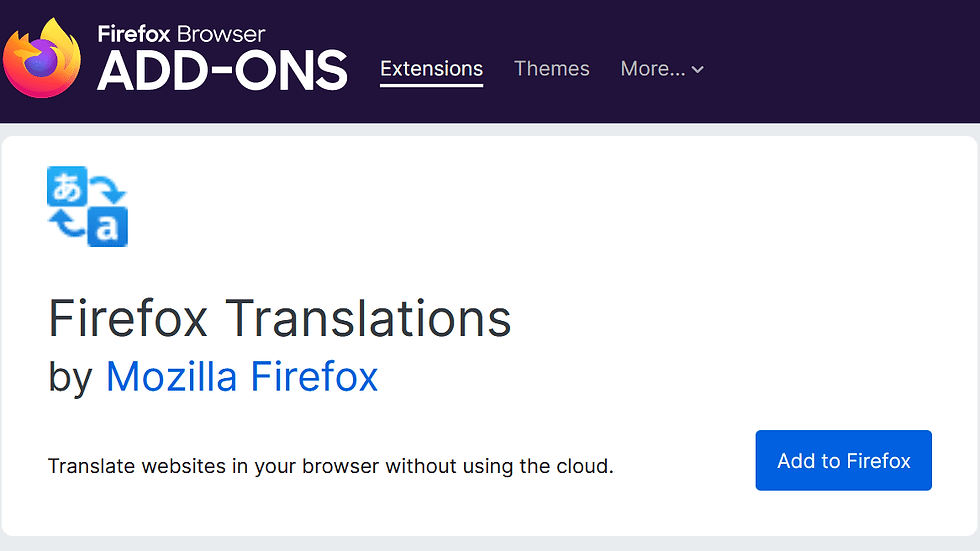
Firefox’s new local translation capability brings on-device translation for Chinese, Japanese, and Korean to Android users as part of Firefox’s ongoing translation suite. Local translation here means that compact neural models are downloaded to and run on the user’s device to translate page content; the text being translated does not need to be sent to external servers unless the user chooses a cloud option. Mozilla’s product literature highlights an Android-first rollout and explains the basic UX for page translation and model handling: see the Android-specific blog and the general translate feature summary for the official flow and settings: Android rollout post and Firefox translate feature page.
Supported languages and scope
Languages added: Chinese, Japanese, and Korean (collectively CJK). Mozilla specifies coverage for these languages in the Android release notes and the broader translation feature page. When dealing with Chinese, users may encounter both simplified and traditional script content; Mozilla’s descriptions indicate handling for common Chinese variants but consult the release notes for exact script behavior: CJK Android rollout details and Firefox translate overview.
Trigger scenarios: Translation is typically triggered by a site-language detection mechanism—when Firefox detects a page in a non-preferred language, it offers a translation prompt. Users can also trigger translation from the context menu or a toolbar option, and choose a language if automatic detection misses the correct source language.
Platforms and rollout plan
Android-first: The initial public rollout is focused on Firefox for Android, where Mozilla can manage model packaging and downloads within the app distribution model. Mozilla’s blog covers the Android-specific rollout; the broader translate feature page highlights cross-platform ambitions and how feature parity may expand over time.
Updates and delivery: New translation capabilities and model improvements are shipped through regular Firefox app updates and sometimes in staged feature releases. Mozilla publishes release notes and blog posts to announce language additions and technical changes; users should keep Firefox updated via Google Play or Mozilla’s channels to receive model downloads and feature enhancements.
UX: translating a page step-by-step
A typical translation flow on Android follows these steps:
Detection: Firefox detects the page language and displays a translation prompt (a banner or icon) offering to translate.
Accept & download: If local models are needed, Firefox prompts to download the compact CJK model; users must consent to the download.
Translate and toggle: Once downloaded, the page is translated locally. Some builds may offer a toggle between “local” and “cloud” translation modes—check your settings for this option as UX details can vary across releases.
Language selector and settings: Users can select target languages, set the browser to always translate specific languages, or disable automatic prompts in settings.
Accessibility and control: Firefox surfaces translation settings in its Privacy & Security or Translation sections, letting users disable translations, clear downloaded models, or reset preferences. For enterprise or power users, model management and consent are important controls to ensure local translation behaves as expected.
Insight: On-device translation preserves user control—users consent to model downloads and can disable the feature—making it a practical, privacy-oriented alternative to cloud translation.
Actionable tip: To use the feature immediately, update Firefox for Android, open a CJK-language page, and follow the prompt to download the local model.
Privacy benefits: how local translation protects user data
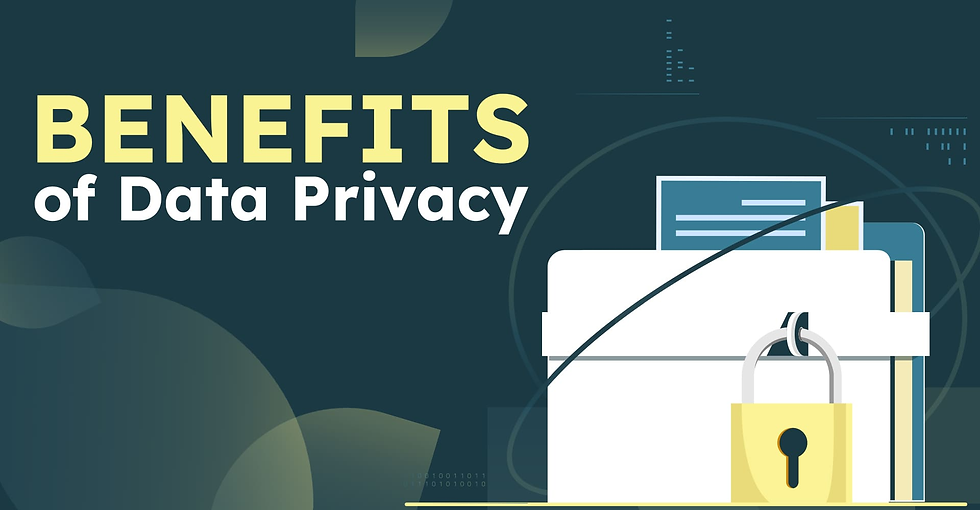
Local translation changes the threat model for translation: instead of sending page text to third-party servers for analysis, translation runs on-device, so the transacted data (the page text) does not need to leave the user’s phone. On-device processing—the practice of performing computation locally on the device rather than in the cloud—reduces exposure of sensitive content to external parties and aligns with Mozilla’s stated privacy commitments.
On-device processing vs cloud translation: privacy comparison
Risks of cloud translation:
Data transmission: Text must be uploaded to remote servers, creating network traces and potential interception risks.
Third-party storage and processing: Cloud providers typically log or process content to improve models, which may mean user text is stored or used for training unless explicitly excluded.
Profiling and linkage: Transmitted text can be correlated with account data or telemetry, increasing profiling potentials.
Advantages of local translation:
Data remains on device: Translated text does not leave the user’s environment, reducing the attack surface for interception, logging, or service provider exposure.
Reduced regulatory complexity: For organizations operating under strict data residency or privacy rules, keeping text local helps reduce cross-border data transfer concerns.
User autonomy: Local models can be managed, cleared, or disabled by users who prefer to avoid cloud processing.
Mozilla positions local translation as a privacy-first capability—its documentation and announcements emphasize that local processing helps protecting privacy compared with cloud-first translation approaches.
Mozilla privacy and data-protection alignment
Mozilla’s organizational mission has long prioritized user privacy and control; local translation is a concrete feature that implements those principles. Their privacy and data‑protection materials describe minimization of data collection and options for users to manage their data; on-device translation exemplifies this approach by minimizing what needs to be collected in the first place.
Implications for compliance and trust:
For privacy-conscious users and organizations, local translation provides a lower-risk option than cloud translation.
Enterprises can consider local translation as part of compliance postures where data residency and handling of customer content are sensitive.
User trust increases when features are transparent and offer opt-out controls for external data sharing.
Actionable insight: If privacy is a priority, enable local translation and verify model files are stored locally. For organizations, document your translation settings in internal policies and consider requiring local translation in managed device profiles.
Technical architecture: on-device machine learning for CJK translation

Running accurate translation models locally requires careful engineering: model architecture and size, inference frameworks integrated into the browser, and language-specific handling for CJK scripts. Firefox’s approach uses compact neural translation models packaged for efficient on-device inference, balancing accuracy and resource constraints. Mozilla’s blog about the Android rollout touches on packaging and model download considerations; the general translation page describes the feature goals and emphasizes on-device inference.
On-device machine learning refers to running machine learning model inference directly on user devices rather than on remote servers. This requires models that are small enough to download and run with acceptable latency and power usage while retaining usable translation quality. Research dating back to early work on neural machine translation indicates that compact neural models and decoding strategies make offline translation feasible.
Local neural models and browser integration
How Firefox integrates models:
Packaging: Compact model files are bundled or made available for on-demand download; users consent to download models before local inference begins. Mozilla’s Android blog documents the download prompt flow and file management approach: Android rollout notes.
Inference frameworks: Browsers must host inference runtimes—these can be custom C++ inference engines, WebAssembly-based runtimes, or mobile-optimized libraries that run the model efficiently. The inference runtime must provide acceptable CPU and memory characteristics for phones while ensuring responsiveness during page translation.
Resource trade-offs: To limit footprint, models are quantized (reduced precision), pruned, or distilled into smaller student models. On-demand downloads reduce initial app size but require model storage and update strategies.
Practical engineering strategies:
Quantization (e.g., 8-bit weights) to reduce memory and storage.
Model distillation to produce smaller networks with comparable behavior.
On-demand model download and cache management to avoid forcing large storage usage on users.
Research backing and model techniques
Research shows several techniques enabling local translation:
Sequence-to-sequence models and attention mechanisms can be optimized for mobile deployment via pruning and quantization, as discussed in early work on efficient NMT and offline translation: efficient NMT and offline translation research (arXiv 2015).
For CJK languages, tokenization and handling of characters are crucial. The 2022 survey on CJK translation emphasizes language-specific preprocessing (character-level modeling, subword segmentation), morphological considerations, and contextual techniques to handle ambiguity and spacing: CJK translation challenges and methods (arXiv 2022).
Practical browser integration must balance latency, memory, and translation quality. Mozilla’s blog outlines pragmatic choices for the Android rollout, including how and when models are downloaded and user consent: Android blog details.
Insight: Technical feasibility rests on model compression and runtime optimization—Mozilla’s Android rollout demonstrates an implementable pathway for on-device CJK translation.
Challenges and solutions for local translation of Chinese, Japanese, and Korean
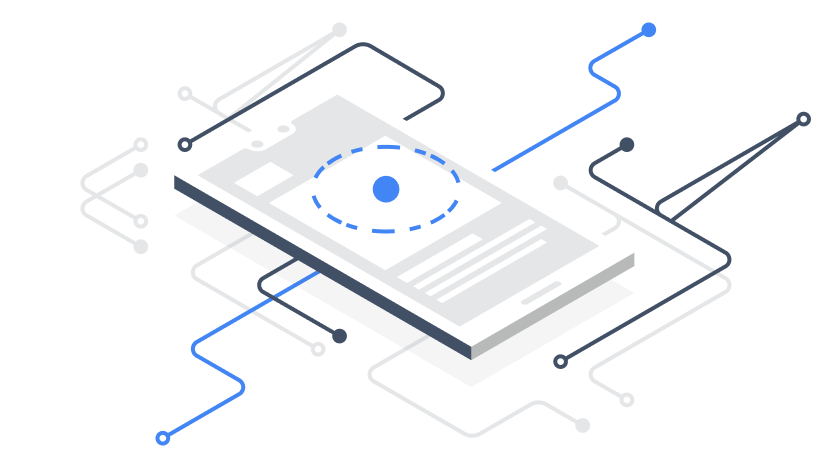
Chinese, Japanese, and Korean present distinct linguistic challenges that complicate machine translation—especially when operating within the storage and compute constraints of mobile devices. Handling script complexity, tokenization ambiguities, and morphological differences requires tailored preprocessing and model design.
Language-specific hurdles (Chinese, Japanese, Korean)
Chinese:
Lack of explicit word boundaries means tokenization must infer segmentation; simplified and traditional character variants add mapping challenges.
Named entities and idiomatic expressions can be ambiguous without contextual cues.
Script variants: supporting both Simplified Chinese (mainland) and Traditional Chinese (Taiwan, Hong Kong) requires either separate models or robust normalization.
Japanese:
Mixed script (kanji, hiragana, katakana) and lack of spaces complicate tokenization and morphological analysis.
Politeness levels and honorific forms affect translation tone; preserving formality can matter in many contexts.
Particle-driven syntax (postpositions) requires accurate syntax modeling to produce natural target-language order.
Korean:
Agglutinative morphology: suffixes encode tense, mood, and honorifics, creating many surface forms the model must generalize across.
Word spacing is meaningful but inconsistent in some informal text, and spacing errors can affect segmentation.
Honorifics and speech levels introduce pragmatic dimensions to translation.
These challenges are well-documented in recent literature and inform the engineering choices Mozilla and other teams make when optimizing CJK models for on-device inference: CJK translation research (arXiv 2022) and foundational strategies for efficient models: foundational offline NMT (arXiv 2015).
Technical solutions and trade-offs
Tailored tokenizers: Use language-specific tokenization strategies (character-level, byte-pair encoding with language-aware merges, or hybrid approaches) to balance vocabulary size and representational granularity.
Subword and character units: For CJK languages, using subword units or character-level inputs reduces out-of-vocabulary problems while keeping model size manageable.
Model architecture choices: Smaller transformer variants or distilled recurrent/transformer hybrids can retain performance while reducing parameters.
Pre- and post-processing: Normalization steps (e.g., script conversion options, spacing normalization) can improve input consistency and translation outcomes on small models.
Continuous improvement: Use telemetry (privacy-preserving) and community feedback to refine models.
Trade-offs:
Model size vs accuracy: Smaller models are faster and more private (since they run locally), but they may deliver lower fidelity than full-sized cloud models. The engineering challenge is finding the point at which quality remains useful for everyday browsing while resource use stays acceptable.
Latency vs battery: On-device inference uses CPU cycles and may impact battery life; efficient runtimes and batching strategies help mitigate this.
Bold takeaway: Addressing CJK translation challenges on-device requires language-aware tokenization, model compression, and iterative updates informed by real-world usage.
Actionable item for power users and contributors: If you encounter consistent translation errors in CJK content, report them via Mozilla’s feedback channels—community reports are valuable for prioritizing updates and improving models. See Mozilla’s community platforms for submitting feedback: Discourse localization report and the Connect idea thread for translation options: Japanese translate option idea.
Community contributions, user feedback, and adoption

Mozilla’s community-driven development model means feature priorities are frequently shaped by user feedback, localization experiments, and discussions on forums and idea boards. The CJK translation rollout reflects these dynamics: community demand for more robust Japanese and Chinese translation support was raised across Mozilla channels. See community reports and idea threads that influenced feature decisions: Discourse localization experiment report and the Connect idea thread for Japanese translation: Japanese translate option idea.
Community engagement and development process
Feedback loops: Mozilla gathers input from Discourse forums, Connect idea threads, and product telemetry to prioritize language support and UX improvements. Localization teams also run experiments to determine how best to surface translations to users.
Open dialogue: The community can propose features or report issues; Mozilla often responds publicly to popular requests and experimental findings, which then guide subsequent updates.
Examples:
Localization experiments: Reports and experiment summaries on Mozilla Discourse document how different translation prompts or model variants affect user engagement and perceived accuracy.
Idea threads: Community proposals—like adding a Japanese translate option—are visible on Connect and have influenced prioritization.
Early user feedback and add-ons
Early reactions: Tech press and user comments highlight appreciation for privacy benefits and note trade-offs in translation quality compared to cloud services. Coverage in outlets like Ghacks and Neowin summarizes early impressions and the broader significance: Ghacks coverage of Firefox 135 and translation additions and Neowin reporting on privacy angle.
Add-on ecosystem: Long-standing add-ons such as Zhongwen (for Chinese learners) provide specialized reading assistance; Mozilla’s built-in translation aims to complement, not necessarily replace, niche add-ons that offer interactive lookups or learning aids.
Adoption signals and metrics:
Uptake is typically measured by model download rates, frequency of translation prompts accepted, and retention of translated pages. Mozilla monitors these metrics (in a privacy-preserving manner) to evaluate UX and iterate on model performance.
Community reports and reviews often surface edge cases—such as specialized jargon or layout issues—that guide incremental updates.
Insight: Community feedback accelerates refinement—users and localization contributors play a direct role in improving CJK translation quality and UX.
Actionable steps for users:
If you care about translation quality, participate: submit feedback through Firefox’s built-in feedback mechanism, the Discourse forums, or the Connect idea threads.
Compare built-in translation to add-ons like Zhongwen for language learning tasks; combine tools when needed.
Industry trends: privacy-first browser features and regional language support
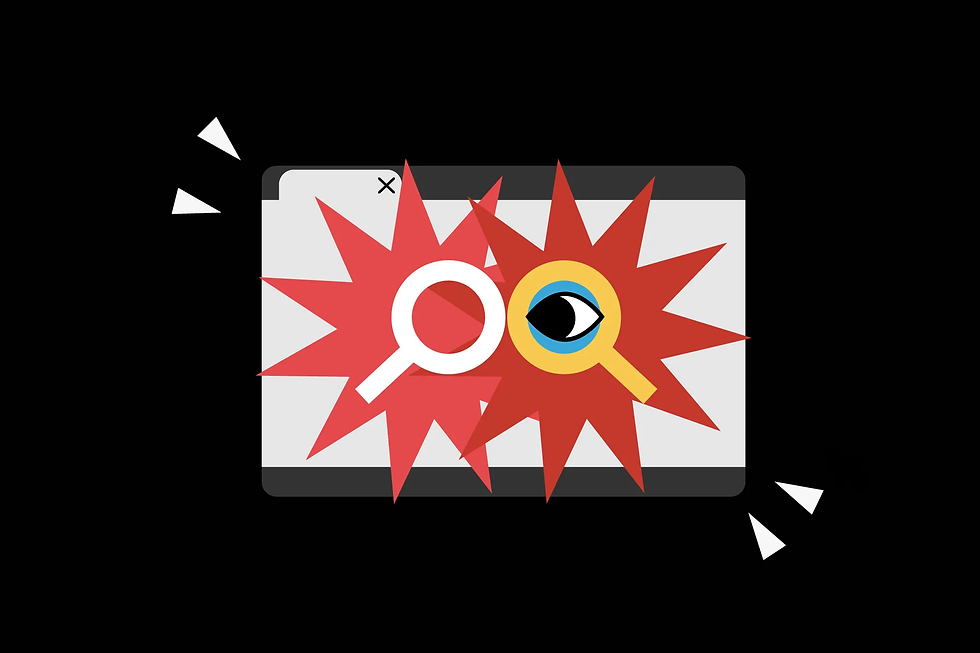
Firefox’s move toward local CJK translation reflects several broader industry trends: a push for privacy-preserving features, an increased emphasis on offline-capable services, and stronger support for regional languages. Users and regulators are increasingly focused on data sovereignty and minimizing unnecessary transmission of personal data; this drives demand for privacy-first browser features such as on-device translation, password managers with local vaults, and privacy-protecting tracking prevention. Coverage by industry outlets frames Firefox’s work as part of this shift: see Neowin’s analysis and Ghacks’ coverage of the translation language additions alongside other privacy updates: Neowin on Firefox privacy advances and Ghacks on Firefox 135.
Market and regulatory drivers
Regulatory landscape: Jurisdictions with stringent data protection rules (e.g., GDPR-like frameworks or data residency regimes) increase demand for local processing when feasible. For enterprises, local translation can reduce legal complexity around cross-border data flows and logging.
User awareness: As users become more privacy-savvy, features that keep sensitive data on-device are seen as differentiators. Browsers that offer clear, privacy-forward options can attract privacy-focused audiences.
Competitive landscape: Other browser vendors and translation providers are experimenting with client-side models or hybrid modes (cloud fallback). Mozilla’s public commitment to local processing is a competitive stance emphasizing user control—reviewers and industry watchers have noticed this differentiation in coverage.
Regional importance: Asian market implications
Demand for CJK support: Chinese, Japanese, and Korean are high-priority languages for global web accessibility. Strong local translation support lowers friction for users interacting with international content and improves mobile browsing experiences in markets where these languages dominate.
User expectations: In many Asian markets, users expect fast, reliable mobile experiences. Local models that translate pages without network round trips can improve responsiveness, especially when connectivity is limited or metered.
Content accessibility and inclusion: Local translation empowers users to access educational content, news, and services in languages they don’t speak while protecting privacy—a compelling combination for privacy-minded users in these regions.
Bold takeaway: Privacy-first translation addresses both regulatory pressures and user demand for accessible, private browsing—especially in CJK language markets.
Actionable recommendation for product teams: Evaluate local processing for other privacy-sensitive features (e.g., on-device summarization, local spellchecking) and consider staged rollouts starting with mobile platforms where model downloads and storage patterns are easiest to manage.
How to enable and use Firefox local translation (Android-focused and general tips)

This section provides a practical, step-by-step guide to enabling and verifying Firefox’s local translation on Android, plus general troubleshooting tips. Follow Mozilla’s Android rollout documentation and the general translation settings page for the precise UI in your Firefox build: Android blog setup notes and Firefox translate feature page (settings).
Enabling on Android (practical steps)
Update Firefox: Ensure you have the latest Firefox for Android release via Google Play or Mozilla’s download channels.
Open a CJK-language page: Navigate to a webpage written in Chinese, Japanese, or Korean. Firefox should detect the language automatically.
Accept the prompt: When prompted to translate, tap the translation banner or icon. If the local model is not yet present, Firefox will prompt you to download it—consent to the download to enable on-device translation.
Use the translate controls: After the model downloads, the page will translate locally. Use the language selector in the prompt to choose your preferred target language and set “Always translate” if desired.
Manage models: To remove or re-download models, visit Firefox Settings → Languages & Appearance or the Translation section (UI labels may vary); the translation feature page provides guidance on available options: Firefox translate feature documentation.
Verifying on-device translation and troubleshooting
How to confirm translations are local:
Offline test: Put your phone in airplane mode (with the model already downloaded) and reload a CJK page—local translation should work offline if the model is installed. This is the most practical test for verifying on-device behavior.
Settings review: Check Firefox settings to confirm the model is listed as a downloaded file and that translation mode indicates local inference. Mozilla’s blog shows where the app prompts for model download and how to manage models: Android rollout notes.
Common issues and fixes:
Model download fails: Check storage availability and network settings; retry the download or use Wi‑Fi if mobile data restrictions block large downloads.
Language detection misses: Manually select the source language in the translate prompt or use the context menu to trigger translation.
Lower accuracy than cloud: If a local translation seems poor on specialized content, consider copying the text into a dedicated translation app temporarily or switching to a cloud mode if your build supports it—check settings before toggling to a cloud option.
Quick tip: To preserve privacy, verify offline translation in airplane mode after the model is downloaded—if translation still works, the processing is local.
FAQ — Protecting Privacy: Firefox local translation
Q1: Is Firefox’s local translation completely offline? A: On-device translation runs locally once the language model has been downloaded to your device; you can verify by reloading a page in airplane mode. Note that initial model downloads require a network connection and some builds may offer a cloud fallback option—check your settings. See Mozilla’s translate documentation and Android announcement for details: Firefox translate feature and Android CJK blog.
Q2: Do translations ever leave my device? A: In local mode, translations are processed on the device and are not sent to Mozilla or third-party servers. However, if you explicitly select a cloud translation option (if available in your build), that would send text externally. Review Mozilla’s data protection and privacy pages for explicit policies: Mozilla privacy and data protection.
Q3: How accurate are local CJK translations compared to cloud services? A: Local models strive for high accuracy but are compressed and optimized for device constraints, so they may sometimes lag behind large cloud models on specialized or highly idiomatic text. Research on CJK translation and efficiency trade-offs provides context on these limitations: CJK modeling techniques (arXiv 2022) and reviews of Firefox’s release summarize early user impressions: Ghacks coverage.
Q4: Will this be available on desktop/other platforms? A: The current rollout is Android-first; Mozilla’s translate feature page and blog suggest broader ambitions but do not commit to specific timelines. Desktop or other platforms may receive on-device models in future releases as runtime and packaging strategies evolve.
Q5: How can I provide feedback or contribute to improvement? A: Provide feedback through Firefox’s built-in Feedback tool, or engage on Mozilla Discourse and Connect idea threads where localization experiments and feature proposals are discussed.
Q6: Can enterprises manage local translation for compliance uses? A: Local translation simplifies compliance by keeping text on the device, but enterprise management of model distribution and updates depends on device management tools and Firefox’s enterprise controls. Consult Mozilla’s enterprise documentation and test model behavior in managed profiles before wide deployment: Mozilla data protection page and the general translate documentation: Firefox translate feature.
Q7: Will local translation affect battery life or storage? A: On-device inference uses CPU cycles and stores model files locally, so there is a modest impact on battery and storage. Mozilla’s model download prompts and settings allow you to consent to downloads and delete models to reclaim space.


