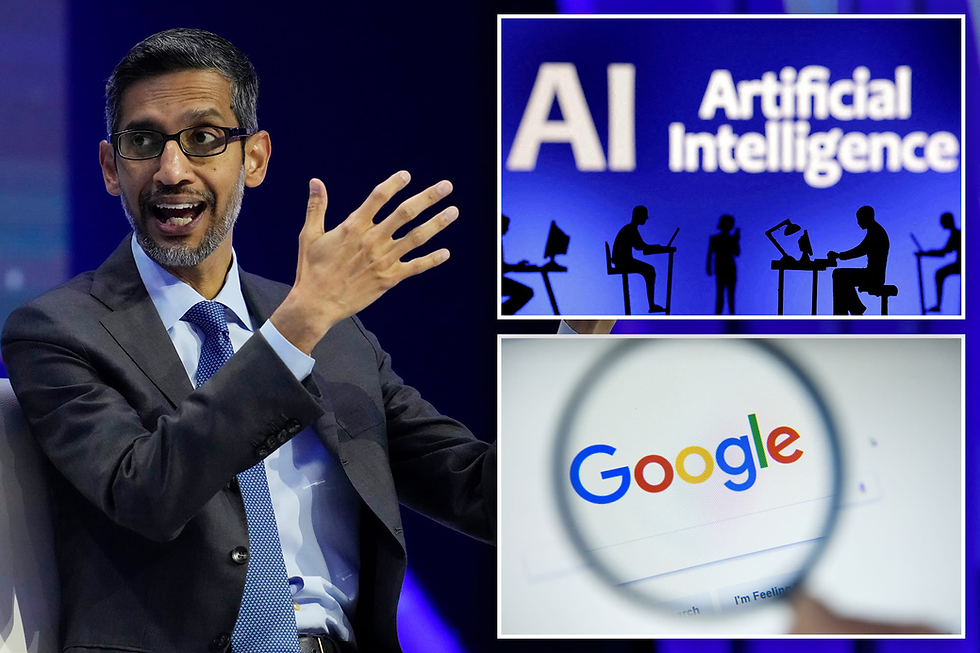Google Brings Gemini to Chrome for U.S. Users: Multi-Tab Summaries, AI Mode, and Smart Task Automation
- Ethan Carter

- Sep 21, 2025
- 11 min read

What the Gemini in Chrome update is and why it matters
A built‑in assistant for everyday browsing
Google has integrated its Gemini AI directly into the Chrome desktop experience, adding in‑browser AI tools for writing help, AI‑assisted answers, multi‑tab summarization, and automated task workflows. For many users this is more than a new toolbar: it repositions the browser from a passive viewer of web pages to an active collaborator that anticipates work patterns, condenses information, and performs repetitive tasks without switching apps.
The initial rollout targets Pro and Ultra subscribers in the U.S., which lets Google iterate with a smaller group while scaling features and safety checks. Google frames the feature set as a way to reduce context switching by summarizing content across tabs and speeding up search answers. For knowledge workers, students, and anyone juggling multiple tabs, that promise translates to fewer tab flips and faster synthesis of information.
Google pairs the product changes with technical research—for example, recent work on Chunked Augmented Generation to help smaller models manage long documents—and with explicit support pages describing how Chrome AI features handle data and permissions. You can read Google’s documentation about Chrome AI behaviours and admin controls to understand the privacy trade‑offs. In practice, this means everyday users will see faster, AI‑driven summaries and writing aids directly inside Chrome, while developers and enterprise administrators should review Google’s integration policies before enabling broad rollouts.
Key takeaway: the update makes generative AI an embedded part of browsing, prioritizing productivity and safety while raising new questions about data handling and web consumption.
Feature breakdown — Gemini in Chrome features and how they work

What you’ll find in the new Chrome UI
At a glance, Chrome’s Gemini integration groups three types of capabilities: summarization across tabs, context‑aware answers and writing aids, and a persistent AI Mode that surfaces automations and controls. These are stitched into the browser UI rather than presented as a separate web app, which changes how and when users interact with AI during routine browsing.
Multi‑tab summarization is one of the headline features: a single command compiles and summarizes content across multiple open tabs. Unlike link aggregators that return a list of sources, Chrome aims to produce an abstractive summary — a synthesized paragraph or set of bullets that captures the gist across pages. That’s designed for research workflows where the cost of opening, reading, and comparing many tabs is high.
Context-aware answers and inline writing aids
Chrome surfaces AI‑generated answers during search and when you select text on a page. The assistant can produce concise answers, suggest follow‑ups, and offer action buttons like “compose email” or “create notes.” Wired’s coverage emphasizes the assistant’s ability to provide suggested follow‑up actions along with answers, blending the line between information retrieval and task completion.
Writing assistance is embedded where you write: compose a post, draft an email, or refine a passage and Chrome’s assistant can propose rewrites, tone adjustments, and formatting options. The assistant’s “tone/format” controls let you request shorter or more formal text or switch to bullet points, which is useful for rapidly shaping content without leaving the page.
insight: having rewrite suggestions and one‑click draft generation in the same tab can cut a typical compose/edit cycle from minutes to seconds.
AI Mode and smart task automation
“AI Mode” behaves like a persistent assistant that stays available as you navigate. It offers controls for writing suggestions, style adjustments, and automations that chain small browser tasks (for example, collecting highlights from several tabs, copying them to a draft, and composing a short summary). These task chains are designed for repetitive workflows and aim to reduce manual steps.
Chrome’s rollout comes with safety and inline privacy controls: permissions prompts, disclosure of when content is being sent to a model, and behaviour that changes depending on a page’s security context. Android Central details how the assistant avoids risky autofill behaviours and respects sensitive flows. Those checks matter because in‑browser assistants can access form fields, cookies, and page content in ways extensions sometimes cannot.
Key takeaway: Chrome combines summarization, context‑aware answers, and persistent automation into a single assistant experience that sits inside the browser, with visible privacy signals and controls.
Specs and performance details — Gemini Nano, context handling, and technical limits

Model family and where computation runs
Chrome’s assistant doesn’t rely on a single model. Google uses the broader Gemini family, selecting smaller, on‑device capable variants for low‑latency tasks and larger cloud models for complex reasoning or high‑accuracy needs. The trade is familiar: local models (faster, offline‑friendly) versus server models (more capable, higher latency). TestingDocs and Wired provide practical assessments of how Chrome balances local responsiveness and server‑side power.
One technical hurdle is long context: web pages and multi‑tab clusters create document lengths that exceed typical model context windows. Google references research techniques like Chunked Augmented Generation (CAG) to make compact models such as Gemini Nano handle long inputs by processing document chunks and then stitching results into coherent summaries. You can read the original Chunked Augmented Generation research paper for details on the approach.
How chunking and augmentation preserve coherence
“Chunking” means splitting long documents or sets of pages into smaller segments, processing each segment, and then recombining the outputs. Augmentation layers additional retrieval or metadata so the model can better align pieces while summarizing. This approach reduces the need for massive context windows and helps smaller models maintain factual consistency across long inputs.
A related area is controllability: users expect the assistant to follow style and length requests. Research into controlling writing style for abstractive summarization shows it’s possible to guide output at the sentence level, which helps Chrome’s tone and format controls produce consistent shorter or formal summaries. Work on controlling summarization style informs how Chrome’s assistant manages tone and output structure.
Performance tradeoffs and limits you’ll notice
Expect tradeoffs in responsiveness and accuracy. For short, interactive tasks — composing an email, generating a quick summary — the assistant aims for near‑instant responses using smaller models or cached computations. For heavy queries that require cross‑tab synthesis with citations or deep reasoning, Chrome will lean on larger server models, accepting mildly higher latency for better accuracy. Wired’s technical overview explains how these choices influence real‑world performance.
Limitations remain: abstractive summaries can omit nuance, and smaller models are more prone to hallucination when source content is sparse or poorly structured. Google acknowledges this by offering explainability cues and by surfacing source links so users can inspect the underlying material.
Key takeaway: Chrome’s assistant uses chunking and model selection to balance speed and fidelity; users should expect fast drafts for routine tasks and slightly slower but more thorough outputs for complex queries.
Eligibility, rollout timeline, and pricing for Gemini in Chrome

Who gets it first and what you need
Google began the desktop rollout “starting today” for Google One Pro and Ultra subscribers in the U.S., which means early access is gated behind account subscription level and geographic region. TechRadar reported that initial availability is limited to Google One Pro and Ultra users on Chrome desktop in the U.S.. To see if you’re eligible, check Chrome’s AI settings while signed into a Google account and confirm your Google One tier.
The feature is delivered as part of Chrome’s desktop client, not as a separate application. Ensure you’re running the latest Chrome update and that your account is signed in. Enterprises should monitor the admin templates and policy controls described by Google to manage feature exposure across managed devices. Google’s Chrome AI support pages explain how organizations can configure those policies.
Pricing model and upgrade path
The integration is tied to Google One membership levels rather than a direct Chrome add‑on. That means access is controlled by Google One subscription status; users not on Pro/Ultra tiers can expect staged availability per Google’s rollout plan. Google’s blog post and the Chrome AI landing page outline that the rollout will expand over time and is tied to Google One tiers.
If you’re an individual user weighing whether to upgrade, the decision reduces to: will in‑browser AI features materially speed up your workflows? For teams and IT admins, the question is whether the productivity gains justify policy setup and potential data governance work.
Key takeaway: early access is limited to U.S. Pro and Ultra subscribers on Chrome desktop; broader availability is expected but not immediately universal.
Comparison — Gemini in Chrome versus earlier Chrome and other browser AI efforts
How built‑in AI changes the browser landscape
Plain Chrome (pre‑Gemini) relied on the traditional model: users opened sites and optionally installed third‑party extensions or used web apps for AI tasks. The new native assistant reduces friction by keeping AI inside the browser UI, which influences where users perform tasks. Google positions Gemini in Chrome as a native assistant experience that emphasizes multi‑tab summaries and automation. That is a strategic shift: browsers are no longer just renderers of HTML but platforms that actively transform content.
Earlier Chrome experiments and Labs features tended to be sidebar tools or limited tests. This integration is broader and more deeply integrated into Chrome’s security model and settings, with accompanying policy documentation. Chrome’s published AI support pages give admins and users explicit controls and disclosures that extensions often lack.
How it stacks up against competitors and extensions
Many third‑party extensions and other browsers have experimented with embedding LLMs or surfacing AI suggestions. The key differences here are scope, trust signals, and enforcement. Gemini’s integration ties into Google’s account ecosystem and admin controls, and it explicitly surfaces data handling prompts. Wired’s analysis notes that Chrome’s approach aims to be a full AI platform rather than a simple add‑on.
Third‑party extension experiences vary widely: some offer powerful features but little transparency about where data is sent, while others are constrained by size and performance. Chrome’s native approach promises tighter security and more predictable behaviour but concentrates control within Google’s ecosystem, which some organizations may prefer while others may find restrictive.
Trust and usability tradeoffs
Built‑in AI benefits from centralized UX design: consistent explainability, unified permission prompts, and enterprise policy hooks. That can increase user trust when Google communicates transparently. But concentration also raises governance questions about data use and platform lock‑in. Android Central’s coverage emphasizes the importance of visible safety cues and context‑sensitive behaviour to build trust.
Key takeaway: Chrome’s native integration elevates the browser’s role in the AI ecosystem by offering a unified, security‑aware assistant, but it also shifts control toward platform level decisions and governance.
Real-world usage and developer impact — what to expect from Gemini in Chrome

Concrete scenarios where users will gain time
For students and researchers, the multi‑tab summary feature shortens the time needed to synthesize literature, turning a pile of open articles into a concise brief. Content creators will use inline writing tools to draft, reformat, and tune copy without moving to a separate editor. Customer support agents can use task automations to gather context from multiple tabs (ticketing systems, knowledge bases) and draft reply templates with one click.
Companies may pilot AI Mode to automate routine browsing chores like scraping high‑level data from a cluster of pages, producing an executive summary, and exporting it to a document. The productivity gains are most visible where repetitive browser actions currently eat time.
What developers and publishers should watch
As AI summarization becomes common, site owners should expect changes to page engagement. Summaries reduce the need for users to open every source, which may lower page views for long articles. To mitigate this, developers can:
Structure content with clear headings and semantic HTML so AI summarizers have reliable cues.
Include metadata and author summaries that clarify intent and factual claims.
Provide machine‑readable data (structured data) for better downstream use.
TestingDocs highlights how site markup and structure affect AI summarization quality. Clean, well‑organized pages improve the quality of AI outputs and make pages more “AI‑friendly.”
Admin controls and privacy management
Enterprise administrators will need to decide whether to permit AI features on managed Chrome instances. Google provides policy templates and support materials to configure consent, data retention, and feature exposure. Chrome’s official support pages explain how organizations can manage these controls. Balancing productivity and compliance is an organizational decision: some industries may limit AI features in sensitive workflows, while others will embrace them for efficiency.
insight: the most successful early deployments will pair tight admin oversight with pilot programs in low‑risk teams to gather use metrics and user feedback.
Key takeaway: real benefits will be concrete time savings for information work, but publishers and admins must adapt site structure and policies to the new browsing behaviour.
FAQ
Quick answers about Gemini in Chrome eligibility and features
Q1: Who can use Gemini in Chrome right now?
Initial access is rolling out to Google One Pro and Ultra subscribers on Chrome desktop in the U.S.; Google is staging a broader rollout over time and will expand availability beyond the initial subscriber group. TechRadar reported the first availability window for Pro and Ultra users.
Q2: What features will I see in Gemini in Chrome?
You’ll encounter multi‑tab summarization, AI‑assisted answers in search and on‑page, inline writing tools with tone/format controls, and an AI Mode that supports task automation. The assistant includes safety prompts and context‑sensitive behavior to avoid risky autofill or sensitive data exposure. Google’s product announcement summarizes these capabilities.
Q3: How does Chrome handle privacy and data with Gemini?
Google published support pages describing data usage, consent prompts, and admin controls for Chrome AI features. Expect visible disclosures when content is sent to servers and settings to opt in or out of certain behaviors; enterprise admins can configure policies to restrict or permit AI features. Chrome’s AI support documentation explains these controls.
Q4: Will my browser become slower with Gemini enabled?
Common interactive tasks are optimized for low latency using on‑device or smaller models; heavier tasks may use larger server models with slightly higher latency. Research on chunking helps the assistant handle long contexts without severe slowdown. The Chunked Augmented Generation paper outlines how large contexts are managed.
Q5: How accurate are Gemini’s multi‑tab summaries?
Summaries aim to be abstractive, meaning the assistant synthesizes and rewrites content rather than just listing links. Accuracy depends on source clarity and structure; Google includes explainability cues and links to origins so users can verify facts. Google’s announcement and related research describe the safeguards and style controls.
Q6: What should developers do to optimize sites for Gemini summarization?
Provide clear headings, semantic HTML, and structured data so summarizers can extract salient points; expect changes in traffic patterns as users may consume summaries instead of full pages. TestingDocs notes that cleaner markup improves summarization outcomes.
Q7: Can my organization block or allow the feature centrally?
Yes. Admins can use Chrome’s policy settings to enable, disable, or restrict AI features for managed devices. Refer to Google’s support pages for admin controls and configuration details.
Q8: Where can I learn more about the technical methods behind Chrome’s behavior?
For model and context handling, see the Chunked Augmented Generation research and papers on style control in summarization. These documents explain the underlying techniques that make multi‑tab summarization and tone control possible. Chunked Augmented Generation covers long‑context strategies and style control research explains sentence‑level guidance.
What Gemini in Chrome means for users and the ecosystem

A measured, platform‑level shift with practical tradeoffs
In the short term, Pro and Ultra users in the U.S. will experience an immediate productivity boost: faster research, inline drafting, and reduced context switching are tangible benefits that many people will notice in daily work. Google’s announcement positions these features as time savers that live inside the browser. For teams, early pilots will reveal which workflows gain the most and where governance is required.
Over the next year, expect Google to iterate on latency and coherence using techniques like chunked augmentation while expanding availability more broadly. The research stack that supports this launch—work on chunking, summarization control, and user perception—will continue to shape outputs. The Chunked Augmented Generation approach is one example of a research direction that may make smaller models economically viable for richer tasks. At the same time, user studies on mental models for generative assistants will likely inform UI and explainability changes to increase trust. Ongoing user perception research highlights how design choices determine adoption and trust.
For developers and content creators, the arrival of a built‑in summarizer means reconsidering content signals: structured headings, clear summaries, and rich metadata will help sites be represented accurately by AI outputs. Publishers might experiment with AI‑aware features—machine‑readable abstracts or publisher‑verified summaries—to preserve context and engagement.
There are also uncertainties. Abstractive summaries can compress nuance in ways that matter for legal, medical, or high‑stakes content; hallucination remains a risk, especially when sources are sparse or contradictory. Policy settings and enterprise controls mitigate some of these concerns, but organizations should plan pilots and governance rather than blanket enablement.
Looking forward, the opportunity is for balanced adoption. Users should try the tools and integrate them into low‑risk workflows, validating outputs for critical work. Organizations should pilot with clear metrics—time saved, error rates, and user satisfaction—while configuring privacy and data controls. If successful, browsers will no longer be passive containers for the web; they’ll be active work surfaces that help people reason with information at scale.
Final thought: Gemini in Chrome marks a formative step toward AI‑augmented browsing where the browser becomes a collaborator. The near future will be about stewarding that power responsibly—improving speed and usefulness while keeping users in control of their data and decisions.