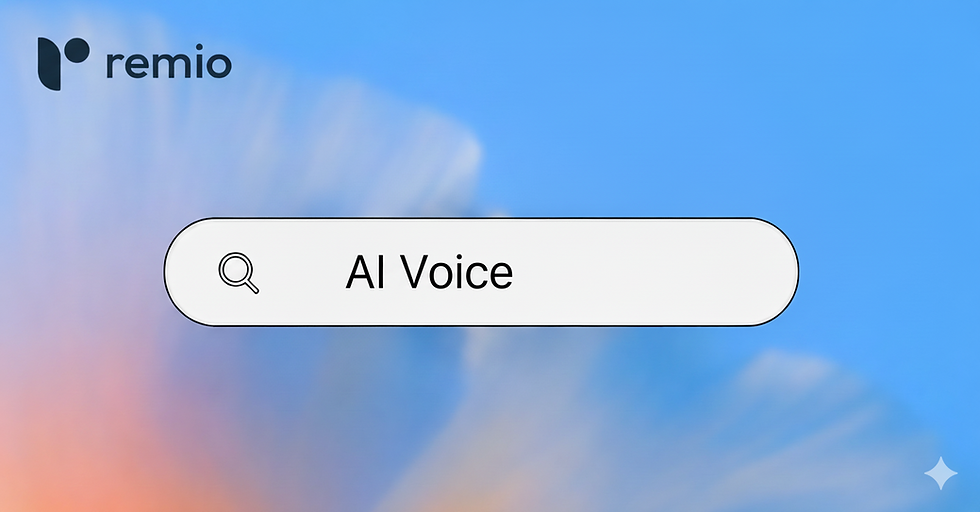Windows 10 End of Life: Why Millions of Users Can't Upgrade
- Aisha Washington

- Oct 15, 2025
- 9 min read

Today marks a pivotal moment in the history of personal computing. After a decade of service, Microsoft is officially ending support for Windows 10 on October 14, 2025, an operating system that, until just a few months ago, was the most popular version of Windows in the world. Released on July 29th, 2015, its end of life means no more software updates, technical assistance, or crucial security fixes from Windows Update for the mainstream user. Yet, this isn't a simple case of an old OS fading away. An astonishing 40% of all Windows users are still running Windows 10, a figure that includes not just businesses but a significant portion of PC gamers and everyday consumers.
This situation presents a complex dilemma. For millions, this isn't about a stubborn refusal to move on; it's about being left behind. Microsoft's stringent hardware requirements for Windows 11 have rendered countless PCs ineligible for the upgrade, while controversies surrounding the new OS have made many others reluctant. As Microsoft pivots aggressively toward an AI-powered future with its Copilot+ PCs, it faces a fractured user base, with a massive segment anchored to an OS it can't—or won't—leave. This article analyzes the reasons behind Windows 10's enduring popularity, the barriers to upgrading, and the uncertain road ahead for millions of PC users caught between a beloved operating system and a future they may not be ready for.
The End of an Era: Microsoft Ceases Windows 10 Support

The end of support for Windows 10 is more than a technical milestone; it's the closing of a chapter for an operating system that defined a generation of computing. It represented a major course correction for Microsoft and became a trusted, stable platform for hundreds of millions worldwide.
A Decade of Dominance: The Legacy of Windows 10
Windows 10 achieved its immense popularity by succeeding where its predecessor, Windows 8, had failed. It was widely seen as a "quality release," following a historical pattern where users embraced versions like Windows XP and 7 while skipping over Vista and 8. A key part of its success was that it was built directly from user feedback, reintroducing familiar elements like the Start Menu and seamlessly blending the traditional desktop experience with modern features. This user-centric approach earned it goodwill and loyalty, making it a reliable workhorse for a decade. Even as late as last year, Microsoft surprised many by reopening the Windows 10 beta testing program, fueling hopes that its lifespan might be extended or that the strict upgrade rules for Windows 11 would be relaxed. Ultimately, neither of those hopes materialized.
Why the End of Support Matters Now More Than Ever
The official cutoff means that Microsoft will no longer provide standard software updates, security patches, or technical assistance for Windows 10. For home users, this creates a significant security risk, as their machines will become increasingly vulnerable to new threats. For businesses, which make up a large portion of the remaining 40% of users, the transition is a costly and complex logistical challenge. The situation is unprecedented because, unlike previous transitions, a huge segment of the user base is not being left behind by choice. It highlights a growing disconnect between a tech company's strategic vision—in this case, an aggressive push toward AI—and the practical realities of its vast and diverse customer base.
The Great Divide: Why Upgrading to Windows 11 Isn't an Option for Many

The primary reason for Windows 10's "stickiness" isn't nostalgia; it's a combination of insurmountable hardware barriers and a deep-seated reluctance to embrace its successor. Millions of users find themselves unable to upgrade, while others are actively choosing not to.
The Hardware Barrier: Strict TPM and CPU Requirements
The single biggest obstacle to a mass migration to Windows 11 is Microsoft's rigid hardware requirements. To install Windows 11, a PC must have at least an Intel 8th Generation (Coffee Lake) or AMD Zen 2 CPU, as well as support for a Trusted Platform Module (TPM) 2.0. These requirements controversially exclude millions of PCs that were sold during the Windows 10 era and are otherwise perfectly functional. Despite calls from users and experts, Microsoft has refused to lower these standards, with only a few rare exceptions. As a result, many users are in a position where their only path to Windows 11 is to purchase a new computer, leading many to stick with Windows 10 until their current machines are genuinely obsolete.
A Reluctant User Base: The Controversies Plaguing Windows 11
Beyond the hardware issue, Windows 11 itself has generated its fair share of controversy, deterring even those with compatible systems. Many users have been put off by Microsoft's aggressive tactics to push its own services, such as trying to force the use of the Edge browser and Bing search engine. Furthermore, the operating system has been criticized for its persistent upselling of other Microsoft products like OneDrive, Office, and Xbox Game Pass through what many perceive as ads within the OS. The heavy-handed push for users to adopt a Microsoft account, and the crackdown on workarounds, has also alienated a segment of the user base that values choice and control. While Windows 11 hasn't been a disaster on the scale of Windows 8, these issues have combined to create a sense of distrust and have made many users hesitant to make the switch.
Microsoft's Olive Branch: Extended Security Updates (ESUs) for Consumers
In a clear acknowledgment of Windows 10's massive and stranded user base, Microsoft has taken the unprecedented step of offering Extended Security Updates (ESU) to home consumers for the first time.
A First for Consumers: What Are Extended Security Updates?
Previously, the option to pay for additional years of security patches after an OS's end of life was a privilege reserved for businesses and enterprise clients. By extending this program to individuals, Microsoft is admitting that Windows 10 is simply too popular and its user base too large to be left completely unprotected. For now, consumers can get another year's worth of security fixes, although it's described as Microsoft kind of ending support, as the core feature updates have ceased. This move provides a crucial, albeit temporary, safety net for those who cannot upgrade.
A Temporary Fix: The Limitations and Potential Costs of ESUs
This consumer ESU program is not without its caveats. It is currently limited to just one year, and for many, it comes with a catch: a potential requirement to purchase additional OneDrive storage for the Windows Backup feature. The future of the program remains uncertain. Microsoft may see a large number of users still on Windows 10 next year and decide to extend the program, mirroring the three-year ESU window available to businesses. However, for now, it serves as a stopgap measure, buying users a little more time but not solving the underlying problem of hardware incompatibility.
The AI Gambit: Microsoft's Bet on a Copilot-Powered Future
Microsoft's strategy for Windows is no longer just about the operating system; it's about embedding artificial intelligence into its very core. This AI-first approach is the driving force behind Windows 11 and its future iterations.
Copilot Plus PCs and the Push for OS-Level AI
Microsoft is heavily invested in integrating AI into Windows 11, most notably with its Copilot assistant and the new line of Copilot+ PCs. This vision overhauls Windows with AI-powered features designed to be deeply integrated at the OS level. From generating AI images in Paint to using Copilot to create Office documents, the goal is to make AI an indispensable part of the user experience. This focus on AI is casting an "uncertain shadow" over Windows 11, as consumers weigh whether these new capabilities justify the cost of new hardware.
User Skepticism and Privacy Concerns Over Features like Recall
Despite the marketing push, AI has not yet proven to be a must-have addition for the average user. The effort to convince users to talk to their computers via Copilot feels reminiscent of the failed Cortana experiment, and for many, the ever-present Copilot button is more annoying than helpful. More seriously, features like Recall—which screenshots nearly everything a user does on their PC—have sparked significant privacy and security concerns. After delays to address these issues, Recall's launch has done little to quell fears, with many users viewing such features as a privacy risk rather than a compelling reason to upgrade.
Looking Ahead: The Spectre of Windows 12 and What's Next

With the future of Windows 11 clouded by controversy and the Windows 10 ESU program offering only a temporary reprieve, many users are looking further ahead, wondering if the next major release of Windows is the smarter bet.
The Upgrade Dilemma: Wait for Windows 12 or Buy New Hardware?
The existence of a three-year paid ESU plan for businesses suggests that a new version of Windows—colloquially dubbed Windows 12—could easily arrive within that timeframe. This possibility creates a logical reason for users to hesitate before investing in a new PC for Windows 11. Why upgrade now when Microsoft's next OS might offer entirely new features that demand even more advanced hardware, such as a dedicated Neural Processing Unit (NPU)? For many, the most sensible path may be to stick with Windows 10 for as long as possible and wait to see what the next generation of Windows brings.
Lessons from the Past: What Windows 10's Success Can Teach Microsoft
As Microsoft charts its course for the future, the enduring legacy of Windows 10 serves as a powerful reminder of what makes a Windows release successful. Windows 10 thrived because Microsoft listened to its users, corrected the missteps of Windows 8, and focused on getting the basics right. The result was an operating system so popular and trusted that it remains a dominant force even a decade after its launch. Whether Microsoft will apply these lessons to its AI-driven future remains the critical question.
Conclusion
The end of life for Windows 10 is not a clean break but a messy, complicated transition that highlights a fundamental tension in today's tech landscape. On one side is Microsoft, forging ahead with an ambitious, AI-centric vision for the future of computing. On the other are millions of loyal users, anchored to an aging but beloved operating system by hardware limitations and a healthy skepticism of its successor.
While Microsoft has offered a temporary lifeline with Extended Security Updates, the core conflict remains unresolved. The success of Windows 10 was built on a foundation of user trust and a focus on practical, real-world needs. As Microsoft looks to Windows 12 and beyond, it must remember that even the most advanced AI features are meaningless if they fail to serve, respect, and include the vast user base that made Windows the world's leading desktop OS in the first place.
Frequently Asked Questions (FAQ)

1. Why can't my PC upgrade to Windows 11 from Windows 10?
Many PCs cannot upgrade because of Windows 11's strict hardware requirements, which demand a modern processor (Intel 8th Gen or AMD Zen 2 and newer) and a security chip known as a Trusted Platform Module (TPM) 2.0. Millions of PCs sold during the Windows 10 era do not meet these specifications.
2. What are Windows 10 Extended Security Updates (ESUs) and are they free?
ESUs are security patches that continue after an OS's official end-of-support date. For the first time, Microsoft is offering these to consumers, providing one year of free security updates to help bridge the gap. This program was previously only available to businesses for a fee.
3. How many people are still using Windows 10 after its end of support?
As of September 2025, around 40 percent of all Windows users are still running Windows 10, according to data from StatCounter. This includes a mix of businesses, which can pay for extended support, and a large number of individual consumers and PC gamers.
4. What are the main criticisms of Windows 11 that make people hesitant to upgrade?
Aside from the hardware requirements, many users are put off by what they see as intrusive practices in Windows 11. These include Microsoft's attempts to force the use of its Edge browser and Bing search, ads for services like OneDrive and Office, and the requirement to use a Microsoft account.
5. How does Microsoft's focus on AI features like Recall affect the Windows 11 upgrade decision?
Microsoft's heavy focus on AI has not yet proven to be a compelling reason for most people to upgrade. Features like Recall, which takes continuous screenshots of your activity, have raised significant privacy and security concerns, making some users more hesitant to adopt the new OS.
6. Will there be a Windows 12, and should I wait for it?
While not officially announced, there is speculation that the next major version of Windows could arrive within the next few years, potentially during the three-year ESU window for businesses. For users with incompatible hardware, waiting to see what the next OS offers—and requires—may be a more practical strategy than buying a new PC just for Windows 11.
7. What made Windows 10 so popular compared to other versions like Windows 8?
Windows 10 was considered a major success because it directly addressed the failures of Windows 8 by listening to user feedback. It brought back the familiar Start Menu and successfully blended the classic desktop interface with modern features, establishing itself as a stable, reliable, and user-friendly operating system.